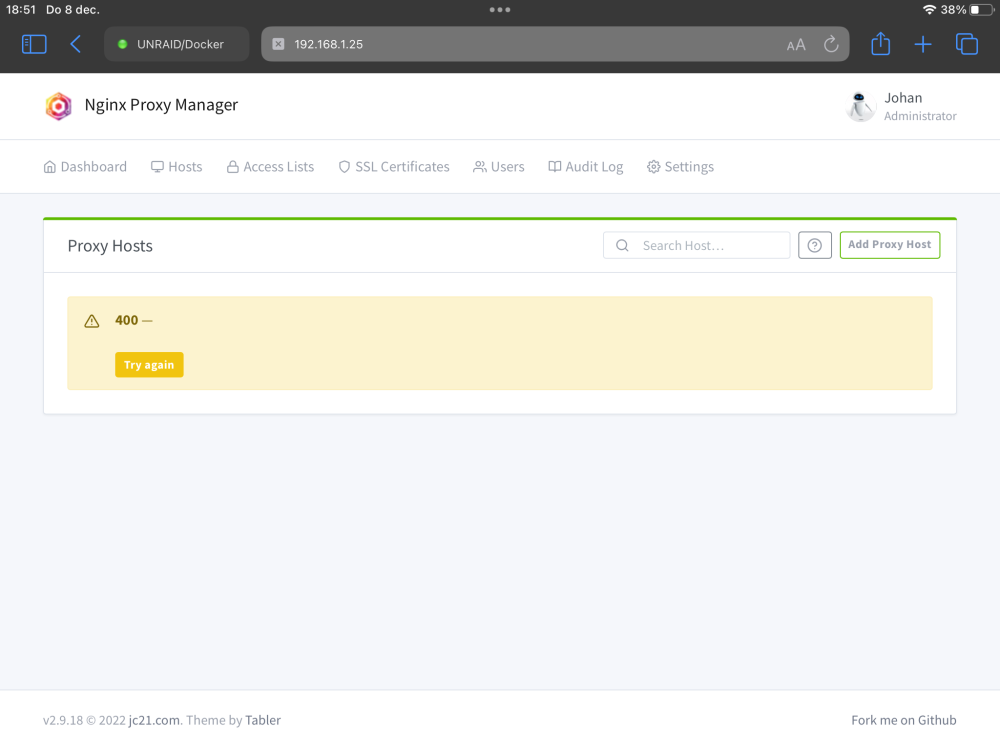-
Posts
1192 -
Joined
-
Last visited
Content Type
Profiles
Forums
Downloads
Store
Gallery
Bug Reports
Documentation
Landing
Everything posted by jowi
-

Remote access to homeassistant as a VM and swag/duckdns as a docker
jowi replied to redQs's topic in General Support
@Aran a bit late, but thanks anyway, this solved my problem -

[support] Spants - NodeRed, MQTT, Dashing, couchDB
jowi replied to spants's topic in Docker Containers
Ok, and how do i do that? -

[support] Spants - NodeRed, MQTT, Dashing, couchDB
jowi replied to spants's topic in Docker Containers
Nothing? Is there a way i can update node.js myself? In a persistent way? -

[support] Spants - NodeRed, MQTT, Dashing, couchDB
jowi replied to spants's topic in Docker Containers
I'm trying to install the "node-red-contrib-virtual-smart-home" palette so i can use Alexa commands in Node-RED, but that package expects node.js version > 18.2.0 to be installed (current in the docker is 16.20.2) Can that be updated in the Node-RED docker? -
Ok, fixed. There were 2 things wrong. First, for some reason the container port (should point to internal 80) was the same as the external port, so e.g. external port 6262 should point to container port 80, but pointed to internal 6262 as well. Could not change it in the docker port settings (greyed out, also after stopping the container), so i had to delete the 'container port' setting and add it again but now properly. Now, the 502 error was gone, but wp showed an error 'something is wrong' and a white screen. Some googling suggested to rename the plugin folder and try to start the site. That worked after that 1 enabled every plugin one by one until i found the culprint, some email form plugin. Deleted it. Site works fine again.
-
I have 2 wordpress sites, and had some issues with nginx and certificates, but that is now solved. One of the wordpress sites functions fine (https://hallum.20ten.nl/), the other one (https://dehef.20ten.nl/) i get a 502 error... they are basically configured the same in nginx and also have the correct A records. Both sites worked fine until the certificate issues started, but these are now renewed, but still, the 2nd site looks like it died? I have no clue how to fix this or what is wrong. Normally, the ONLY way to get into the site (using /wp-admin) was over the actual url https://dehef.20ten.nl/. I can not show the site on my unraid server? Not even when i change to Bridge etc. The only thing i can do is check what is in /mnt/appdata/ for this site. How can i determine what is wrong? What is the actual way to start and run a wordpress site locally?
-
It has stopped crashing, seems to be running fine now. Thanks for all the tips and tricks
-
Yeah, it ran perfectly for over 2 years or so. Until a few weeks ago. This happens all the time now. Only way to fix is to restart the container. Also it stops forwarding the defined sites. Maybe ill just delete it and start over.
-
ok, looks like it is working, be it not very well. Nginx is crashing constantly, had to restart it a few times. Suddenly i could add a new certificate. After that... all errors and nginx crashing again. After restarting, same errors. "certbot is already running"... and indeed it was. I have to restart nginx, kill the certbot process and then i can renew a certificate or add a new one... bonkers... but ok, i have some new certs until march 2023... so in a few months this will probably start all over again... *edit* now nginx is crashing randomly... even when i'm not actively using it. Weird.
-
Ok, for some reason pfsense had the port 80 forward to 180 disabled/grayed out... good call. Never noticed. Now it is enabled, but i stilll get the same errors. Either 'certbot is allready running' or 'some challenges have failed' etc.
-
How do i confirm that it works? My wordpress website on unraid is up and running through nginx. I can access https://hallum.20ten.nl from anywhere, and it works. So nginx is redirecting it from hallum.20ten.nl to unraids internals right? My A record at my provider is also correct (otherwise the site wont work). So what else is there to check or confirm? The website is up and running and accesible, i just can't get $%%$^ nginx to renew the certificate.
-
But surely you don't want me to open up port 80 on my router to my unraid server? Port 80 is now routed to port 180 on nginx. That is how it should work right?
-
If i try to renew one of the certificates (for my wordpress site at hallum.20ten.nl ) i get the error in the letsencrypt.log in the docker folder: I do have port 80 and 443 forwared in my router to the nginx containers 180 and 1443 ports on unraid. This has always worked the last 2 years since i've been using it. The ISP ip address (77.248.171.245) is correct as well. I do NOT know what the mentioned '.well-known' folder in the error msg is? Where should this be? In the wordpress container?
-
I need to renew some certificates, but i just can't nginx to renew or even create new letsencrypt certificates. It complains about 'another intance of certbot is running' which is NOT the case, not in the docker nor in unraid. Rebooted docker, rebooted unraid, same message. It has worked fine for the last year for a couple of wordpress sites and nextcloud. But now it just wont renew. All ports 80/443 are forwarded to the nginx container etc, like i said, it was and is working fine, except for renewing letsencrypt certificates. Is there a way to use other free certificates besides the builtin letsencrypt stuff?
-
ID# ATTRIBUTE_NAME FLAGS VALUE WORST THRESH FAIL RAW_VALUE 1 Raw_Read_Error_Rate PO-R-- 100 100 016 - 0 2 Throughput_Performance P-S--- 136 136 054 - 80 3 Spin_Up_Time POS--- 149 149 024 - 557 (Average 481) 4 Start_Stop_Count -O--C- 099 099 000 - 5491 5 Reallocated_Sector_Ct PO--CK 100 100 005 - 7 7 Seek_Error_Rate PO-R-- 100 100 067 - 0 8 Seek_Time_Performance P-S--- 114 114 020 - 37 9 Power_On_Hours -O--C- 089 089 000 - 82897 10 Spin_Retry_Count PO--C- 100 100 060 - 0 12 Power_Cycle_Count -O--CK 100 100 000 - 140 192 Power-Off_Retract_Count -O--CK 096 096 000 - 5604 193 Load_Cycle_Count -O--C- 096 096 000 - 5604 194 Temperature_Celsius -O---- 230 230 000 - 26 (Min/Max 18/55) 196 Reallocated_Event_Count -O--CK 100 100 000 - 9 197 Current_Pending_Sector -O---K 100 100 000 - 0 198 Offline_Uncorrectable ---R-- 100 100 000 - 0 199 UDMA_CRC_Error_Count -O-R-- 200 200 000 - 0 My oldest drive (Hitachi HDS724040ALE640, 4TB) has 7 reallocated sectors, showed up a few days ago. With over 10 years of service, pretty good if it starts to increase, i will replace it with an 8TB one. This is my parity drive btw.
-
Yes, and thanks again, but i wanted to follow your advice and wait for some more confirmations. But it doesn't look anyone else will respond. I decided to do it anyway. I've backupped the db data just to be sure, and did the update, all looks well.
-
I have now asked 4 times in the last few weeks if ANYONE has issues after applying the fix a few weeks ago, and applying recent updates. Sadly, no response at all? Really?
-
How can i find out what exact version is installed anyway? If i know, i could do the update, and if it fails, revert back to my previous (current) version.
-
Anyone yet that can confirm that updating a previously 'fixed' mariadb (manually fixed to v10.5.12) can be succesfully updated to the latest version?
-
What i did was set the version manually (i forgot what version exactly) update it, and then set it to 'latest', and get the lastest version. After that, it was working again. As i understand it, that was the fix: 1. update to version x manually, 2: update that to the latest. So, how can i see what the version is i have actually installed? *edit* if i check version in mariadb itself it says : 10.5.12-MariaDB Don't know if the docker version is something else?
-
But i did the fix, and now there is an update... so it won't let me skip this update. I have to manually do ALL other updates, otherwise if i ' update all' this will update as well... i will wait for confirmation from others that did the fix and applied this latest update.
-
Unraid tells me there is an update for the mariadb docker, but i'm affraid to install it, since last time everything went wrong. How do i know this update will be ok? Someone tried it? Is there a way to know to what version it will be updated? Is there a way to rollback? Is there a way to exclude a docker from updates? At the moment, i can not update all, since i dont want mariadb to update, so i have to update all others manually one by one...
-
It has been working good for the last few days. But i'm worried about the next time unraid wants to update mariadb... is there any news if this will continue to be a problem? Or should we export the db etc and install a new, different mariadb docker?
-
ok, looks like the same issue others are having, i did not recognize it that fast. Did the 'downgrade' (?) to linuxserver/mariadb:110.4.21mariabionic-ls31 and then to latest... as described. Looks like it is functioning again. Now making sure i do have backups of everything that uses mariadb... something i overlooked.