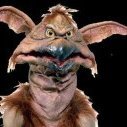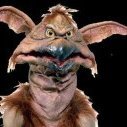Is this a good choice for a first time user of an HBA looks like it meets the requirements any advice appreciated
Dell H200 6Gbps SAS HBA w/ LSI 9211-8i P20 IT Mode for ZFS FreeNAS unRAID
Listed for sale are what were originally Dell H200 RAID SAS controller cards that I modified for use with ZFS. They have been cross-flashed to Avago / LSI 9211-8i IT (Initiator Target) firmware version P20 (specifically 20.00.07.00). I also flashed the LSI/Avago MPTSAS2 BIOS ROM version 07.39.02.00 and UEFI 07.27.01.01 so that it is easier to access the controller's ROM without booting an OS. In addition, I replaced the full profile PCI bracket with a ventilated one to improve airflow over the heatsink.
This is a full / standard profile card.
LSI Avago IT mode firmware version P20 (20.00.07.00)
MPTSAS2 BIOS ROM flashed version 07.39.02.00
MPTSAS2 UEFI ROM flashed version 07.27.01.01
Original SAS address preserved
Ventilated PCI bracket
These are based on the LSI SAS2008 SAS controller chipset and support PCI-E 2.0 specifications with x8 lanes. The controller has 2 SFF-8087 connectors, each carrying 4 SAS lanes. You will need a compatible cable to connect these to your hard drives or a backplane. You will need a compatible cable to connect these to your hard drives or a backplane.
These cards are fully tested in my Supermicro server running ZFS on Linux (ZoL), but this setup is also ideal for other ZFS setups, FreeNAS, unRAID, Proxmox VE, etc. I have fully tested them using all 8 SAS lanes.
Not exactly the HBA / IT mode adapter you were looking for? Check out the HBA section at my ebay store here.
Feel free to ask any questions.