-
Posts
460 -
Joined
-
Last visited
-
Days Won
1
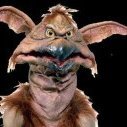
mrbilky replied to dead_soul's topic in Storage Devices and Controllers
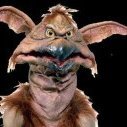
mrbilky replied to dead_soul's topic in Storage Devices and Controllers
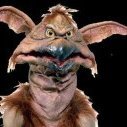
mrbilky replied to dead_soul's topic in Storage Devices and Controllers
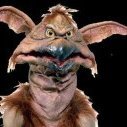
mrbilky commented on truck24000's report in Prereleases
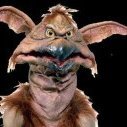
mrbilky replied to tillkrueger's topic in General Support