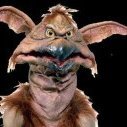Yep not sure when it started I guessed it was from adding the HBA but I have very little experience with linux and networking stuff I've been winging it and got away with it for some time but sometimes it catches up to me, I'll figure it out sooner or later appreciate your help don't think I would have found the "tools, new config, preserve current assignments without a few more days and allot more reading sometime information overload gets ahold of me, thanks again!