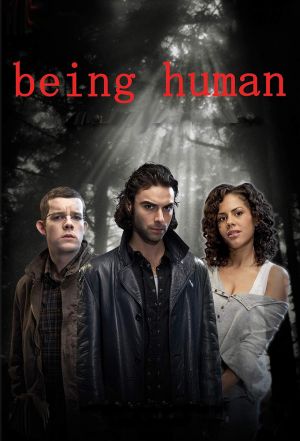-
Posts
3742 -
Joined
-
Last visited
-
Days Won
4
Content Type
Profiles
Forums
Downloads
Store
Gallery
Bug Reports
Documentation
Landing
Everything posted by kizer
-

Radarr wont start - cache full, but its not?
kizer replied to derek_zoolander's topic in General Support
Sep 14 15:32:35 Media-Server shfs: cache disk full On your Cache drive your need to adjust the Minimum Free Space because that monitors the entire drive not shares. Shares are drive level Disk1..Disk2 so on. In order to adjust this you need to do the following. 1. Stop your array 2. Click on your Cache drive 3. Set the minimum 4. Restart array I have mine set to 20GB, but I might need to adjust that since I sometimes have files that are sometimes a little larger, but luckily I haven't had any issues since my Mover normally catches it before its to late. -

Radarr wont start - cache full, but its not?
kizer replied to derek_zoolander's topic in General Support
@derek_zoolander Is there a chance that there was never space set for Minimum on your Cache drive. Not the share, but the actual cache drive? I'm thinking that your SSD is simply full because you never set a Minimum on the drive its self. -
1. Depending on which version of unraid your running you could use Dynamix File Manager. You need 6.10 installed to use it thou. 2. Also you could use the user.scripts plugin and create a few scripts that will copy or move things for you at certain date/time 3. Make sure you install the Backup/Restore plugin. Its great for backing up and restoring your SSD if it ever happens again. 4. You could use the unassigned devices plugin to connect your USB drive and copy/move to it as well. There are a log of solutions depending on your needs. like @trurl was more or less said. I've followed threads with him helping people and he literally holds peoples hands telling them exactly what to type to the point of "are you kidding me", but he has the patience and wants to help. There are several people that do that here. . I don't have the patience myself or the skill set, but I have no problems throwing a few buzz words or suggestions to give people at least enough so they can travel the path and figure it out. Nobody here will leave you high and dry. We all want everybody to be successful. I personally couldn't help much because I use Plex and to this date have never tried Emby so I didn't focus much on this post because I would of even more lost than you. Lol
-
You can install Dynamix File Manager and quickly fix Permission issues depending on what they are.
-
I guess the question should be what is your intent? Nearly everybody has their server behind a router.
-
A lot of people will opt not to enable Parity until their large moves have been completed, however I've always been about protecting my data than speed so I just enable parity and let the slow right do its thing. Like @trurl pretty much said up above. Cache allows for fast storage and if your loading up apps Dockers/Plugins you will want them on the SSD/Cache because it insures speed and you don't have to wait for the Array to spin up for them to perform.
-

Unraid Community Rockstars: kizer
kizer replied to SpencerJ's topic in Unraid Blog and Uncast Show Discussion
That's the one!!!! I felt so bad and stupid at the same time. I'm glad everybody stepped up and rebuilt it too. I Knew you wouldn't forget nor stop reminding me. Keeps a person Humble. -
Exactly. If you have 2 what are the other 31?
-

Unraid Community Rockstars: kizer
kizer replied to SpencerJ's topic in Unraid Blog and Uncast Show Discussion
Maybe a small Rockstar. I’ve had my fair share of mistakes. I’m pretty sure I accidentally deleted a HUGE Help threat one time vs moving it. Eeeeekkkkk Thanks for recognition @SpencerJ I’m just a small gear in the larger machine here. There are so many people here that put in so much effort in comparison, but I do love the community and I’m here for the long haul. Bring on the Roasting. I’m sure I’ve said or done some questionable things over the years. Lol. -
If your having thumbstick issues you can pull it from your server and plugin to another PC and back it up. /config folder is the most important.
-
Yes the cache works like UD does. Keep in mind it was always the intention of the SSD/Cache to house your VM's, Appdata and shares. UD came along as a hot swappable plugin so you could backup things to a USB mounted drive with some scripting. It was later expanded to do other things. I can't think of a reason at the moment to say you shouldn't house your VM's, Appdata there. I'm sure there are Technical reasons why should do one or the other, but if it works for your work flow then so be it. I'm running two 1TB SSD's in Raid 1 for my Cache/SSD to insure my Appdata is "more" protected. I don't know if Unassigned Devices can do that.
-
No problem. I find things in unraid now and then and I've been running it since 2009. lol
-
You set the shares you never want to move to ONLY on your share settings, so it leaves all files on the SSD. Appdata, ISO, Domain
-
I would suggest using the same email account you registered your USB stick with.
-
There you. Now you can try both OS's and get a feel for whatever fits your needs. That's exactly what I did long long long and I mean long time ago. I tried TrueNas before and unraid. I tried to give them both a week or two to do a fair comparison. Of course back then everything was super simple and basic. What really sold me was disconnecting a drive and watching the system emulate the dead drive on the fly. Either way we are here to help with questions.
-
I found this by looking around. https://www.pcrisk.com/removal-guides/16848-makop-ransomware I have no idea if it works, but food for thought.
-
Ok you have 2 choices on this. 1. When you see all of your Dockers DO NOT click the update all button at the bottom. Only click the link to each docker in your list. 2. If you use the Auto update plugin go into each Plugin/Docker and you can select the update all button and turn it off. Then you are presented with the buttons to turn off/on auto updating for each Plugin/Docker. I use #2 Myself because I don't want the MyServer Plugin to auto update on my system because I'd rather be sitting at my system when a remote application updates. I do want all other Plugins to update. I also do not want my VPN to autoupdate because its been known to take down a few Dockers so I do it myself when I'm at the machine.
-
I was going to say is it a Marvel controller? Lol Every Parity check I did I always had 2 errors.
-
My 2cents. I would set the free space to something other than 0. For instance I know my Typical backup size for my Dockers are around 36GB so I set my Minimum space to 50GB so I know that when a drive gets that low it'll automatically pick another drive. I also normally target a specific drive for all my backups. I use disk1 for all my Restore/Backup stuff, but that's just me and in hindsight might be a bad idea since if that drive dies no other backups are anywhere on my array. Lol, I might have to rethink that, but It'll do for now since I do have offline backups too. I know what I typed up above contradicts each other since I pick a drive, but I use the Minimum Space on all my shares to insure they don't get full.
-
Grab the Trial of unraid and give it a go.
-
Your very welcome. Its been a very long requested feature and the more that use it, comment on it and request refinements the better it can only get. Have fun with it.
-
Also if your using 6.10.3 and Dynamix Filemanager Plugin, you can just check the box next to it and use the button below or to the right of the folder for changing owner or permission. I find myself using this feature a lot after I installed it. Sure you can move files around with it, but that's not as fun.
-

Guide on how to stop excessive writes destroying your cache SSD
kizer replied to TexasUnraid's topic in Docker Containers
Or some of us simply don't know what to do with the problem in the first place. -

Unexplained disk errors when adding parity disk
kizer replied to ZipsServer's topic in General Support
Are you running any Power Splitters like a Molex to Multiple Sata or anything else out of the norm? I'm only asking this because I had two drives go "bad" when it was just a bad cable to 2 different drives. Or Drive Cage aka box that holds Multiple drives has a bad power connector or Sata Connector on the can cause issues too.