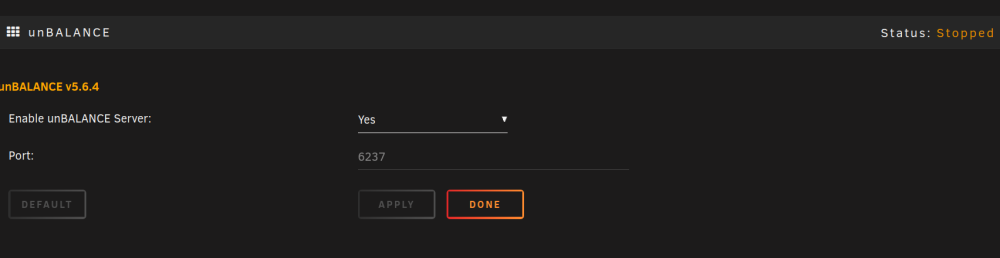Arndroid
Members-
Posts
156 -
Joined
-
Last visited
Content Type
Profiles
Forums
Downloads
Store
Gallery
Bug Reports
Documentation
Landing
Everything posted by Arndroid
-
Right on, that worked wonders! Now, I do however still not see an option anywhere to format/mount the unassigned HDD. Where should I be looking specifically? Or should I format the drive externally first anyways? Thanks again! (Not sure what the Destroy mode is about then, my bad in that case, the disk is precleared but I do not wish to add it to the array pool, just mounting it)
-
I have the plugin installed, and seem to be unable to get the web gui started: Accessing the port number on the server ip regardless shows unbalanced is indeed not started. Is this a common occurrence, there are no new logs in /boot/logs/unbalanced.log to be found
-
[SUPPORT] SmartPhoneLover - YouTube-DL (for subscriptions)
Arndroid replied to SmartPhoneLover's topic in Docker Containers
Thanks for this template, working wonders and very easy to set up! -
Ahh, never known of that menu's existence. Thank you.
-
I'd like to be able to access my server through a monitor and mouse/keyboard when I lose connection to it through the LAN. Is it possible to have it headlessly (re)boot into GUI mode? And when it is in GUI mode, can it still be accessed through the WebGUI? Thanks!
-
WireGuard - VPN Tunneled Access to a commercial VPN provider
Arndroid replied to ljm42's topic in Plugin Support
RC5 has now been released, I installed it yesterday. Got the chance to configure a commerial VPN today alongside my WG VPS Tunnel. (Set as "Remote Access To Server", which is also selectable now through the Docker Network Type dropdown) And things are working wondrously! My NZBVpn docker was acting up, installed de LS.io one, hooked it up through my WG commerical VPN config which I simply imported, and bam, stuff is working, confirmed it with curl inside the container. Thanks UnRAID and Community! -
WireGuard - VPN Tunneled Access to a commercial VPN provider
Arndroid replied to ljm42's topic in Plugin Support
Oh, that explains that, I guess. I thought bonienl was saying this was already possible, hah. I am looking forward to this update! -
WireGuard - VPN Tunneled Access to a commercial VPN provider
Arndroid replied to ljm42's topic in Plugin Support
Oh dear, that would be amazing to have. I only have Host, Bridge, None and Custom: br0 as available Network Interfaces. (I have no clue how to create another "Custom" interface, I guess...) Even when setting up my second NIC calling it 'eth1', it does not show up as an option. I will have to give this another go, but I have not seen WireGuard Tunnels as Network Interfaces before in my setup. Would this only be the case with "VPN Tunnel" as selected option? -
WireGuard - VPN Tunneled Access to a commercial VPN provider
Arndroid replied to ljm42's topic in Plugin Support
Oh that may be perfect for my needs. I currently have a "Server to Server" tunnel to a VPS to mask my IP from my publicly hosted websites. Would this enable assigning the tunnel as a Custom Network/Custom Bridge to individual Dockers? That is what I am looking for, as the VPS has limited bandwidth. (Or would you know if that would be possible, at all?) -
Thank you so much for taking the time to create this!
-
Dude, thanks for the NUT docker template!
-
unRAID 6 NerdPack - CLI tools (iftop, iotop, screen, kbd, etc.)
Arndroid replied to jonp's topic in Plugin Support
Turn on the uninstall switch on top of the Nerdpack web gui, then turn off Python 2, than you will see it uninstall. -
unRAID 6 NerdPack - CLI tools (iftop, iotop, screen, kbd, etc.)
Arndroid replied to jonp's topic in Plugin Support
Thanks, switching to python3/pip3 worked for me! -
unRAID 6 NerdPack - CLI tools (iftop, iotop, screen, kbd, etc.)
Arndroid replied to jonp's topic in Plugin Support
I had to install libff for pip install docker-composer to continue compiling, but then I hit the next roadblock: https://privatebin.net/?bf0cf3c08a7bb1b0#CaQ14ecEtVrPPPp1LAY32ZnRJCumBsK2m8tagJpgL43t I don't see what I'm missing, but it errors at: subprocess32 Were you able to compile/install it? What other Nerd Pack packages have you got installed? I'm currently running Unraid 6.8.3 Edit: py-pip, python-dev, libffi-dev, openssl-dev, gcc, libc-dev, and make are the dependencies necessary. -
unRAID 6 NerdPack - CLI tools (iftop, iotop, screen, kbd, etc.)
Arndroid replied to jonp's topic in Plugin Support
I came here searching for an answer, apparently two people have experienced the same issue within the last couple of hours. I also have the line 6 issue using docker-compose. Python installed, setuptools also installed, no dice either. I'll try removing docker-compose and installing it again. Edit: did a uninstall of Docker-compose and python, pip and setuptools, reinstalled them, no dice either, unfortunately. (installed the SBo one) -
Would be really nice now. I'll give it a go, I really need it since the alternative is Zoom...
-
[Support] Linuxserver.io - Nextcloud
Arndroid replied to linuxserver.io's topic in Docker Containers
I don't think I've seen it mentioned anywhere, but I am updating this way: Go into the Docker's console through the webgui or ssh docker exec -it nextcloud bash. sudo -u abc php7 config/www/nextcloud/updater/updater.phar Common OCC commands: sudo -u abc php7 /config/www/nextcloud/occ db:add-missing-indices sudo -u abc php7 /config/www/nextcloud/occ db:convert-filecache-bigint Other than that it should be straight forward how to proceed. It's mostly a note for myself, but it's really easy like this. Not that Nextcloud doesn't jump from 15 to 18 for example, but goes through every major version upgrade before you get there in the end. I recommend looking at the overview page in the Nextcloud webgui and fix every single warning/issue before proceding to the next version, and do reboots of the docker in between. -
Thanks! Docker Hub didn't load for me when I asked the question. Good to know there are instructions like that, and that Docker Hub loaded for me now. Deluge v2 is fine fwiw, even with a thin client here... I just needed the stable branch of it.
-
Is there some way to downgrade this docker container? I found this issue: https://github.com/binhex/arch-delugevpn/issues/146 I also want to be on a stable branch, some things don't work for my setup on a dev/unstable branch. Thanks!
-
Thanks a ton @rix for your support! Also to Squid of course! -e USER=USERNAME \ -e PASS=PASSWORD \ -e DEVICE=DEVICENAME \ Adding these variables to my docker template made it work. (Instead of using the Credentials variable that is coming with it by default.) Works wonders now with Organizr v2.
-
No just upper and lower case and some numbers, no special characters. Something like: [email protected] and AsD1345QWio8
-
I'm using the MyJD-API, trying to get jDownloader2 up in Organizr. Let me first say thanks a ton for creating MyJD-API! I do however have a issue getting it started. The credentials parameter is set correctly, but I did notice this in the Docker Command: The extra ' must be messing up something, right? Since when the docker is running it outputs this: But it is provided, and I double checked the credentials. What can I try to solve this? I see the appdata folder for MyJD-API is empty still, so I'm not sure where to begin right now.