
t33j4y
Members-
Posts
229 -
Joined
-
Last visited
Content Type
Profiles
Forums
Downloads
Store
Gallery
Bug Reports
Documentation
Landing
Everything posted by t33j4y
-
Replacing two parity drives of 8TB with two of 6TB
t33j4y replied to t33j4y's topic in General Support
Thanks! I think I am just gonna go with doing both in one go. I have backup and though I would hate to copy stuff back, it can be done -
I have two parity drives that are each 8TB. Since I no longer have 8TB data drives in the array, I want to swap these out and replace them with two 6TB drives. My largest data drive is 6TB so that fits. Would I just do this: Stop array Got to Tools, New Config Set "Retain current configuration" to "All" Replace assignments for 8TB parity drives with the 6TB drives Ensure that "Parity is already valid" is not checked. Start array Parity rebuild starts ?
-
Shrink array - are these instructions still valid?
t33j4y replied to t33j4y's topic in General Support
Got it - I am moving files already. Takes forever and a day 🙂 Thanks! -
Before I embark on removing two disks from my array, I want to make sure that the instructions found here (regarding the removal of more than one disk) are up to date. I have no reason to distrust them other than the reference to v6 being "fairly new" which I don't think is the case anymore (YMMV, of course) 🙂 https://wiki.unraid.net/Shrink_array Just don't want to make it harder on myself than necessary, so better to ask..
-
Ah!! Stupid me! That did the trick! Thank you so much - it was messing with my OCD
-
Went into the advanced settings and tweaked a password setting to trigger an update. It re-did the container, but still shows up with no version number. Strange.
-
-
I had two dockers that lit up as having an update ready for them - but there was no Update button showing. Other dockers that had updates, showed the button alright. Going into the Docker menu, there was an "Apply Update" button that did work. I have so far updated only one and keeping the other not updated if troubleshooting requires one to be "stuck" 🙂 Not sure if it's a Docker template, Docker Engine issue or a UI issue? So I am starting by asking here in the Docker Engine part of the forum.
-
Which is why I am asking - to show a demand
-
Anyone looking at doing a Jitsi docker for UnRaid? https://jitsi.org/
-
Thank you for this - I did this and the mounting worked. Deleted all of the recordings to make some room, but alas the VM now reports this when trying to start it: The vdisk.img file is apparently 515G even though the disk is only a 480GB drive?
-
It’s mounted with UD and has a vdisk file on it 😕
-
That sounds right. The SSD is chucked full, which is weird since unifi video server i supposed to purge recordings after one week. But anyhow - is it possible to access the vdisk inage on the SSD and manually delete some files? Can I mount the vdisk outside the VM somehow?
-
Just wanted to report back that it is now working. For some odd reason the server now shows up under LAN filter in the in-game server browser, which it never did before. But hey, kids are happy again and I don't get nagged every day about dinos dying because they're not getting fed and stuff, so all is good 🙂 Thanks again!
-
I have an Ubuntu 18 VM dedicated to running the unifi video application and taking care of 3 cameras. The VM doesn't do anything else. It writes data (video recordings) to an SSD (480GB) mounted using Unassigned Devices plugin. The drive is formatted as EXT4 and is not accessed by anything else but this VM. The cache pool where the Ubuntu install itself resides, is a BTRFS pool. The VM has two CPUs (from a Xeon E3-1230 v6) pegged to it (3/7) and 4GB of RAM (out of a total of 16GB). There are some dockers running as well, but utilization of CPU and RAM is rarely above 40% There are no other VMs. The VM now refuses to start properly, falling back to a Paused state all the time. When I force start it and VNC (from the VM context menu) to it to intercept the grub menu, I can choose recovery mode. The VM starts recovering journal for vda2 (see attached image) The log shows from the VM this: -uuid 58c18eaa-f238-265c-50e9-963c2f83c31b \ -no-user-config \ -nodefaults \ -chardev socket,id=charmonitor,fd=33,server,nowait \ -mon chardev=charmonitor,id=monitor,mode=control \ -rtc base=utc,driftfix=slew \ -global kvm-pit.lost_tick_policy=delay \ -no-hpet \ -no-shutdown \ -boot strict=on \ -device pcie-root-port,port=0x10,chassis=1,id=pci.1,bus=pcie.0,multifunction=on,addr=0x2 \ -device pcie-root-port,port=0x11,chassis=2,id=pci.2,bus=pcie.0,addr=0x2.0x1 \ -device pcie-root-port,port=0x12,chassis=3,id=pci.3,bus=pcie.0,addr=0x2.0x2 \ -device pcie-root-port,port=0x13,chassis=4,id=pci.4,bus=pcie.0,addr=0x2.0x3 \ -device pcie-root-port,port=0x14,chassis=5,id=pci.5,bus=pcie.0,addr=0x2.0x4 \ -device pcie-root-port,port=0x15,chassis=6,id=pci.6,bus=pcie.0,addr=0x2.0x5 \ -device ich9-usb-ehci1,id=usb,bus=pcie.0,addr=0x7.0x7 \ -device ich9-usb-uhci1,masterbus=usb.0,firstport=0,bus=pcie.0,multifunction=on,addr=0x7 \ -device ich9-usb-uhci2,masterbus=usb.0,firstport=2,bus=pcie.0,addr=0x7.0x1 \ -device ich9-usb-uhci3,masterbus=usb.0,firstport=4,bus=pcie.0,addr=0x7.0x2 \ -device virtio-serial-pci,id=virtio-serial0,bus=pci.3,addr=0x0 \ -blockdev '{"driver":"file","filename":"/mnt/disks/INTEL480NVR/vdisk1.img","node-name":"libvirt-1-storage","cache":{"direct":false,"no-flush":false},"auto-read-only":true,"discard":"unmap"}' \ -blockdev '{"node-name":"libvirt-1-format","read-only":false,"cache":{"direct":false,"no-flush":false},"driver":"raw","file":"libvirt-1-storage"}' \ -device virtio-blk-pci,scsi=off,bus=pci.4,addr=0x0,drive=libvirt-1-format,id=virtio-disk2,bootindex=1,write-cache=on \ -netdev tap,fd=35,id=hostnet0,vhost=on,vhostfd=36 \ -device virtio-net-pci,netdev=hostnet0,id=net0,mac=52:54:00:85:00:91,bus=pci.2,addr=0x0 \ -chardev pty,id=charserial0 \ -device isa-serial,chardev=charserial0,id=serial0 \ -chardev socket,id=charchannel0,fd=37,server,nowait \ -device virtserialport,bus=virtio-serial0.0,nr=1,chardev=charchannel0,id=channel0,name=org.qemu.guest_agent.0 \ -device usb-tablet,id=input0,bus=usb.0,port=1 \ -vnc 0.0.0.0:0,websocket=5700 \ -k da \ -device qxl-vga,id=video0,ram_size=67108864,vram_size=67108864,vram64_size_mb=0,vgamem_mb=16,max_outputs=1,bus=pcie.0,addr=0x1 \ -device virtio-balloon-pci,id=balloon0,bus=pci.5,addr=0x0 \ -sandbox on,obsolete=deny,elevateprivileges=deny,spawn=deny,resourcecontrol=deny \ -msg timestamp=on 2020-03-01 00:02:01.720+0000: Domain id=1 is tainted: high-privileges 2020-03-01 00:02:01.720+0000: Domain id=1 is tainted: host-cpu char device redirected to /dev/pts/0 (label charserial0) After a while, the VM then falls back to Paused state. Not really sure how I should proceed to fix this. Any suggestions? Thanks in advance.
-
So, I am not able to test it out right now but will tomorrow. But a big Thank You! for the fast response - very much appreciated!
-
It seems that after I applied the last update of the Ark docker, the server no longer announces itself. I cannot see it in the in-game server browser. I didn't change any settings, only applied the update. Port forwards are the same. These are the last entries in the log: Connecting anonymously to Steam Public...Loaded client id: 14768019353233213554 Listening for IPv4 broadcast on: 27036 Logged in OK Waiting for user info...OK ---Update Server--- ---Validating installation--- Waiting for user info...OK ---Update Server--- ---Validating installation--- Redirecting stderr to '/serverdata/Steam/logs/stderr.txt' [ 0%] Checking for available updates... [----] Verifying installation... Steam Console Client (c) Valve Corporation -- type 'quit' to exit -- Loading Steam API...Failed to init SDL priority manager: SDL not found Failed to set thread priority: per-thread setup failed Failed to set thread priority: per-thread setup failed OK. Connecting anonymously to Steam Public...Loaded client id: 14768019353233213554 Listening for IPv4 broadcast on: 27036 Logged in OK Any ideas as to where to look, or for what? Thanks in advance!
-
It is working now 🙂 So, I have some save-files from a server I used to run dedicated. They are probably 6 months old. Would you happen to now if it would work dumping them in the saved games and picking up from where I left? I guess I could just try
-
Thanks! That progressed thing a little further 🙂 Everything seems to start up fine but I get this error message in the end: [S_API FAIL] SteamAPI_Init() failed; SteamAPI_IsSteamRunning() failed. EDIT: Looking back in the thread, I can see that this is apparently only a warning because SteamCMD is not running. I'll try to muck about with it and see if I can find the server in the browser in-game.
-
I'm trying to get an Ark:SE server running. However, seems to not work as expected. I have went with the settings in the Docker template (standard ports etc, no custom configs). SteamCMD folder seems populated but ark-se folder is not, as per the log indication. Not really sure what to change? Might I just be experiencing connection trouble with Steam?
-
Anyone? 🙂
-
I used to run my NVR (Unifi Video) in an Ubuntu VM, storing recordings to a share on the array. This has now been changed so that I run it off a dedicated SSD (using Unassigned Devices) where I moved the VM image to and expanded it so there is ample room inside the vdisk. However, I cannot remove the path I had set up in the VM template - at least using the GUI, that is. I have considered editing the XML directly, but wanted to ask if something else might be amiss before I accidentally botch the VM template. Can I just remove the following in the XML? <filesystem type='mount' accessmode='passthrough'> <source dir='/mnt/user/NVRDisk/'/> <target dir='NVRDisk'/> <address type='pci' domain='0x0000' bus='0x01' slot='0x00' function='0x0'/> </filesystem> Thanks in advance for any insight and help offered!
-
Thanks, Squid - I have now tidied up and moved stuff around 🙂
-
Anyone? 🙂
-
The one thing I feel unRaid is lacking is an integrated backup function that would allow users to: Setup backup jobs for: VMs Appdata Flashdrive Selected shares/folders To: Unassigned drives USB drive Major cloud services (Backblaze, Google, Jotta etc) At: Schedule On-demand Preferably: Encrypted Bandwidth allowed configurable I realize that this can be achieved using a variety of plugins and dockers (I use CrashPlan myself) today, but a built-in function that consolidates all of this would be really good.


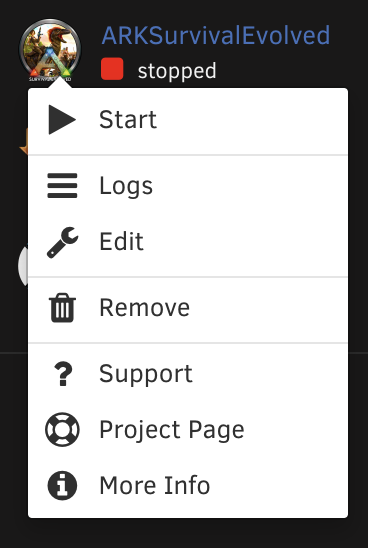
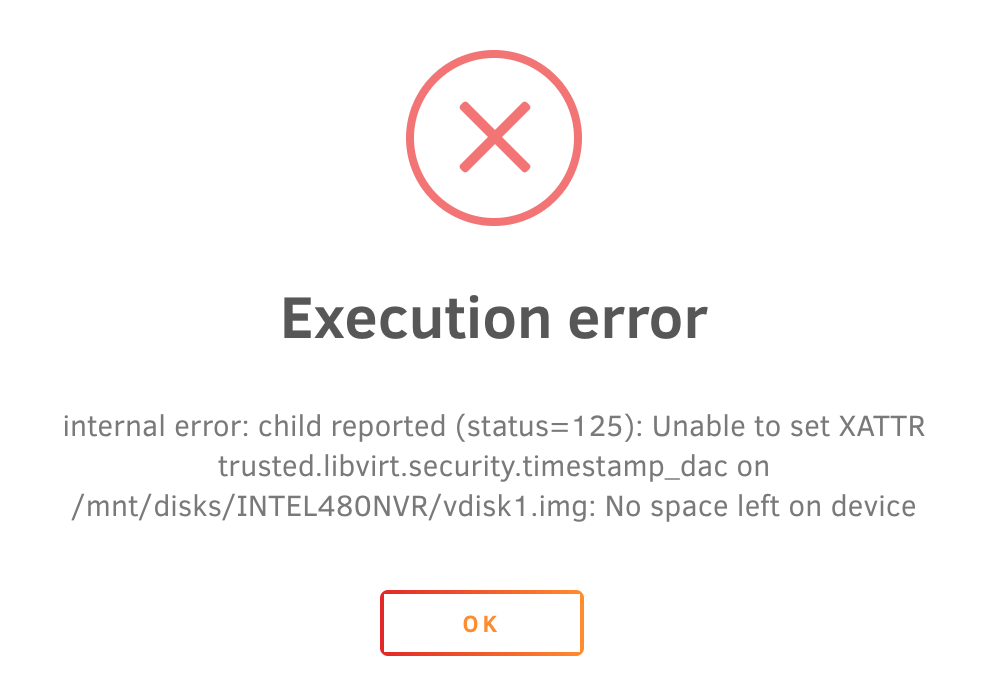
-noVNCGoogleChrome.thumb.png.967e1e172df90ac4d91863d6064f0bc5.png)


