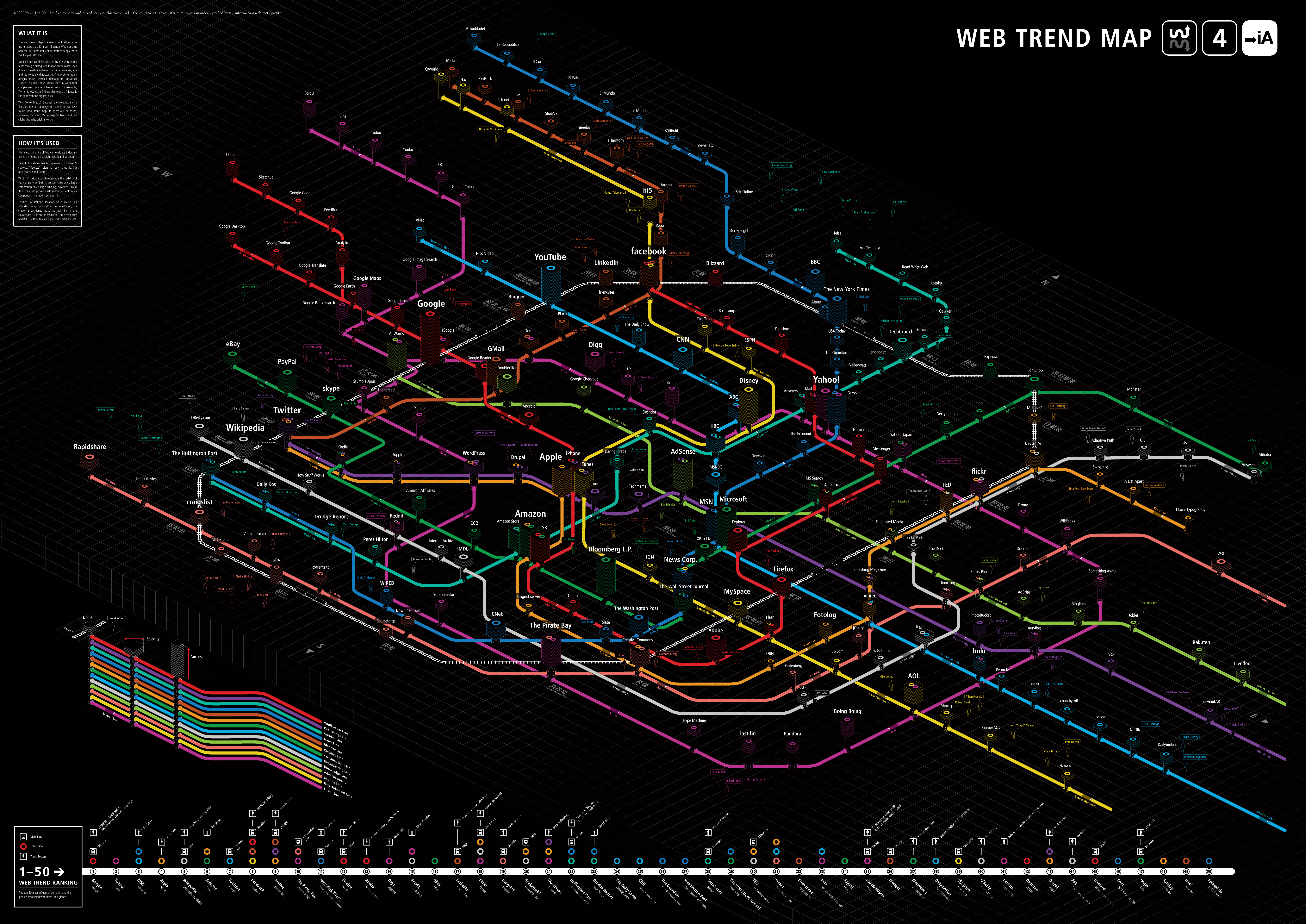-
Posts
698 -
Joined
-
Last visited
-
Days Won
1
Content Type
Profiles
Forums
Downloads
Store
Gallery
Bug Reports
Documentation
Landing
Everything posted by zoggy
-
I assume also that you want one path per line like: /mnt/user/x /mnt/user/y And related, the "Ignore Hidden Files" also could probably use the help line to denote that its excluding paths (file/folders) to be moved that start with a dot (.*) (ex: .config)
-
feature request idea: add root/custom? password to backup
-
minor quibble, this is v3 of the plugin but still uses the old page name "BackupMainV2" verify backups has same warning of ignore errors, which i suspect is in error Verify Backups? This can lead to broken backups - Only enable if you know what you do! Ignore errors during backup? This can lead to broken backups - Only enable if you know what you do! when you use the "Excluded Folder Browser" you can only pick top level folder, would be nice to have it show actual tree and be able to pick the nested folder to be a bit more surgical. right now i do this via cli then come back and just put in the path manually (which works fine). the folder selector for USB Backup Destination: / libvirt.img Destination: show up in the wrong spot:
-
no you can not take a random mono/.net app and snip out part of their code and just shove it in another app. you should look at setting up a reverse proxy. but also you shouldnt just blindly have your nas exposed to the internet either. look at requiring a vpn..
-
Using unraid 6.11.5 Single nvme drive in cache, btrfs. No scrub/anything special. We were talking in discord recently about this, and I notice that my cache (created 6.9.x after the 1 MiB alignment) doesnt include the discard option like it mentions it should: # mount | grep /mnt/cache /dev/nvme0n1p1 on /mnt/cache type btrfs (rw,noatime,ssd,space_cache=v2,subvolid=5,subvol=/) /mnt/cache/docker.img on /var/lib/docker type btrfs (rw,noatime,ssd,space_cache=v2,subvolid=5,subvol=/) /mnt/cache/docker.img on /var/lib/docker/btrfs type btrfs (rw,noatime,ssd,space_cache=v2,subvolid=5,subvol=/) /mnt/cache/system/libvirt/libvirt.img on /etc/libvirt type btrfs (rw,noatime,ssd,space_cache=v2,subvolid=5,subvol=/) Is there a known bug/issue where it doesnt add the discard option if its a pool named 'cache' or only single drive with some other criteria?
-

Fix to a small issue with updating OCI docker images
zoggy replied to m33ts4k0z's topic in General Support
to make it a little easier for those, one liner to copy+paste to update (and guarded so even if you run it multiple times it wont mangle the line) sed -i "s#distribution.manifest.v2+json'#distribution.manifest.v2+json,application/vnd.oci.image.index.v1+json'#" /usr/local/emhttp/plugins/dynamix.docker.manager/include/DockerClient.php -

Fix to a small issue with updating OCI docker images
zoggy replied to m33ts4k0z's topic in General Support
confirmed this fixed issue i had with "netdata-glibc" saying not available when there was an update. (unraid: 6.11.5) -
I've never seen this before until 6.11.4 and now 6.11.5 and have the same plugins for a bit now. The newest plugin I installed was the "CA Mover Tuning" one, which per my logs I've had installed since 6.11.0-rc3 (August). I do not have array auto start. When array comes up after upgrade, says config is good. I go to start array, and in firefox 107 it shows the resend prompt. If you hit cancel, it works fine. If you hit resend, it puts the array in a 'stale configuration' state. Where you can only reboot/shutdown server. plugins: CA Auto Update Applications CA Backup / Restore Appdata CA Cleanup Appdata CA Mover Tuning Community Applications Dynamix Active Streams Dynamix System Information Dynamix System Statistics Dynamix System Temperature Fix Common Problems Tips and Tweaks Unassigned Devices Unassigned Devices Plus Unassigned Devices Preclear unBALANCE
-
the gui lets you create a share like '.downloads' but then it says it was deleted when creating and the gui fails to show it, but it it actually created it: root@unraid:/mnt/user/.downloads# pwd /mnt/user/.downloads
-
for what you were installing with nerdpack, look for what you had set to yes in it's cfg (even if nerdpack is disabled): grep yes /boot/config/plugins/NerdPack/NerdPack.cfg for what is installed currently in unraid: ls -lah /var/lib/pkgtools/packages/
-
or once you are on 6.11 you can install several just via CA with, "<x> package".. python2/3 for example are there also with 6.11, there are several plugins that are included by default that save the need for many people to use nerdpack anyways. for example perl is included now.
-
another update, 6.10.x corrected/enabled a lot of the asus sensors but still had no fans. with unraid 6.11rc3 I can confirm fans are there now as well and all is working well: **update** updating to 6.11rc4 I can see even more fan/sensors added (asusec).
-
if you are confused, just enable mover logging, enable test mode on the mover tuning plugin, and set the "Move Now button follows plug-in filters:" to yes. so you can just fire off the script and see what it would move. tweak values and repeat. once all good, turn off test mode... testing myself as i have it set to move stuff older than 10 days and "Move All from Cache-yes shares pool percentage:" set to 50%. with mover running weekly. with only 18% cache used, and a few files older than 10 days. firing it off.. it moved a few files older than 10 days. so the logic to move by age does not limit by the cache usage.
-
unraid 6.11rc already comes with docker engine 20.10.17 # docker version Client: Version: 20.10.17 API version: 1.41 Go version: go1.17.11 Git commit: 100c701 Built: Mon Jun 6 22:56:42 2022 OS/Arch: linux/amd64 Context: default Experimental: true Server: Docker Engine - Community Engine: Version: 20.10.17 API version: 1.41 (minimum version 1.12) Go version: go1.17.11 Git commit: a89b842 Built: Mon Jun 6 23:01:45 2022 OS/Arch: linux/amd64 Experimental: false containerd: Version: v1.6.6 GitCommit: 10c12954828e7c7c9b6e0ea9b0c02b01407d3ae1 runc: Version: 1.1.2 GitCommit: v1.1.2-0-ga916309f docker-init: Version: 0.19.0 GitCommit: de40ad0 but "docker compose" is not valid # docker compose docker: 'compose' is not a docker command. See 'docker --help' so looks like docker-compose-plugin will still have to be installed.
-

unRAID 6 NerdPack - CLI tools (iftop, iotop, screen, kbd, etc.)
zoggy replied to jonp's topic in Plugin Support
you could always just grab unrar latest and install it yourself. on most linux distros as they are always behind on unrar i just install non-free then replace with latest: wget https://www.rarlab.com/rar/rarlinux-x64-612.tar.gz tar -xzf rarlinux*.tar.gz sudo mv rar/unrar /usr/bin/unrar sudo chmod 755 /usr/bin/unrar are you trying to update unrar for docker? (lsio has already updated, so have a few others now) -
minor cosmetic bug, it shows the same log entry but one is skipfile list one is skipfiles type : mvlogger "No Skipfiles Argument Supplied" mvlogger "No Skipfiles Argument Supplied" https://github.com/hugenbd/ca.mover.tuning/blob/master/source/ca.mover.tuning/usr/local/emhttp/plugins/ca.mover.tuning/age_mover#L149 kinda shocked there isnt an option to skip a folder, as lots of people probably want to skip their seeding/incomplete folder so mover doesnt move files out from under a downloader (let alone waste disk io and slow everything down). guessing people just get creative and try to just set folder as hidden? or use move by age and set the age high engouh?
-

[6.10.2] unraid docker console via webgui, invisible _ after using less
zoggy commented on zoggy's report in Stable Releases
Noticed that if i resize the window large enough the _ would show up again and shrinking, it would disappear.. -
If you open up a docker console, the _ character can be seen on the cli (editline) just fine. Then if you use less to view a file and then exit. Then the _ is no longer visible. If you press enter afterwards you can see it actually is there, just the editline is not showing it. I assume its prob some line height issue? example:
-

[6.10] Realtek RTL8125 2.5G performance degraded after upgrade
zoggy posted a report in Stable Releases
My main computer + unraid are on a 2.5G switch and both have 2.5GbE ports. The unraid box has a realtek RTL8125 2.5GbE port on the motherboard, testing I would get full speed on 6.9.2 but after upgrading to 6.10.0 (and tested .1 + .2) the performance dropped. iperf3 udp test: unraid: iperf3 -s -p 5003 from windows machine, udp w/8 connections for 10 seconds: X:\iperf-3.1.3-win64> ./iperf3.exe -c 192.168.0.11 -p 5003 -P8 -t10 -i1 -b 3G -u on 6.9.2 - 286 MBytes (2.40 Gbits/sec) on 6.10.1 - 179 MBytes (1.50 Gbits/sec) ethtool shows: can see the same driver loaded on 6.10.2 vs 6.9.2: lspci shows: -

DiskSpeed, hdd/ssd benchmarking (unRAID 6+), version 2.10.8
zoggy replied to jbartlett's topic in Docker Containers
I was checking something recently after upgrading to 6.10.2 and noticed that DiskSpeed created its main folder with a unknown user pid: :/mnt/user/appdata# ls -ld DiskSpeed/ drwxrwxrwx 1 65534 users 18 Apr 13 10:12 DiskSpeed// :/mnt/user/appdata/DiskSpeed# ls -alh total 0 drwxrwxrwx 1 65534 users 18 Apr 13 10:12 ./ drwxrwxrwx 1 nobody users 292 May 21 02:46 ../ drwxrwxrwx 1 65534 users 10 Apr 13 10:12 Instances/ seemed to work just fine however? -
For me I just had to go re-select the probes in settings > system temp. since the sensors names changed as newer linux kernel has better support for my mobo.
-
after upgrading to 6.10 stable, when i go to "stats" it logs an error in unraid syslog:
-
sharing above PSA since sandisk are not advisable. but anyways, since the drive is working for you it makes me just think your boot partition just needs re-doing once you have 6.10 installed. try running make_bootable script for your os.
-
gt = guest tools for more info: https://github.com/virtio-win/virtio-win-guest-tools-installer
-
If you actually click on the link the kernel bug report you would see that yes, while the mobo are similar one has to add the mobo string to the appropriate driver to make it the sensor info work. Its comically stupid and does not scale, which is about half of the chatter about with how dumb getting sensors data with asus is. Then if you would have clicked on the link I shared about the driver you would see even further proof of this. How even different variations of the same board have to be added due to how its checked. snippet: As you noted what mobo you have, can see others reporting same issue: ROG STRIX X570-F GAMING - https://bugzilla.kernel.org/show_bug.cgi?id=204807#c112 Your hwinfo noted that card has NCT6798D but nct6775 driver is to be used. While sensors-detect knows to associate the NCT67* to nct6775 it doesnt mean that the driver fully supports your mobo. Some of it is deciding which method to get the sensor data and which can use wmi and so on, where the whole whitelisting mobo name comes into play. Looking at that linux driver history for nct6775, can see that "ROG STRIX X570-F GAMING" was added: 2021-10-12 - https://git.kernel.org/pub/scm/linux/kernel/git/groeck/linux-staging.git/commit/drivers/hwmon/nct6775.c?id=6e2baac88cddbb440095c45058bc666df3108a1f Then you would have to see what kernel that then made it into, and if you are using it. Which is why I asked the other use if you just tried newer linux kernel to see if it works. As I've been in this same boat, where I had 0 support and then newer kernel exposed some sensor data.. so now I get cpu temp but still no mobo or fans (until 6.10x)