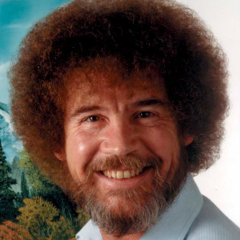Leaderboard
Popular Content
Showing content with the highest reputation on 05/24/19 in all areas
-
Fixing a Malformed/Corrupted PLEX Database. Hi, all. I'm just here to update you on the "Starting Plex Media Server" issue. For me it was caused by a very malformed database file. I followed this guide which has worked perfectly. I've had a few more corruptions (brought about by failing hardware that I've replaced) but I've been able to bring my library back each time. I wrote this script to automate much of the process, and do some of the most basic backup management (creating backups if your database isn't corrupt/malformed and you agree to a prompt). PLEASE MAKE SURE YOUR TO SET THE TOP 2 VARIABLES! They're fairly self-explanatory, but here is what you set them to: appdata_directory > Your appdata directory plex_container_name > The name of your plex container (the defaults for those are "/mnt/user/appdata" and "plex" respectively) This script requires SQLite3 if you do not have it installed: 1. Go to Community Applications 2. Install the Dev Pack 3. Go to "Settings" in UNRAID 4. Open Dev Pack 5. Enable (install) SQLite3 6. Retry pmsDB.sh Also, please keep in mind that I wrote this script with this linuxserver.io image of plex in mind, it should(?) still work with other plex dockers if you edit the paths in the script, but I'm making no guarantees. Download Script: pmsDB.sh ***EDIT - 5/24/19*** I just updated the script to fix one of my checks (for sqlite3) and improved the error reporting (slightly).2 points
-
NOTE: I do not have time to keep the table of contents up to date, so there are going to be other scripts within this thread that are not listed here. Just a thread to contain any/all additional scripts created by users for use within the user.scripts plugin. I'm going to be using this thread for anything that pops into my head that may be of use but is either too simple for a plugin format, or just not worth the time for something that may only get run once. Ideal format to post any contributed scripts would be a zip file containing the script and description (stored within an already named folder for ease of adding to the plugin, and additionally a code block of the script itself for complete openness. See the user.scripts thread for details on how to add these scripts (or any others) Default Scripts Included in the plugin Fix Files Stored on the Array for cache-only shares and the reverse Clean Docker Logs Backup MySQL Folder Run mover at a certain utilization automatically Record Disk Assignments Enable / Disable Turbo Write Mode Auto set turbo mode based on drives spun up Run Mover At A Threshhold, optional to skip moving if parity check in progress Clear An unRaid Data Drive A script to have a file with the folders containing movies and tvshows. Send Server Status To Phone Backup vm xml files and ovmf nvram files Automatically download from repo and install custom VM icons to vm manager Run A Custom Script At Parity Check / Rebuild Start And Stop Catalog Drive Contents Move a folder when disk utilization exceeded Very simple script which will resume paused/suspended vms or start shut off vms Scheduled Scrubs Scheduled checks for Out Of Memory Errors Play PacMan On Your Server USB Hotplug for Virtual Machines with no passthrough and a revision HERE Enable / Disable Nested VM https://forums.unraid.net/topic/48707-additional-scripts-for-userscripts-plugin/?page=4#comment-547492 RemoveSpacesFromFile FolderfromFilename Automatically save syslog onto flash drive Check Plugin Integrity Allow unRaid to utilize the full width of the browser instead of limited to 1920px Get size of running containers Script to spin up all drives at certain times of day unRaid GUI Bleeding Edge Toolkit Enable Hardware Decoding In Plex Convert files from dos to linux format1 point
-
1 point
-
...here*s a thread with more users suffering from broken WOL feature after upgrading to 6.7; There is definitely a driver change from versions prior to 6.7 and the NIC appears to be shut-down when going to sleep.1 point
-
mover will only move data when it runs at its scheduled time. You can install the Mover Tuning plugin to get finer grained control over when mover runs. The other thing you should do is make sure that the the Minimum Free Space setting under Settings->Global Share Settings is set to be larger than the biggest file you expect to write. When the free space on the cache drops below that value Unraid will automatically stop trying to write new files to cache, and will start bypassing cache and writing directly to the array until space is freed up on the cache drive.1 point
-
I use this rule for my private shares. It works for me but YMMV: *(sec=sys,rw,insecure,anongid=100,anonuid=1000,all_squash)1 point
-
not sure if this it it, but somewhen in the RC cycle there was a change so that displays got black after awhile of uptime – it was intentional as protection against burn-in (i guess, or...). catched me once, but a keypress wakes the screen.1 point
-
You put your cron setup in the text box. As for the scheduled times, you can get a plugin to set the "Daily" time yourself. I'm at work at the moment so I can't remember what it's called but I'm pretty sure it's a dynamix plugin and then you get a new settings page under the scheduler to adjust it. I've got my "daily" tasks setup to run at 6:30pm everyday and it work flawlessly. Edit: Yup it's dynamix that has the scheduler1 point
-
1 point
-
Consolidating into the Norco makes the most sense if you want a single machine to handle it all. Whether you go with a dual Xeon CPU setup, i9 CPU or a Threadripper - you should have enough horsepower to run almost anything you want. If cost is an issue, I'd price out i9 vs. Threadripper. Just make sure the MB you select has enough PCI-e slots for future expansion if you need it.1 point
-
Nothing to do with unraid, use the dedicated support threads for LetsEncrypt as what you're describing is problems setting up an Ombi reverse proxy. This article may be helpful. https://blog.linuxserver.io/2019/04/25/letsencrypt-nginx-starter-guide/1 point
-
Bumping this to see if we can get an update for UnRaid 6.7 In the meantime, are there any alternatives?1 point
-
Mover doesn't do backups or make copies. It just moves.1 point
-
Just look at the various forum threads on building an AMD Ryzen systems. They chronicle the journey many have had to go through to get AMD systems to last more than an hour.1 point
-
1 point
-
I asked a meeseeks and he said you should maybe try upgrading to current stable, see if that fixes it, then upgrade to 6.7 if you're feeling up to it. It's definitely easier than improving Jerry's golf game. Sent from my Pixel 3 XL using Tapatalk1 point
-
Thnx for your hard work! Got this working pretty nicely and was able to replace my previous Win10 based qBittorrent + Viscosity setup without any problems. Definitely container worthy of a donation I made a small write-up for all the things I did from start to finish. It's not a guide but might help others with less experience with unRAID/Docker/qBittorrent/OpenVPN. I preferred to store downloads under data instead of the default config folder. Installation steps Start installation through Community Apps Modify docker configuration Data-path -> /mnt/cache/apps/qbvpn/data Config-path -> /mnt/cache/apps/qbvpn/config (hidden option) VPN username/password LAN-network -> 192.168.88.0/24 PUID -> 0 (root) PGID -> 0 (root) Apply -> starts downloading docker and creates folders/files in above mentioned locations Copy OpenVPN configuration file and certification to /config/openvpn (/mnt/cache/apps/qbvpn/config/openvpn) crl.rsa.2048.pem ca.rsa.2048.crt xxxxxx.ovpn Access qBittorrent webUI through \\tower:8080 Username: admin Password: adminadmin Modify qBittorrent settings "Default save path": /data/finished "Keep incomplete torrents in: /data/download Speed: set rate limits to your liking (full speed at night, lower day time in my case) Bittorrent: to your liking. Torrent queuing, slow torrents and seed ratio Test by adding a torrent download All set, enjoy torrenting with VPN Notes: An error is logged related to iptable_mangle. This only affects access to webUI outside LAN so if you do not need it, you can ignore the error. See Q2 for more details: https://forums.unraid.net/topic/44108-support-binhex-general/?tab=comments#comment-433613 There is another similar error logged related to /lib/modules/tun.ko. This might be related to iptable_mangle issue but I could not find definitive answer in the forums. Everything seems to work properly. Best hit so far: https://forums.unraid.net/topic/44109-support-binhex-delugevpn/?do=findComment&comment=5454711 point
-
I got tired of being blamed everytime someone massively misconfigured a container, then checked off their share, confirmed the request, and watched their media go bye-bye. If you've never done that, then there's nothing stopping you from carrying on using the plugin.1 point
-
everything works fine! Thanks guys! I also applied the workaround for NVDEC support on PLEX. The small script that calls Plex Transcoder with the -hwaccel nvdec switch.1 point
-
Hi Xioustic, I'm trying to get this working for my son, and while I've pulled the container and ostensibly run it, I can't get Webman to see any games. Any tips?1 point
-
HI all - new unraid user here. Does anyone know the simplest way to add the redis php module to the nextcloud instance? Edit: I should add that Nextcloud recommends using redis instead of using the database for file locking. I've faced numerous issues with file locking with the configuration that's rendered from following the guide for setting up letsencrypt, mariadb, and this nextcloud container. Edit2: In case it helps anyone - workaround: install redis docker by sameersbn, open up port 6379, and setup memcache.locking to point to it as per the nextcloud manual.1 point
-
To clear up a misconception you seem to have: Array disks are not cached, user shares are. Any writes made directly to a disk will go directly to that disk. It is only when you write to a user share that unRAID decides whether or not to cache that write and then move it to the array at the scheduled time. The "Use cache disk" for each user share can be set to Yes, No, or Only. This and other User share settings are explained in the Help on that settings page. You can get the help by toggling the Help button. Yes - writes to the user share are written first to cache then moved to array at the scheduled time. No - writes to the user share are not written to the cache disk, but to the array disk(s). Only - writes to the user share are written to the cache disk but not moved to the array. Here is some more information about user shares that may not be obvious but can have very important effects: A user share is actually a top level folder on cache or array disk(s). The folder has the same name as the user share. Conversely, any top level folder on cache or array disk(s) is a user share. The user share has the same name as the folder. If you don't make settings for a user share it will have default settings, which includes Use cache: No. When unRAID writes a file to a user share, it writes it in accordance with the Use cache settings for that share. But when unRAID reads a user share, it will read from any disks (including cache) that have a top level folder named for that share. So it is possible to have writes that go to the array and not to cache while the reads could include files on cache, or have writes that only go to cache while the reads could include files not on cache. Hope I haven't confused things even further.1 point