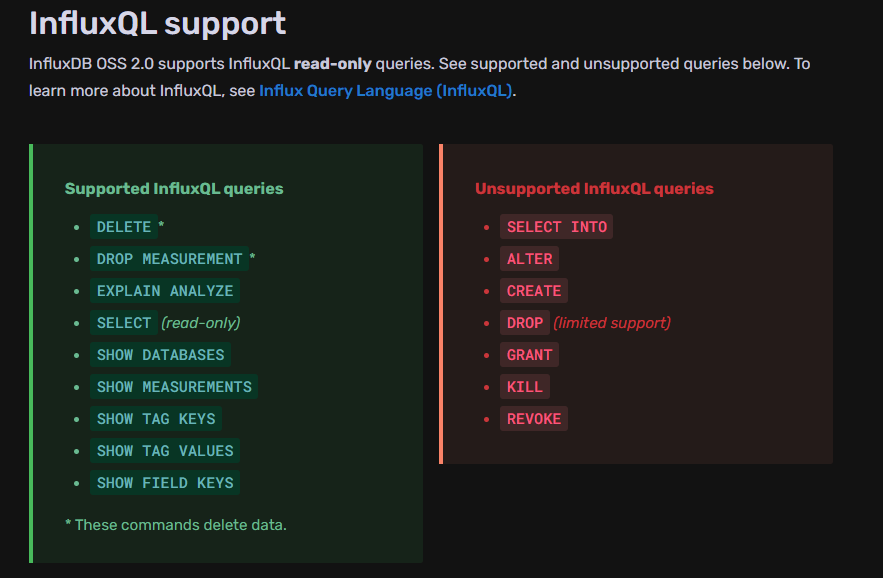Leaderboard
Popular Content
Showing content with the highest reputation on 03/03/22 in all areas
-
Hi @BVD! Season 1 of the podcast definitely completed at the end of last year. This doesn't mean the show won't continue, but we are taking a hiatus for now.1 point
-
yeah there are some issues with ccextractor which was causing the build to fail, i have worked around it for now, not overly happy with it as it increases the image size, but hey for now i will go for the workaround.1 point
-
Actually, I didn't realize that it would restart itself. We're all set and up to date Thanks a bunch!1 point
-
oooh yeah, but I used the official nextcloud docker, all others are broken. The official docker is much faster when paired with redis & everything works nicely. if you need help you could add me on matrix https://matrix.to/#/@psychopathio:sykorp.com1 point
-
@ghost82 Moving to a single line worked. Much appreaciated! I will see if all is good now.1 point
-
Yes, as you can see: Mar 3 08:50:30 TheWall kernel: pci 0000:01:00.0: BAR 1: assigned to efifb Mar 3 08:52:02 TheWall kernel: vfio-pci 0000:01:00.0: BAR 1: can't reserve [mem 0x4000000000-0x43ffffffff 64bit pref] ... ... BAR 1 is already in use by efifb, so you need to not make it to attach, or detach on the fly. append initrd=/bzroot video=efifb:off Check also your vbios, best way is to dump from linux, but gpu-z is also fine, the important thing is that you do not download one from internet. If dumped with gpu-z remove the header.1 point
-
1 point
-
This is wrong, it must be on the same line: append initrd=/bzroot video=vesafb:off video=efifb:off Then reboot. PS: most probably you don't need video=vesafb:off, unless you are booting unraid in non uefi mode1 point
-
Thanks for your guidance @JorgeB and @ChatNoir it is greatly appreciated.1 point
-
Schau Dir das mal an: Ist zwar nicht "Klick Klick" (dafür mal unter den Apps nach "Lucky Backup" suchen), aber recht beliebt unter den Unraidern...1 point
-
Yes, if the subdir is on the same level in each backup. But if you want to delete every dir with the name /temp on different levels, this won't work. In this case I would use find mentioned here: https://stackoverflow.com/a/13032747/318765 Instead of -f use -i to test the command (-i means "interactive", where you need to confirm each deletion).1 point
-
我有相同的问题,甚至是用unraid和openwrt间跑iperf3都只能有1g速率,随后发现unraid 6.10rc2下用的8125驱动不是最新的,重新编译了最新的9.007.01驱动,并用了https://www.right.com.cn/forum/thread-7446026-1-1.html中提到的方法,给驱动加入多队列支持,目前测速终于能达到满速了,给有需要的小伙伴测试一下。 bz.zip1 point
-
1 point
-
Hot damn, it worked for the parity drive too! I am going to keep masking the pins off and seeing what happens.1 point
-
1 point
-
its fairly simple, let me see if i can break it down for you:- start container and log in to server as the minecraft user you want to be the operator check log file /config/minecraft/logs/screen.log and make a note of the xuid value for the minecraft user create/edit file (use notepad++ NOT notepad) /config/minecraft/permissions.json and put the following contents in the file, replacing xuid with the value you found in step 2:- save the file and restart the container. [ { "permission" : "operator", "xuid" : "<my xuid number from step 2>" } ]1 point
-
1 point
-
Selbst Amazon versucht einen mittlerweile aggressiv an Hersteller oder Reparaturdienste zu verweisen. Man muss schon Druck machen um die altbekannte Kulanz zu erhalten. Bei anderen Händlern bekommt man nach Ablauf der 12 Monate gar keine Kulanz. Habe ich jedenfalls noch bei keinem erlebt. Die kommen direkt mit Beweislastumkehr oder kostenpflichtes Einsenden beim Hersteller mit Risiko der Kostenübernahme bei Reparatur. Echt traurig, dass 2 Jahre Gewährleistung nicht auch 2 Jahre Ruhe für den Endkunden bedeutet. Alleine um ein Zeichen für den Umweltschutz zu setzen, sollten es meiner Ansicht nach sogar mindestens 3 Jahre sein. Die Zeiten von "Wegwerfprodukten" muss doch endlich mla vorbei sein.1 point
-
I confirmed that my folder name is EFI- = non UEFI boot. I have another server that is the same way as well. To confirm if it's EFI or EFI- is the folder name on the flash drive. It took me some time to play around with the flash drive and bios setting but I eventually got it.1 point
-
In addition to BIOS setting, the flash drive must be set to UEFI or not. folder named "EFI" = UEFI boot folder named "-EFI" = non UEFI boot.1 point
-
Yes, but that's only caused because you are trying to pass through your iGPU in the VM template. Remove the iGPU from the VM template. GVT-g creates vGPUs and does not pass through the entire iGPU.1 point
-
Hier kann eig zu, hab nach weiterem Testen etc es dann doch irgendwie hinbekommen.1 point
-
1 point
-
you may consider to use a bridge instead. Put all NICs on Unraid into one Bridge and put your PC just with the 2,5 Port to Uraids 2,5 Port. All packets should pass automatically, you get the higher speed when accessing files on UNRAID. The only drawback is that you PC loses all connection if the UNRAID Server is turned OFF. So it depends on the availibilty of you UNRAID.1 point
-
1 point
-
First you'd need SAS3 devices to support 12Gbps, SATA3 will only link at 6Gbps, and unless you're using SSDs it won't make a difference anyway.1 point
-
or simpler still, left click edit sonarr icon, change something, change it back to what it was, scroll to the bottom and click apply, this will delete the now duff container and re-create it and you should be back to a good state.1 point
-
It’s best to wait for the updated docker image. Go to the docker tab on your server and delete the binhex-Sonarr docker along with the image. On the apps tab go to previous apps>docker and reinstall the binhex-Sonarr docker. This should install the latest version or the one you had tagged if you’re using a specific version.1 point
-
I am aware of the fork and involved as well. Until the first dust has setteled and the fork is going forward in a good healthy way, I will offer it to the UnRaid community. It may be as a separate container though. Right now, they are organizing the project and still in the migration phase. Let‘s give them time and let the fork mature. Until then, I would recommend not exposing paperless-ng to the the Internet directly. This is because, security related fixes in third-party dependendies are not merged anymore. You should not expose it anyways since it is not hardended in any way!1 point
-
1 point
-
Dude, I'm really freaking pumped!!! I FINALLY figured this thing out that has been bugging me for over a year. Remember how I added a Plex Log with real time statistics of streams? Well I suppressed the % Viewed because I could never get it to work right. The issue was that over the 10 minute timeframe (each single data point = 10 minutes), there would be multiple values for % Viewed. For instance, if 1% equals 1 minute, you would have 10 different percent viewed data points (rows in the table) for that single time data point like 12:10 (X10 Percent Viewed rows between 12:00 - 12:10). Needles to say, this was freaking ugly because it would 10X the data for each data point. So instead of 6 rows for an hour, I would end up with 60 (per user)! Tonight, I bring you the FINISHED PLEX Log with TRUE gradient gauge coloring based on ACTUAL % Viewed, and only 1 Data Point for Each 10 Minute timeframe per user. Viola! Here is what you need to do in order for this to work correctly. To Get the Progress % to Show Up Only Once For Each 10 Minute Period: Add the "tag_progress_percent" Field to the Table: Add a Table Transformation of OUTER JOIN By "Time" Which Reduces Multiple Data Points That Equal the Same Time in a Series, and Instead Shows Only the Last Value at that Time. To Get the Sweet Dynamic Color Gauges Based on Actual Percent Viewed: Add a Field Override to the Field "Progress %" with the Following Settings: @SpencerJ1 point
-
So I looked into InfluxDB 2.0 and it uses a new query language called "Flux". So far, I have not seen any advantages over the InfluxDB 1.X "InfluxQL", with regards to the UUD. If fact, it poses some limitations as seen below: For a while, InfluxDB 2.0 did not even support InfluxQL, which the UUD is written in. Now it does, but only supports read only queries. Sources: https://github.com/VictorRobellini/pfSense-Dashboard/issues/33#issuecomment-803437229 https://github.com/grafana/grafana/issues/32183 So, does any one know WHY I would re-develop UUD 1.7 into "Flux" for InfluxDB 2.0? What would be the benefit? What are the opportunities with InfluxDB 2.0 and the "Flux" query language (QL)? I have not deep dived into it yet, but for the needs and requirements of the UUD, I don't see this as a must have, YET. Unless of course "InfluxQL" becomes unsupported. In that case, I will have no choice. Let me know your thoughts.1 point
-
What the heck. I am kind of a Cache nerd, so I added a CURENT I/O graph to round it as well. I also added Write/Read stat panels to each of the 3 durations (Current, Day, & Year). Finally, I moved the Cache storage metrics to the Cache area, and then put a Lifetime Power On Time stat panel to round it out. I like it, and it suites my needs and focus on Cache health. @SpencerJ1 point
-
I use external USB enclosure in pass (longtime ago), if all enclosure disk spindown then fine, but once any disk spinup, spinup/down status won't work anymore. Btw, it work well in terms of storage functionality.1 point
-
the point is not actually to prepare the disk for unraid, that is just a nicety that this utility can/should do, the MAIN purpose is to exercise your drive and ensure it doesn't suffer from infant mortality.1 point
-
Below I include my Unraid (Version: 6.10.0-rc1) "Samba extra configuration". This configuration is working well for me accessing Unraid shares from macOS Monterey 12.0.1 I expect these configuration parameters will work okay for Unraid 6.9.2. The "veto" commands speed-up performance to macOS by disabling Finder features (labels/tags, folder/directory views, custom icons etc.) so you might like to include or exclude these lines per your requirements. Note, there are problems with samba version 4.15.0 in Unraid 6.10.0-rc2 causing unexpected dropped SMB connections… (behavior like this should be anticipated in pre-release) but fixes expected in future releases. This configuration is based on a Samba configuration recommended for macOS users from 45Drives here: KB450114 – MacOS Samba Optimization. #unassigned_devices_start #Unassigned devices share includes include = /tmp/unassigned.devices/smb-settings.conf #unassigned_devices_end [global] vfs objects = catia fruit streams_xattr fruit:nfs_aces = no fruit:zero_file_id = yes fruit:metadata = stream fruit:encoding = native spotlight backend = tracker [data01] path = /mnt/user/data01 veto files = /._*/.DS_Store/ delete veto files = yes spotlight = yes My Unraid share is "data01". Give attention to modifying the configuration for your particular shares (and other requirements). I hope providing this might help others to troubleshoot and optimize SMB for macOS.1 point
-
Both settings use the same "virtio-net-pci" device as "virtio-net" is only an alias: qemu -device help ... name "virtio-net-pci", bus PCI, alias "virtio-net" The only difference is that the slower "virtio-net" setting removes the "vhost=on" flag (open the VM logs to see this setting): virtio-net -netdev tap,fd=33,id=hostnet0 \ -device virtio-net,netdev=hostnet0,id=net0,mac=52:54:00:99:b8:93,bus=pci.0,addr=0x3 \ virtio -netdev tap,fd=33,id=hostnet0,vhost=on,vhostfd=34 \ -device virtio-net-pci,netdev=hostnet0,id=net0,mac=52:54:00:99:b8:93,bus=pci.0,addr=0x3 \ And it's absolutelly logic that this causes a bad performance for the "virtio-net" setting as QEMU then creates an additional "virtio-net device": https://www.usenix.org/sites/default/files/conference/protected-files/srecon20americas_slides_krosnov.pdf Instead of sharing the memory with the host: A good write-up can be found here: https://insujang.github.io/2021-03-15/virtio-and-vhost-architecture-part-2/ And now we understand the help text as well: Not sure about the stability thing, but if the Guest supports it, I would use "virtio", which enables vhost. As I think the names of the adapters are confusing I opened a bug report:1 point
-
Is there a possibility to monitor the status of the mover? In the syslog there aren't any messages according to the mover. The "mover-button" in the main-tab will be reenabled, but it would be great to know how long it will take. Something like the copy-process in Windows. Thank you.1 point
-
If you want Unraid to write syslog to a local file on the Unraid server then the remote syslog server line should be the IP address of that same Unraid server.1 point