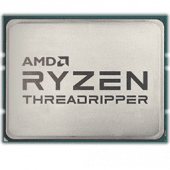Leaderboard
Popular Content
Showing content with the highest reputation on 01/16/20 in all areas
-
I'll try and take a look at this tomorrow. Main issue at the moment is I need to sort out the Wireguard OOT drivers. Any new OOT driver is a PITA5 points
-
Thanks for your work. It breathed new life into my server. Feel like LimeTech should have these drivers built into their releases tbh.3 points
-
A plugin to create and modify vfio-pci.cfg from the unRAID webGui. Allows you to bind PCI devices by address to the vfio-pci driver. Also displays IOMMU groupings and which devices support reset. Unbound USB controllers display USB devices connected to them. Bound devices will be available to pass through to your VMs under "Other PCI Devices" in the Edit VM Form View. Please see the release notes for 6.7.0-rc1 for more information on this binding method. Search for "VFIO-PCI Config" in Community Applications Github repository: https://github.com/Skitals/unraid-vfio-pci/ URL for manual plugin install: https://raw.githubusercontent.com/Skitals/unraid-vfio-pci/master/plugins/vfio.pci.plg2 points
-
Really appreciate all of your hard work on this! Its an essential part of my setup and works great.2 points
-
Previous section in Community Applications does exactly that. Check off everything you want, done.2 points
-
Very nice. Similar to what we want to do, except I was also going to back up the LUKS headers first because I'm just that paranoid 😋2 points
-
Drive encryption is one of Unraid's many good features. When you encrypt part or all of your array and cache, at some point you might end up wanting to change your unlock key. Just how often, would depend on your threat model (and on your level of paranoia). At this time (6.8), Unraid does not have a UI for changing the unlock key. Here is a small tool that will let you change your unlock key. Each of the current and new unlock keys can either be a text password / passphrase, or a binary key file if you're into those (I am). Your array must be started to use this tool. Essentially, the script validates the provided current key against your drives, and on all drives that can be unlocked with the current key, replaces it with the new one (in fact, it adds the new key to all of them, and upon success, removes the old key from all of them). Important: The tool does not save the provided new (replacement) key on permanent storage. Make very sure you have it backed up, either in memory (...) or on some permanent storage (not on the encrypted array 😜 ). If you misplace the new key, your data is hosed. Currently this script needs to be run from the command line. I may turn it into a plugin if there's enough interest (and time) - although I'm pretty sure Limetech has this feature on their radar for some upcoming version. Usage: unraid-newenckey [current-key-file] [new-key-file] Both positional arguments are optional and may be omitted. If provided, each of them is either the name of a file (containing a passphrase or a binary key), or a single dash (-). For each of the arguments, if it is either omitted or specified as a dash, the respective key will be prompted for interactively. Note: if you provide a key file with a passphrase you later intend to use interactively when starting the array (the typical use case on Unraid), make sure the file does not contain an ending newline. One good way to do that is to use "echo -n", e.g.: echo -n "My Good PassPhrase" > /tmp/mykeyfile This code has been tested, but no warranty is expressed or implied. Use at your own risk. With the above out of the way, please report any issues. EDIT 2022-06-07: The recommended way to install this is to use the plugin - look for "New Unlock Key for Encrypted Drives" on Community Apps. I'm leaving the script attached here for now, but updates will be provided via the plugin (currently at version 0.9). EDIT 2021-08-16: Posted an updated version for Unraid 6.10. The 6.10 OS includes an updated "lsblk" command which is not backwards compatible. unraid-newenckey1 point
-
Damn. Thanks for that. If I could have an XFS mirrored cache I would, I have grown to dislike BTRFS. Sent from my iPhone using Tapatalk1 point
-
Since a Logitech keyboard is just meant to present itself as if it were a USB keyboard then it is difficult to see what Unraid has done that could stop that working FYI: I have a K800 keyboard and have not encountered any problems with Unraid 6.8.1 so there is obviously something else at play.1 point
-
Thanks, Raz. Today's update includes all your themes. You took this plugin up to another level, and I hope it inspires more people to share their work!1 point
-
Oh, and to fix your gpu issue, for single gpu on x570 you need to disable the framebuffer in unraid. Add this parameter to your syslinux.cfg: video=efifb:off When you boot unraid, you will get no video output after the bootloader. A gtx1070 should work fine with a good vbios. This was my previous setup before upgrading to a 5700XT + second gpu.1 point
-
The numbers in the address stand for Bus:Device.Function. You want to pass all functions of a device. Typically saying passing the whole IOMMU group means the same thing... but in this case there is weirdness with the groupings. It's the same reason you want to pass through your gpu audio along with the graphics card, even if they are in different groups (xx:xx.0 and xx:xx.1).1 point
-
Start a new template and use Q35 machine type (with OVMF). You are better off sorting it out first to make sure your VM boots (to Windows installer) with a display. At the very least, you want to be able to see the Tiano Core screen at VM boot.1 point
-
Yep. Makes the job of recreating the docker image a few seconds of your time, a few minutes of downloading on a slow connection.1 point
-
Some good close up low angle photos from multiple directions can help. Cellphones can take remarkable macro shots through a good magnifying glass.1 point
-
In that case you should be fine, but still worth checking, some molex powered backlplanes still have 3.3v on SATA.1 point
-
Because there are so many similar named cards with different BIOS code. Each card maker can tweak their BIOS, sometimes even changing the code on models with the same GPU as they update manufacturing. The only BIOS guaranteed to work is the one cloned from your specific hardware.1 point
-
You can not pass through that usb controller on x570. That and onboard audio will lock up unraid without fail. You can pass through the other two usb controllers together, assuming your unraid usb isn't plugged into one of them. See my screenshot, on my system there are 4 devices in group 24. Pass all three devices I have checked together. If you use my VFIO-PCI Config plugin you can see which usb controller your unraid usb is connected to. In my case it's the Cruzer Fit in 14.00.3. Not that the ".3" here is a bit of a red flag. Even though it is in its own IOMMU group, it is linked to the other 14.00.x devices (10.00.x in your case), which includes the problematic onboard audio (that should be 10.00.4 in your case). It is an agesa bug at the very least. I've seen reports of getting onboard audio working with a kernel patch, I haven't investigated yet, it might also fix the usb issue. Either way, it is best case scenario to use your 10.00.3 for unraid usb and pass the others.1 point
-
SATA data cable: it's the narrower connector and connects to the drive to your motherboard. Your motherboard should have some included but you are likely to need more. The connectors can be straight or angled or low-profile but straight is the most common. They can be latched or without latch. Take care that if your connector has a latch, you have to release the latch before pulling the cable (or risk silly stuff happen). Latchless is completely fine but I only use latched connectors nowadays because they tend to lock stuff in place when I do cable management. The cable is usually flat but Silverstone makes ultra-thin one and there are some round cables too. You don't have to get expensive branded stuff. Cheap stuff (e.g. Startech brand) will be fine. I haven't had many failed SATA data cable but surprisingly the ones that failed came with the motherboards so go figure LOL. SATA power cable: that's the wider connector and connects drive to the PSU. Your PSU will come with SATA power cable. Usually it can power 3 or 4 drives per cable. Depending on the PSU, some will come with 2+ SATA power cables and some only 1. If you run out SATA power cable from the PSU then you can run the MOLEX power cable (also included with your PSU) and use MOLEX to SATA converter. The recommendation here is to use crimped connector and NOT molded connector. The latter was reported to have caught fire due to arcing. It's sometimes hard to tell so either you have someone giving you a specific recommendation or you can check review - some kind folks had checked and reported in the review. I remember there's a topic recently about that too but can't tell from the history so you may just need to do a quick search on the forum.1 point
-
In version 6.8.1 a new setting is introduced "Host access to custom networks" which allows Unraid to communicate with docker containers on the same (macvlan) network. Unfortunately 6.8.1 is missing a update which causes the new setting not to function yet, this will be corrected in 6.8.2.1 point
-
It failed both short and extended SMART tests, that's a pretty serious issue, disk needs to be replaced.1 point
-
The tables are a mess basically! It's good man! Include them with the plugin1 point
-
I did a write-up of my unRAID and router configuration to get this working as I initially had the same problem (no access to docker containers on the VLAN). Additionally, I wanted WireGuard connected clients to go through Pihole just as they do on my LAN. The write-up can be found here.1 point
-
Thank you so much @johnnie.black and @trurl for all your help! I am back up and running with all my data fully parity synced and now just working on getting it all backed-up through a VM back into the cloud! While initially this all made me feel like my array was fragile, I now know that it is even more robust then I realized and have learned so much for going forward! Thanks again for stepping in and making that the case!1 point
-
I don't have active cooling on it, next I pull it out I'll see what I can do about adding some cooling. I have airflow as it's a SuperMicro chassis but it's not ducted over there. Watching things further I think the main issue could be the Mover process destroying performance when it runs. My cache drive is an M2 PCIE4 drive but when Mover fires the system becomes nearly unresponsive. Just frustrated I suppose as I bump the space limits on the 1TB cache drive moving videos around of late and performance tanks hard. I'm on 6.8 RC7 which has been stable but it looks like I'm two revs behind so perhaps there's help to be had there. I don't think I want the release 6.8 though as I think that was a kernel step backwards! Parity checks seem low as well with a speed of 113MB/s - 100+TB of space with a 10TB parity drive. Takes a day to check but other than being "slow" it doesn't impact things too badly.1 point
-
Big fat thanks to @sjerisman for doing all the work to get a zstandard compression option added to the script! This is going to be significantly faster than using the existing compression option, as well as much more efficient. However, it is not backwards compatible, so if you switch you will want to manually trim any old compressed backups. For those of you that are currently using the plugin, this is coming, but it will be a bit longer. With the plugin being so new, there are some additional kinks to work out as well. v1.3.0 - 2020/01/15 Better than standard - added option to use zstd inline compression. Script here: https://github.com/JTok/unraid-vmbackup/tree/v1.3.0 -JTok1 point
-
I had X2 1TB drives in a pool for a bit, but put one of them into my other UNRAID server. I'll add another one soon. Until then, I have all critical files being written directly to the array and larger (already backed up) files being written to the Cache. My mover runs every single night, so the risk is very low for me to lose something in cache, and if I did, I have backups.1 point
-
You can also try the new plugin available in Apps which will do this for you1 point
-
1 point
-
Thanks to @gfjardim, the NFS server search can now be done without Nmap. UD+ will no longer install the Nmap package. He also came up with a method of searching for SMB servers on the latest samba release. Because of security concerns, SMB1 is being phased out. SMB1 uses NetBIOS and without NetBIOS, server lookup has changed. The smbtree command in samba is no longer working. This new method has a few issues. Any Unraid server on your LAN will be found by IP address, but not server name if NetBios is disabled on that server. Windows 10 computers do appear in the list. I can't say how other servers with samba enabled will show up. You can always enter the server name manually. Be aware that manually entered SMB server names will be converted to upper case. These changes should be compatible with older versions of Unraid.1 point
-
This is what I finally decided to go with: https://secure.newegg.com/Wishlist/MyWishlistDetail?ID=34127811 Changed from Intel and AMD and decided to use onboard graphics. One less thing I need in the case. Also changed the case from the original build. I looked at "shuckable" drives, but I decided to go with the NAS drives. I know they are more expensive, but they are designed for this application and this is not for a home build. It will be used in a small business environment. Mainly as plan storage for backups and image files. I also purchased a "slim" 8gb USB 2.0 SanDisk Cruzer Fit flash drive for the OS media to boot. Thanks again everyone. I will report back when I have it together.1 point
-
Now you just need to get the rest to 14 TB and you'll be on your way to .5!1 point
-
1 point
-
Open Cloud Commander, click the settings cog button and at the top. Enable auth and set a username & password. If your using a reverse proxy to access remotely, you can add auth to that instead if you want. several options like a htaccess file or Oauth2proxy1 point
-
You can edit your first post in the thread to change the title.1 point
-
Those errors are usually not a disk problem, I wouldn't worry for now.1 point
-
You've obviously got some ideas, why not do it? Problem is I see time and time again, is people keep telling us what we should be doing and how quick we should be doing it, now, don't be offended because this is a general observation, rather than personal. It's ten to one in the morning, I've just got back from work, I have a toddler that is going to get up in about five hours, my wife is heavily pregnant, Unraid Nvidia and beta testing just isn't up there in my list of priorities at this point. I've already looked at it and I need to look at compiling the newly added WireGuard out of tree driver. I will get around to it, but when I can. And if that means some Unraid users have to stick on v6.8.0 for a week or two then so be it, or, alternatively, forfeit GPU transcoding for a week or two, then so be it. I've tried every way I could when I was developing this to avoid completely repacking Unraid, I really did, nobody wanted to do that less than me. But, if we didn't do it this way, then we just saw loads of seg faults. I get a bit annoyed by criticism of turnaround time, because, as this forum approaches 100,000 users, how many actually give anything back? And of all the people who tell us how we should be quicker, how many step up and do it themselves? TL:DR It'll be ready when it's ready, not a moment sooner, and if my wife goes into labour, well, probably going to get delayed. My life priority order: 1. Wife/kids 2. Family 3. Work (Pays the mortgage and puts food on the table) @Marshalleq The one big criticism I have is comparing this to ZFS plugin, no disrespect, that's like comparing apples to oranges. Until you understand, and my last lengthy post on this thread might give you some insight. Please refrain from complaining. ZFS installs a package at boot, we replace every single file that makes up Unraid other than bzroot-gui. I've said it before, I'll say it again. WE ARE VOLUNTEERS Want enterprise level turnaround times, pay my wages.1 point
-
Not a bad choice of HBA at all. Do you have active cooling on it? The 16 port cards get hot as hell when pushing a lot of data, the 8 port ones are bad enough. Could cause throttling if you don't have a fan on it. remember, these were designed for the hurricane force cooling inside servers.1 point
-
It's possible that has more to do with the SATA 3.3V reset issue than the controller.1 point
-
So I'd really really like to see VM management made a little easier; 1. Non destructive editing I'm getting really tired of copy / pasting XML fragments any time I made an edit in VM manager form view. Yes, I run OSX VMs that need some special stuff in XML, but it would be great to be able to change GPUs etc., without needed to paste all the custom XML back in. 2. Easier Passthorugh We can define CPU pins and ACS override through the GUI, why can't we specify PCIe devices to hide? A simple checkbox beside an IOMMU group in the device listing that would drop it into the syslinux file would be a super time saver. (and make explaining device hiding to newbies a lot easier).1 point
-
I've been doing this for a long time now via command line with my important VM's. First, my VM vdisk's are in the domains share, where I have created the individual VM directory as a btrfs subvolume instead of a normal directory, ie: btrfs subv create /mnt/cache/domains/my-vm results in: /mnt/cache/domains/my-vm <--- a btrfs subvolume Then let vm-manager create vdisks in here normally and create your VM. Next, when I want to take a snapshot I hibernate the VM (win10) or shut it down. Then from host: btrfs subv snapshot -r /mnt/cache/domains/my-vm /mnt/cache/domains/my-vm/backup Of course you can name the snapshot anything, perhaps include a timestamp. In my case, after taking this initial backup snapshot, a subsequent backup will do something like this: btrfs subv snapshot -r /mnt/cache/domains/my-vm /mnt/cache/domains/my-vm/backup-new Then I send the block differences to a backup directory on /mnt/disk1 btrfs send -p /mnt/cache/domains/myh-vm/backup /mnt/cache/domains/myh-vm/backup-new | pv | btrfs receive /mnt/disk1/Backup/domains/my-vm and then delete backup and rename backup-new to backup. What we want to do is add option in VM manager that says, "Create snapshot upon shut-down or hibernation" and then add a nice GUI to handle snapshots and backups. I have found btrfs send/recv somewhat fragile which is one reason we haven't tackled this yet. Maybe there's some interest in a blog post describing the process along with the script I use?1 point
-
Unraid write speed can be increased by using a cache drive (with no data protection until transferred to the array) or a cache pool (with the proper setup of the cache pool, you will have parity data protection). If you use SSD's for the cache, your write speeds will exceed 1Gbps. See here for a description of how Unriad works: https://wiki.unraid.net/index.php/UnRAID_Manual_6#Network_Attached_Storage You might want to peruse the rest of this manual as it gives a good overview of how Unraid works. It is the early version and this is a link to the latest one: https://wiki.unraid.net/index.php/Official_Documentation1 point
-
1 point
-
I figured it out. Here's what I did. Make a bootable Linux Mint USB. https://linuxmint.com/download.php Boot it up and go download hpssacli-2.10-14.0_amd64.deb from here. https://downloads.linux.hpe.com/SDR/repo/mcp/pool/non-free/ Install it and navigate to /opt/hp/hpssacli/bld and run this command: controller slot=0 modify hbamode=on You're done. This is exactly what I did and it worked for me. All my drives show up now except my cache SSD, even though it was before, but I don't know if this is related or not. I don't think it is.1 point
-
Although this is a cool way to have a post-startup script for the initial container launch, right after the array startup, this would not make the container restartable with the script. For example, I want to run docker network connect bridge poste right after the poste container - which is on a macvlan - starts, to add a second network to the container. However, I might want to restart / stop-start the container at runtime. I'd love to have a post-start and post-stop command (to be run on the host) option in the docker GUI. I can think of a few more examples that cannot be included in the dockerfile.1 point
-
Yes, you can. If connecting the two boxes is all you need, then you don't need a router, or a switch, or a DHCP server. Here is what you do: 1. Plug the flash drive into your windows PC. 2. Go to folder "config" on the flash drive, and open the file "network.cfg" in Notepad. 3. Write the following there: USE_DHCP=no IPADDR=192.168.1.1 NETMASK=255.255.255.0 GATEWAY= 4. Save, quit Notepad, and use the "safely remove hardware" thingie before unplugging the flash disk. 5. Setup your PC to have a fixed IP address: 192.168.1.2 with netmask 255.255.255.0 (Start -> Settings -> Network Connectios -> Properties -> Internet Protocol (TCP/IP) Properties) 6. connect the two boxes with a network cable, plug the flash drive in the unRAID box, and start it. Done. On your PC, point your web browser to 192.168.1.1 You should be able to see your unRAID main web page. If you don't see the unRAID main window, then please do the following two things: 1. From a dos box on the PC, type: ipconfig /all 2. From the unRAID console (login:root ; no pass) type: ifconfig -a and post the results here so we can further help you. Note: Most gigabit NICs don't need a cross-over cable. They can detect the type of cable and adjust for it. Make sure you use a good CAT-5e or CAT-6 network cable! Good luck! Purko =============== Clarifications: 1. While writing the above post, I was kind of thinking about connecting the unraid to a windows PC. But of course all of the above applies if you want to connect it to a MAC, or to any other OS. 2. Above I mentioned using the Windows Notepad for editing your "network.cfg". Now it occured to me that this may cause a problem with the line-endings in the text file: -- Windows uses (CR+LF) at the end of the lines; -- Linux uses (LF); -- Mac uses (CR). So you need a text editor that can write its text files the Linux way. (Wordpad will do) The reason I forgot about this small detail is because I use "Notepad2" on my windows PC, as a replacement for Notepad. It is a quite nice and smart little text editor. If you are interested, it can be found here: http://www.flos-freeware.ch/notepad2.html 3. In the step-by-step guide above I used the number 192.168.1/24 just as an example. If you are already using this network number on another adapter, then you need to pick something else for your Unraid connection. You can pick from any of the following reserved network ranges: 10.0.0.0 - 10.255.255.255 172.16.0.0 - 172.31.255.255 192.168.0.0 - 192.168.255.255 For example, you can set up the unraid box as: 10.33.33.102 255.255.255.0 ...and the lan adapter on your PC as: 10.33.33.105 255.255.255.0 Good luck!1 point