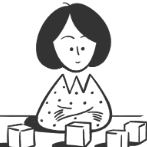Leaderboard
Popular Content
Showing content with the highest reputation on 05/18/23 in all areas
-
Please refer to the 6.12.0-rc1 topic for a general overview. For exclusive shares we made an implementation change. We found issues using bind-mounts with ZFS pools with internal nested child datasets. To overcome this problem, symlinks are created in /mnt/user instead. For example, for an exclusive share named "myshare" which exists only on "mypool" this symlink is generated: /mnt/user/myshare -> /mnt/mypool/myshare This implementation is actually a little cleaner and provides the same benefits of faster throughput. Version 6.12.0-rc6 2023-05-17 Changes vs. 6.12.0-rc5 Use symlinks instead of bind-mounts for exclusive shares. Fix share rename when share contains space and located on zfs pool. Share Edit: allow 1 letter names Network improvements: rc.docker - suppress ipv6 link-local address for docker0 and shim interfaces when set as ipv4 only rc.avahidaemon - let service listen on regular interfaces only which have an IP address, this includes the primary interface + set ipv4 / ipv6 support rc.samba - let smb, nmb service listen on regular interfaces only which have an IP address, this includes the primary interface + set ipv4 / ipv6 support (also for wsdd2) rc.ssh - listen on regular interfaces only which have an IP address, this includes the primary interface + set ipv4 / ipv6 support rc.inet1 - add iptables processing to bridge interfaces to make them operate similarly as macvlan interfaces create_network_ini - restart smb when network changes are done VMs: fixed notification subject TRIM: fix operation when ZFS is not active Network settings: fix bug in description field bash_completion: version 2.11 docker: version 23.0.6 Use 'zfs set atime=off' Upon root dataset mount; child datasets should inherit this setting. Continue format if blkdiscard command fails. Add Pushbits Agent for Matrix/Synapse integration https://github.com/pushbits/server Share Edit: warn when invalid zfs name is used Lock / unlock button: switch green / red color Green is normal state (page is locked) Red is attention state (page is unlocked) Linux kernel version: 6.1.29 Version 6.12.0 (Consolidated) Upgrade notes General If you created any zpools using 6.12.0-beta5 please Erase those pools and recreate. If you revert back from 6.12 to 6.11.5 or earlier, you have to force update all your Docker containers and start them manually after downgrading. This is necessary because of the underlying change to cgroup v2 in 6.12.0-rc1. Upon boot, if all PCI devices specified in 'config/vfio-pci.cfg' file do not properly bind, VM Autostart is prevented. You may still start individual VMs. This is to prevent Unraid host crash if hardware PCI IDs changed because of a kernel update or physical hardware change. To restore VM autostart, examine '/var/log/vfio-pci-errors' and remove offending PCI IDs from 'config/vfio-pci.cfg' file and reboot. Linux Multi-Gen LRU is a relatively new feature now included but not enabled by default. You can enable by adding this line to your 'config/go' file: echo y > /sys/kernel/mm/lru_gen/enabled If you revert back from 6.12 to 6.11.5 or earlier you many need to remove that line. Obsolete/Broken Plugins There are a few plugins which are known to be incompatible with Unraid 6.12, and upon boot will not be installed. You will get a notification for each plugin that is affected, and can review the list by going to Plugins/Plugin File Install Errors. disklocation-master version 2022.06.18 (Disk Location by olehj, breaks the dashboard) plexstreams version 2022.08.31 (Plex Streams by dorgan, breaks the dashboard) corsairpsu version 2021.10.05 (Corsair PSU Statistics by Fma965, breaks the dashboard) gpustat version 2022.11.30a (GPU Statistics by b3rs3rk, breaks the dashboard) ipmi version 2021.01.08 (IPMI Tools by dmacias72, breaks the dashboard) nut version 2022.03.20 (NUT - Network UPS Tools by dmacias72, breaks the dashboard) NerdPack version 2021.08.11 (Nerd Tools by dmacias72) upnp-monitor version 2020.01.04c (UPnP Monitor by ljm42, not PHP 8 compatible) ZFS-companion version 2021.08.24 (ZFS-Companion Monitor by campusantu, breaks the dashboard) Some of the affected plugins have been taken over by different developers, we recommend that you go to the Apps page and search for replacements. Please ask plugin-specific questions in the support thread for that plugin. Known issues We are aware that some 11th gen Intel Rocket Lake systems are experiencing crashes related to the i915 iGPU. If your Rocket Lake system crashes under Unraid 6.12.0, open a web terminal and run: echo "options i915 enable_dc=0" >> /boot/config/modprobe.d/i915.conf then reboot. Using this parameter will result in higher power use but it may resolve this issue for these GPUs. When Unraid 6.13 is released it will have a newer Linux kernel with better i915 support, we anticipate that at that point you can revert this tweak with: rm /boot/config/modprobe.d/i915.conf If "Docker custom network type" is set to "macvlan" you may get call traces and crashes on 6.12 even if you did not on 6.11. If so, we recommend changing to "ipvlan", or if you have two network cards you can avoid the issue completely: https://forums.unraid.net/topic/137048-guide-how-to-solve-macvlan-and-ipvlan-issues-with-containers-on-a-custom-network/ ZFS Pools For a good overview of ZFS, see https://arstechnica.com/information-technology/2020/05/zfs-101-understanding-zfs-storage-and-performance/ New in this release is the ability to create a ZFS file system in a user-defined pool. In addition you may format any data device in the unRAID array with a single-device ZFS file system. We are splitting full ZFS implementation across two Unraid OS releases. Initial support in this release includes: Support raid0, mirror, raidz1, raidz2 and raidz3 root profiles. Up to 4-way mirror in a mirror vdev. Multiple vdev groups. Support removing single device: if device still present in server, 'wipefs' is used to clear the partition table. Support replacing single missing device with a new device of same or larger size. Support scheduled trimming of ZFS pools. Support pool rename. Pool names must begin with a lowercase letter and only contain lowercase letters, digits, the underscore and dash. Pool names must not end with a digit. Non-root vdev cannot be configured in this release, however, they can be imported. Note: imported hybrid pools may not be expanded in this release. Pools created on other systems may or may not import depending on how the the pool was created. A future update will permit importing pools from any system. A ZFS pool has three variables: profile - the root data organization: raid0, mirror (up to 4-way), raidz1, raidz2, raidz3 width - the number of devices per root vdev groups - the number of root vdevs in the pool At time of ZFS pool creation, the webGUI will present all topology options based on the number of devices assigned to the pool. Special treatment for root single-vdev mirrors: A single-device ZFS pool can be converted to multiple-device mirror by adding up to 3 additional devices in one operation. A 2-device mirror can be increased to 3-device by adding a single device; similarly a 3-device mirror can be increased to 4-device mirror by adding a single device. To add an additional root vdev, you must assign 'width' number of new devices to the pool at the same time. The new vdev will be created with the same 'profile' as the existing vdevs. Additional flexibility in adding/expanding vdevs will be provided in a future update. Pools created with the steini84 plugin can be imported as follows: First create a new pool with the number of slots corresponding to the number of devices in the pool to be imported. Next assign all the devices to the new pool. Upon array Start the pool should be recognized, though certain zpool topologies may not be recognized (please report). Mixed topologies are not supported. For example, a pool with both a mirror root vdev and a raidz root vdev is not recognized. Autotrim can be configured as on or off (except for single-device ZFS volumes in the unRAID array). Compression can be configured as on or off, where on selects lz4. Future update will permit specifying other algorithms/levels. When creating a new ZFS pool you may choose zfs - encrypted, which, like other encrypted volumes, applies device-level encryption via LUKS. ZFS native encryption is not supported at this time. During system boot, the file /etc/modprobe.d/zfs.conf is auto-generated to limit the ZFS ARC to 1/8 of installed memory. This can be overridden if necessary by creating a custom 'config/modprobe.d/zfs.conf' file. Future update will include ability to configure the ARC via webGUI, including auto-adjust according to memory pressure, e.g., VM start/stop. Top-level user shares in a ZFS pool are created as datasets instead of ordinary directories. Share storage conceptual change New in this release is a conceptual change in the way storage is assigned to shares. The old concept of main storage being the unRAID array with an optional "Cache" is confusing to many new users, especially since cache has a specific meaning in ZFS. Also outlined below, we introduced the concept of an exclusive share. This is simply a share where all the data exists in a single named pool. In this case the FUSE-based User Share file system returns a symlink to the actual share directory in the pool. All operations within the share, including data transfer, therefore bypass FUSE, resulting in greater performance. This feature is primarily aimed at maximizing I/O for large fast ZFS pools accessed via a fast network This is front-end change only; existing shares will be viewed with this new structure automatically upon upgrading, and will automatically revert to the previous style if you revert to an earlier version. Configuring the storage options for a share is specified using two inputs: Primary storage Secondary storage Primary storage is where new files/folders are created. If Primary storage is below the Minimum Free Space setting then new files and folders will be created in Secondary storage, if configured. Each input presents a drop-down which lists "array", "none", and each named pool as a selection according to some configuration rules: For the Primary storage drop-down: the "none" option is omitted, ie, Primary storage must be selected any named pool can be selected "Array" can be selected (meaning the unRAID array) For the Secondary storage drop-down: the "none" option is included, ie, Secondary storage is optional if Primary storage is a pool name, then the only options are "none" and "Array". In the future other pools will be listed here as well. if Primary storage is "Array", then only "none" appears as an option When "Array" is selected for either Primary or Secondary storage, a set of additional settings slide in: Allocation method Included disk(s) Excluded disk(s) Split level When a btrfs named pool is selected for either Primary or Secondary storage, an additional setting slides in: Enable Copy-on-write When a ZFS named pool is selected for either Primary or Secondary storage, there are no additional settings at this time but there could be some in the future. For example, since a share is created as a ZFS dataset, it could have a different compression setting than the parent pool if we need to implement this. Mover action When there is Secondary storage configured for a share the "Mover action" setting becomes enabled, letting the user select the transfer direction of the mover: Primary to Secondary (default) Secondary to Primary Exclusive shares If Primary storage for a share is a pool and Secondary storage is set to "none", then a symlink is returned in /mnt/user/ pointing directly to the pool share directory. (An additional check is made to ensure the share also does not exist on any other volumes.) There is a new status flag, 'Exclusive access' which is set to 'Yes' when a symlink is in place; and, 'No' otherwise. Exclusive shares are also indicated on the Shares page. The advantage of setting up symlinks is that I/O bypasses FUSE-based user share file system (shfs) which can significantly increase performance. There are some restrictions: Both the share Min Free Space and pool Min Free Space settings are ignored when creating new files on an exclusive share. If there are any open files, mounted loopback images, or attached VM vdisk images on an exclusive share, no settings for the share can be changed. As a workaround, create a directory for the share on another volume and restart the array to disable exclusive access and make the necessary changes to the share settings. If the share directory is manually created on another volume, files are not visible in the share until after array restart, upon which the share is no longer exclusive. Clean Up button Appearing on the Shares page, a button called CLEAN UP, when enabled indicates there are config/share/.cfg files for shares that do not exist. Clicking this button will remove those files. Other Improvements btrfs pools Autotrim can be configured as on or off when used in a pool. Compression can be configured as on or off. on selects zstd. Future update to permit specifying other algorithms/levels. xfs Autotrim can be configured as on or off when used as a single-slot pool. Docker It is possible to configure the Docker data-root to be placed in a directory on a ZFS storage pool. In this case Docker will use the 'zfs' storage driver. This driver creates a separate dataset for each image layer. Because of this, here is our recommendation for setting up Docker using directory: First, create a docker user share configured as follows: Share name: docker Use cache pool: Only Select cache pool: name of your ZFS pool Next, on Docker settings page: Enable docker: Yes Docker data-root: directory Docker directory: /mnt/user/docker If you ever need to delete the docker persistent state, then bring up the Docker settings page and set Enable docker to No and click Apply. After docker has shut down click the Delete directory checkbox and then click Delete. This will result in deleting not only the various files and directories, but also all layers stored as datasets. Before enabling Docker again, be sure to first re-create the docker share as described above. Other changes: CreateDocker: changed label Docker Hub URL to Registry URL because of GHCR and other new container registries becoming more and more popular. Honor user setting of stop time-out. Accept images in OCI format. Add option to disable readmore-js on container table Fix: Docker Containers console will not use bash if selected VM Manager If you enable copy/paste for virtual consoles you need to install additional software on the client in addition to the QEMU agent if that has been installed. Here is the location for spice-vdagent for both Windows and Linux. Note copy/paste function will not work with web spice viewer you need to use virt-viewer. Other changes: Add Serial option to vdisk. Spice Bug fix for users with non standard GUI ports defined. OVMF for QEMU: version stable202302 Fix for bus text. Enable copy paste option for virtual consoles Update Memory Backup processing for Virtiofs. Fix lockup when no VMs are present Add support for rtl8139 network model. fix translation omission added lock/unlock for sortable items Fix for Spice Mouse if Copy paste enabled. let page load even when PCI devices appear missing or are misassigned Make remote viewer and web console options selectable. Option to download .vv file and start remote viewer is browser set to open file .vv when downloaded. Add remote viewer console support Remove-lock-posix='on'-flock='on'/- fix VM marked as Autostart not starting following manual array Start Fix for Max memory > 1TB Dashboard The webGUI Dashboard has been redesigned and it is now possible to move elements (tiles) up and down and between columns. This allows the user to organize the tiles in any way they desire. There is a small lock icon on the menu bar which must be clicked to enable this function. Note: The lock icon also appears on the Docker and VM pages and must be clicked to rearrange the startup order. Release bz file differences Unraid OS is comprised of a set of 5 so-called bz files in the root of the USB Flash boot device: bzimage - the Linux kernel bzroot - the root file system, sans console desktop bzroot-gui - additional files needed for console desktop bzmodules - modules (drivers) associated with the Linux kernel bzfirmware - device firmware required by certain modules Starting with 6.12 release, the content of these files has been rearranged: bzimage - the Linux kernel (same as before) bzroot - the root file system excluding the /usr directory tree bzroot-gui - a single file which auto-starts the console desktop (for compatibility) bzmodules - modules (drivers) associated with the Linux kernel and device firmware required by certain modules bzfirmware - the /usr directory and all files contained therein, including console desktop The results of this change is to speed up the boot process and free up nearly 1G of RAM. It also permits us to add more "stuff" to Unraid OS in the future without requiring more RAM. Finally, when booted in non-GUI mode, the desktop can be started by logging in at the console and typig the 'slim' command. The files bzfirmware and bzmodules are squashfs images mounted using overlayfs at /usr and /lib respectively. Since these files are loopback-mounted, care must be taken if ever you want to perform a manual update. What is a manual update? This is a method of updating Unraid OS on your USB flash boot device without using the Tools/Update OS function. Typically one would either: open a Terminal window, wget the release zip file, unzip the release, and then 'cp' the bz files to root of the boot device. or export the 'flash' share on your network and drag the bz files from a PC directly to the flash. Either method, starting with 6.12 can fail because the bzfirmware file will be overwritten while it is still mounted - not good. To get around this, you must first create a temp directory on the flash device and then 'mv' (or drag) all the bz files to this temp directly. Now you can copy the new bz files in place and reboot. Change Log Base Distro aaa_glibc-solibs: version 2.37 adwaita-icon-theme: version 43 at-spi2-core: version 2.46.0 bash: version 5.2.015 bash_completion: version 2.11 bind: version 9.18.12 btrfs-progs: version 6.2.1 ca-certificates: version 20221205 cryptsetup: version 2.6.1 curl: version 7.88.1 dbus: version 1.14.6 diffutils: version 3.9 dnsmasq: version 2.89 docker: version 23.0.6 e2fsprogs: version 1.47.0 encodings: version 1.0.7 file: version 5.44 firefox: version 111.0 (AppImage) freetype: version 2.13.0 fuse3: version 3.12.0 gawk: version 5.2.1 git: version 2.39.2 glib2: version 2.74.6 glibc: version 2.37 glibc-zoneinfo: version 2022g gnutls: version 3.7.9 gptfdisk: version 1.0.9 gtk+3: version 3.24.37 harfbuzz: version 7.1.0 htop: version 3.2.2 iproute2: version 6.2.0 iptables: version 1.8.9 iputils: version 20221126 less: version 612 libICE: version 1.1.1 libSM: version 1.2.4 libX11: version 1.8.4 libXau: version 1.0.11 libXcomposite: version 0.4.6 libXdamage: version 1.1.6 libXdmcp: version 1.1.4 libXpm: version 3.5.15 libXrandr: version 1.5.3 libXres: version 1.2.2 libXxf86dga: version 1.1.6 libarchive: version 3.6.2 libdrm: version 2.4.115 libfontenc: version 1.1.7 libglvnd: version 1.6.0 libjpeg-turbo: version 2.1.5.1 libpcap: version 1.10.3 libpng: version 1.6.39 libpsl: version 0.21.2 liburcu: version 0.14.0 libwebp: version 1.3.0 libxkbcommon: version 1.5.0 libxkbfile: version 1.1.2 libxshmfence: version 1.3.2 lmdb: version 0.9.30 logrotate: version 3.21.0 lsof: version 4.98.0 lz4: version 1.9.4 lzlib: version 1.13 mc: version 4.8.29 mcelog: version 191 mpfr: version 4.2.0 nano: version 7.2 ncurses: version 6.4 nginx: version 1.23.3 nghttp2: version 1.52.0 openssh: version 9.2p1 openssl: version 1.1.1t openssl-solibs: version 1.1.1t openzfs: version 2.1.11 pango: version 1.50.14 pciutils: version 3.9.0 pcre2: version 10.42 php: version 8.2.4 php-libvirt: version 0.5.7 php-markdown: version 2.0.0 samba: version 4.17.7 sqlite: version 3.41.0 sudo: version 1.9.13p2 sysstat: version 12.7.2 tdb: version 1.4.8 tevent: version 0.14.1 traceroute: version 2.1.2 transset: version 1.0.3 tree: version 2.1.0 usbutils: version 015 xcb-util: version 0.4.1 xdriinfo: version 1.0.7 xf86-video-vesa: version 2.6.0 xfsprogs: version 6.1.1 xhost: version 1.0.9 xinit: version 1.4.2 xkbcomp: version 1.4.6 xkeyboard-config: version 2.38 xorg-server: version 21.1.7 xprop: version 1.2.6 xrandr: version 1.5.2 xset: version 1.2.5 xterm: version 379 xz: version 5.4.1 zstd: version 1.5.4 Linux kernel version 6.1.29 md/unraid: version 2.9.27 CONFIG_FS_DAX: File system based Direct Access (DAX) support CONFIG_VIRTIO_FS: Virtio Filesystem CONFIG_ZONE_DEVICE: Device memory (pmem, HMM, etc...) hotplug support CONFIG_USBIP_HOST: Host driver CONFIG_INTEL_MEI: Intel Management Engine Interface CONFIG_INTEL_MEI_ME: ME Enabled Intel Chipsets CONFIG_INTEL_MEI_GSC: Intel MEI GSC embedded device CONFIG_INTEL_MEI_PXP: Intel PXP services of ME Interface CONFIG_INTEL_MEI_HDCP: Intel HDCP2.2 services of ME Interface CONFIG_INTEL_PMC_CORE: Intel PMC Core driver CONFIG_DRM_I915_PXP: Enable Intel PXP support CONFIG_SCSI_FC_ATTRS: FiberChannel Transport Attributes CONFIG_FUSION_SPI: Fusion MPT ScsiHost drivers for SPI CONFIG_FUSION_FC: Fusion MPT ScsiHost drivers for FC CONFIG_FUSION_CTL: Fusion MPT misc device (ioctl) driver CONFIG_FUSION_LOGGING: Fusion MPT logging facility CONFIG_X86_AMD_PSTATE: AMD Processor P-State driver CONFIG_LRU_GEN: Multi-Gen LRU CONFIG_SERIAL_8250_NR_UARTS=32: Maximum number of 8250/16550 serial ports CONFIG_SERIAL_8250_RUNTIME_UARTS=4: Number of 8250/16550 serial ports to register at runtime Misc avahi: enable/disable IPv4/IPv6 based on network settings and restrict avahidaemon to primary interface. cgroup2 now the default loopback images no longer mounted using directio newperms script restricted to operate on /mnt/ only. upgradepkg patched to prevent replacing existing package with older version. current PCI bus/device information saved in file '/boot/previous/hardware' upon Unraid OS upgrade. NFS: enable UPD transport emhttp: fix cache pool (null) syslog strings emhttp: fix cache pool display wrong device size for selected replacement device networking: fix nginx recognizing IP address from slow dhcp servers mover: fix: improper handling of symlinks mover: fix: Mover logging syslog entries format different from previous releases plugin: Display Run command retval in error message shfs: igonore top-level hidden directoris (names beginning with '.') terminal: OpenTerminal: change termination signal (hard stop) upgrade Unraid OS: check for earlier upgrade without reboot webgui: support PHP8, increase PHP max memory from 128M to 256M webgui: ManagementAccess: Disable Provision/Renew/Upgrade buttons when no IP on eth0 webgui: ManagementAccess: Support wireguard local IP addresses in combination with myservers.unraid.net SSL cert webgui: Move "view" icon on Main and Shares page to the left webgui: Dashboard: fix regression error in "select case" webgui: Dashboard: make items moveable between columns webgui: Keep dismissed banners hidden for a month webgui: Dashboard: API for adding custom tiles webgui: Dashboard: rearrange processor information webgui: Dashboard: rearrange UPS info webgui: Dashboard: rearrange memory info webgui: Dashboard: VPN header rearrangement webgui: Dashboard: header rearrangements webgui: Add jqueryUI touch punch for mobile devices webgui: Changed ID to CLASS for elements occurring more than once webgui: Make header in white and black themes scrollable When more items are present than screen space, the user can now scroll through them (previously these items were invisible) webgui: Dashboard and Docker: introduce lock button for sortable items By default sortable items are locked, which allows mobile devices to scroll the page. Upon request items can be made sortable webgui: Users: add icon to title bar webgui: Tools: new function -> PHP Settings View PHP info Configure error reporting Open LOG to see errors in real-time webgui: System info: fix reading inactive ports webgui: Plugin: Include the actual command, being executed webgui: System info: cache enhancement webgui: System info: memory enhancement webgui: DeviceInfo: disable buttons when erase operation is running webgui: Docker: filetree corrections webgui: Fixed: Dashboard: show heat alarm per pool webgui: Notifications: revised operation Autoclose new notifications after 3 seconds Fix notifications reappearing after closure webgui: DeviceList: add FS type in offline state webgui: Add notification agent for Bark webgui: Main: hide browse icon when disk is not mounted webgui: Diagnostics: add additional btrfs and zfs info webgui: Dashboard: add ZFS memory usage webgui: Revised New Permissions Select either disks or shares (not both) webgui: Add testparm to diagnostics webgui: Support new UD reserved mount point of /mnt/addons webgui: fix issue displaying Attributes when temperature display set to Fahrenheit webgui: Dashboard changes: lock the Dashboard completely: Editing/moving only becomes possible when unlocking the page An empty column is refilled when the respective tiles are made visible again, no need to reset everything added a visual "move indicator" on the Docker and VM page, to make clearer that rows can be moved now. change cursor shape when moving is enabled use tile title as index webgui: fix: Local Firefox account pop-up postmessages not working webgui: SMART test cannot be run on a UD disk because there is no spin down delay selection webgui: status footer stuck on "Starting services" when applying share config setting chagnes. webgui: Fix table layout for orphan images webgui: Plugin: Do not show update button if incompatible webgui: OpenTerminal: limit clients webgui: Context menu: automatic triangle placement webgui: Dashboard: fix pool warnings webgui: Allow SMART long test for UD webgui: Read processor type from /proc/cpuinfo webgui: CSS: solve scrollbar issue in firefox webgui: plugin: Make wget percentage detection more robust webgui: Add share: fix hidden share name check webgui: Display settings: add missing defaults webgui: Array Operation: prevent double clicking of Start button webgui: DeviceInfo: show shareFloor with units webgui: DeviceInfo: added automatic floor calculation webgui: Added autosize message webgui: Shares: added info icon webgui: Updated DeviceInfo and Shares page webgui: Fix network display aberration. webgui: Auto fill-in minimum free space for new shares webgui: feat(upc): update to v3 for connect webgui: Share/Pool size calculation: show and allow percentage values wireguard: add SSL support for WG tunnel IP addresses (myunraid.net wildcard certs only) wireguard: fix nginx issue when partial WireGuard config4 points
-
Actually I neglected to update the 'Restrictions' under 'Exclusive shares'. This is the only restriction which still applies: Both the share Min Free Space and pool Min Free Space settings are ignored when creating new files on an exclusive share. The symlink is 'dynamic' meaning when a share path is traversed it checks immediately if the share exists on only one volume and if so, returns a symlink, else returns normal directory.2 points
-
Both update to docker 23.0.6 as well as adding bash-completion was implemented in 6.12.0-rc6.2 points
-
You should not do that. This gives access to everything on the system, including unwanted shares and content. Instead use a more specific path, like /mnt/user/myfolder --> /unraid2 points
-
OK, wanted to spread the knowledge of the solution to the above problem. I essentially had a corrupt flash drive, meaning there were the following line was: shareNFSEnabled="y%s" but should have been: shareNFSEnabled="no" or shareNFSEnabled="yes" Especially since I didnt have NFS shares turned on in settings. This was what was causing the error. Not sure how it happened but here is how it was fixed. 1. go to Settings -> NFS. NFS is probably disabled, please enable it and Apply. Then disable it and apply. 2. open a terminal and run: grep shareNFSEnabled /usr/local/emhttp/state/var.ini and it should output: shareNFSEnabled="no" And fingers crossed, the problem will be resolved. <----------- very important. Thank you to unraid tech support, especially to ljm42 for working the problem out with me and showing patience.2 points
-
Absolutely loved my Jasper Lake routers from Ali-Express, so why not build a Jasper Lake NAS? A bit adventurous perhaps, but lots of fun and low power usage compared to other cpu's. High levels of "JANK" in this gallery, first time builders probably want to seek inspiration elsewhere. If you don't mind going ham, perhaps there is some inspiration for you here. Cpu: Intel N5105 Mem: 16GB 3200MHz CL22 Network: 4x 2.5Gbit Intel i226-V Controller: JMB585 Hard Drives: 6x 20TB Exos X20 Case: Enthoo Evolv ITX PSU: Phanteks Revolt SFX 750W 80+ Platinum It's used solely to store big MKV's, so cache isn't necessary. It does however have two "Single Lane" Nvme Slots. The build time was 26 hours & 27 minutes. Average speed: 210.0 MB/s with two 20tb parities. No problem with transfer speeds either, almost maxes out the 2.5gbit. Topton Nas Motherboard: https://www.aliexpress.com/item/1005004757954007.html Enthoo Evolv ITX, Jonsbo N1 order was unexpectedly canceled. Didn't have the time to wait, so took what i had! Hard drive Cage zip-tied down in all corner, hard drive cage bottom got hard rubber so it's really snug. 120TB Reminds me of those Lian-Li mini itx cases that are impossible to get a hold off. Native Sata Port = Parity 1 JMB585 Sata Port 1 = Parity 2 Still Place for two more hard drives, that could be handled by JMB585 nvme slot controller cards. Mandatory test Everything has been running really stable without any issues for a week now, it's just as fast as my 2600x B550 rig at transfer speeds on the the 2.5gbit network. Much love!1 point
-
I just found the problem. Chrome had bad data saved (and I guess has had it for years at this point.) Just to share, in case it's helpful: After checking the system settings as you suggested and finding no Swedish, I decided to rule out the browser itself. I tried Firefox. It worked fine in English. Then to sanity check, I tried Chrome Incognito - also worked fine in English. I cleared cookies, but it didn't help. Finally, I started digging into DevTools in Chrome. I found the place where VNC looks up the available languages. It's here: <server>/vnc/dist/main.bundle.js So I stuck a "Watch" on that variable. Even tho my Chrome installation only showed 1 "Swedish" installed, and it was set to the Lowest Priority, the "Watch" showed a second one, near the top. I guess VNC doesn't have a distinct en-GB language, so it took "sv-SE"? Anyway, long story short, completely removing Swedish from Chrome settings got rid of it, and now adding it again correctly shows it at the bottom of the list. And VNC works properly now. Sorry for wasting your time, but thanks for the inspiration to track this down.1 point
-
We're really only watching for a close_write, so the fact that you're seeing this implies that VLC is opening the file like it intended to write to it. My bet is that it's related to this: VLC drop linux FS-Cache when playing (#27848) · Issues · VideoLAN / VLC · GitLab. Specifically this line: Try updating VLC and let us know how that goes. Update (5/23/23): It doesn't appear this is fixed until 3.0.19 (current release is 3.0.18), so you may have to wait for VLC to release 3.0.19 or seek out an alpha/beta version.1 point
-
Here is a great combo for $1000: SuperMicro X13SAE-F W680 Intel i7-13700K 64GB DDR5 ECC RAM Dynatron 3U heatsink/fan1 point
-
The BMC stopped responding on my E3C246D2I as well. Even reflashing the BMC chip did not help. Fortunately, I put the E3C246D2I (replacing an E3C226D2I) in the Lian-Li case just last year and the server boards have a three-year warranty. ASRock replaced it under RMA. All is well again.1 point
-
perfect!, then that solves my initial issue thanks for the help on this Bob1 point
-
Thankfully it shows a used and free space amt...thank you for the peace of mind1 point
-
You have configured Unraid to use port 84 for both http and https traffic, this will not work. They need to be on different ports. The defaults are: HTTP port: 80 HTTPS port: 443 The only reason to change the defaults is if you want to run Docker containers on those ports. On your flash drive there is a config/ident.cfg file. Edit that and change these entries so that they are unique on the system and do not conflict with any Docker containers: PORT="84" PORTSSL="84" After doing that, run: /etc/rc.d/rc.nginx reload Or restart the server1 point
-
I spent some time thinking about it and went with this part list. Just finished running memtest overnight and I'm about to load up Unraid. https://pcpartpicker.com/list/Nw4hW4 I think the thing that scared me the most was the Supermicro mobo potentially not supporting the CPU out-of-the-box without a bios update. I also wanted 10GB on the mobo.1 point
-
1 point
-
1 point
-
WAF = Wife Acceptance Factor If you made something too outlandish, not user friendly etc, it probably won't pass WAF test.1 point
-
I have the NH-D12L cooler in my Silverstone CS380 right now. Can't really hear it except when CPU is under heavy load and even then it is very quiet. There are other noisier things in the room so I have to be real close to the server to hear the fans. I have decided to hold off a bit on the upgrade. There really is no compelling reason for me to do so right now. I may wait until 15th generation on the Intel CPUs. If I were to upgrade today, it would probably be the Supermicro X13SAE-F and an i7-13700K CPU. I am not sure how I feel about a 125W TDP CPU that can dissipate over 250W under load. That seems like a lot of heat.1 point
-
I think the better answer here would be "What are you doing, or want to be doing, with your server?" If it's just a couple VM's(gaming or productivity?), and the standard plex/ *aaarrrrs set up then no, you do not need those specs: 13900k is excessive and unnecessary (i5 13500 with UHD770 is a good alternative) liquid cooling is usually bad idea because of the potential for pump failure. (go for a AK620 or a even a hyper 212 if you go for the i5) 128GB of RAM is excessive (go 32GB or 64GB for now, expand IF you need to later) I would highly recommend the fractal design 7 xl vs the case you have picked out here. More space, more sound dampening, etc...1 point
-
Perfect, thank you! Brain wasn't keeping up with my eyes. Great job BTW, this is awesome!1 point
-
Thank you for the release notes vs RC5. It really helps know what to test. Looking good!1 point
-
I have an updated file. It appears because I didn't " the variable in the echo statements that the } and [ in the names interacted with the SED statement. First time I have run into something like that. I have a file with it fixed and it works on my limited testing. Going to try and put a release out tomorrow, but if you want to test you can update the age_mover file. age_mover.txt1 point
-
Using unraid since 2010 and never used ECC-RAM (and never had issues). ECC is for financial transactions or a server for 500 people... but for unraid at home? Dont think so... However, the issue will be resolved with DDR5...1 point
-
Machinaris v1.8.1 now available. Changed - By default, exclude Gigahorse plots from automated plot check due to poor performance of the 'ProofOfSpace' binary. - Fix for plotting manager issues when plotting with multiple tmp drives. Updated - Bladebit to 3.0.0-alpha4. See known issues. - BPX to v2.1.0 - Cactus to v1.8.0 - Chia to v1.8.1 - Flora to v1.8.0, updated by ageorge95. - Gigahorse to v1.8.0.giga11. Notes - Bladebit still broken on ability to ramplot and diskplot as they try to match Gigahorse's GPU plotting. Still awaiting a fix... - Support for new blockchains and tools DOES NOT imply my endorsement for them. Only run those you are comfortable with.1 point
-
1 point
-
Thank you for pointing me in the right direction. I had a look at the link you provided and noticed that I may have a memory speed issue. I am running a risen 2700x with four sticks of dual rank 2667mhz memory. According to the chart the max speed should only be 1867mhz. I have slowed down my memory to that speed, and will monitor to see if the system is more stable.1 point
-
打开 Advance 设置,把以下内容复制进去,其他的设置不需要改直接保存即可: client_max_body_size 0; proxy_max_temp_file_size 0; proxy_buffering off; proxy_request_buffering off; location / { proxy_pass $forward_scheme://$server:$port; proxy_set_header Host $http_host; proxy_http_version 1.1; proxy_set_header Upgrade $http_upgrade; proxy_set_header Connection "upgrade"; proxy_set_header X-Forwarded-For $remote_addr; proxy_set_header X-Forwarded-Host $http_host; proxy_set_header X-Forwarded-Proto $scheme; proxy_set_header X-Forwarded-Port $port; proxy_set_header X-Forwarded-Method $request_method; proxy_set_header X-Forwarded-Ssl on; proxy_set_header X-Real-IP $remote_addr; proxy_set_header X-Original-URL $scheme://$http_host$request_uri; proxy_set_header X-Forwarded-Uri $request_uri; } 如:1 point
-
1 point
-
Limetech ist sich bewusst dass dies kritisch ist ... daher die Empfehlung zu IPVlan zu wechseln "wo es geht" ... Fritz ist halt ein Szenario wo es nicht so toll ist ... und es gibt sicherlich noch mehr Szenarien kannst Dich ja hier mal einlesen ... mit 6.12 war/ist aktuell hier halt Ende mit macvlan ... https://forums.unraid.net/bug-reports/prereleases/6120-rc4-macvlan-call-traces-found-but-not-on-r2379/page/3/?tab=comments#comment-238521 point
-
1 point
-
Per Share schedule for mover. So if I had shares named movies, tv and documents. Would be nice if mover scheduler allowed excluding entire shares. In my example - I would like mover to move only the documents share content to array and leave tv and movies on cache.1 point
-
In order to avoid icons not appearing properly on every one's system (and my own pet-peeves), a tag to the xml is now available to override the Icon being used when on Unraid display themes other than the default (there are 4 available display themes) <Icon-black>some url</Icon-black> <Icon-white>some url</Icon-white> <Icon-azure>some url</Icon-azure> <Icon-gray>some url</Icon-gray> These urls override the <Icon> when the OS is set to a certain theme and prevent the following from happening. In other words, a black icon on a transparent or black background (transparent is always preferred) tend to not look good when the OS is on the black theme as seen in the pictures When installing the container, the installed template will automatically have it's xml adjusted so that it looks decent for the user on the docker / dashboard tabs1 point
-
Your issue is with irq conflicts: Apr 24 08:34:35 LZYDiskStation kernel: genirq: Flags mismatch irq 16. 00000000 (vfio-intx(0000:01:00.0)) vs. 00000080 (i801_smbus) where 01:00.0 (mellanox) conflicts with the SMBus. 1. update the bios (if any is available) and see if the irq conflict disappears 2. change the phisical slot of the mellanox and see if the irq conflict disappears 3. check in your bios if you can manually assign irqs to devices (I don't think you have this option..) If you aren't able to solve with these suggestions I think there's nothing more you can do..1 point
-
Er kann nicht in diese Datei schreiben. Am besten per Container Console in das Verzeichnis wechseln und prüfen was da los ist.1 point
-
Ich vermute ein Fehler mit der internen mongodb Datenbank. Wenn auch nach einen Neustart das Problem besteht, solltest du überlegen eine Neuinstallation. Ich weiß nicht wie die appdata ausehen, könnte natürlich auch ein berechtigungsproblem mit datein sein im appdata ordner1 point
-
Ich hab da auch 3 APs und 2 Switches in einem Omada Netzwerk mit OpnSense, aber ich hab es lieber per Raspberry Pi installiert der direkt am Switch hängt. Hab mir jetzt den OC200 Controller gekauft (noch nicht installiert), da mir die Oberfläche mit dem Pi bissl zu lahm ist. Sonst für hin und wieder reicht ein Pi. Ich würde halt nie eine Firewall (OpnSense / pfSense) als VM oder Netzwerk Controller auf Unraid installieren. Solche Komponenten lieber physisch installieren, das vermeidet Probleme. Für mehr Sicherheit auch das Omada Netzwerk auf einem MGNT VLAN installieren.1 point
-
Jap, hab auch eher "klein" angefangen und mittlerweile einiges von denen. Bisher kann ich mich nicht beschweren. Der Service ist ebenfalls TOP. Ein Switch hatte vor einiger Zeit Probleme mit den letzten vier Ports und das habe ich dem Support gemeldet. Die haben sofort einen neuen Switch rausgeschickt und dann musste erst der alte zurück. Ebenfalls gefällt mir die Lifetime-Garantie.1 point
-
Hallo, ich habe den Omada Controller ebenfalls als Docker installiert. Bei mir funktioniert alles wie im Video. Bin auch sehr zufrieden mit dem Controller und der Hardware. Mit dem Dockercontroller ist es ja eigentlich unnötig extra Hardware zu kaufen..? Ich kann zwar nicht direkt helfen, aber sagen das es funktioniert. Vielleicht ist es ja ein Netzwerkproblem? Den Container aus diesem Repository: mbentley/omada-controller1 point
-
I get this on occasion still, and for some reason if I open the web cli and run top, it will finish stopping immediately.1 point
-
I use the :dev tag as the latest release has issues connecting with qbittorrent. I do not use Deluge but maybe try a second instance with the dev tag and see if there is any difference. I have not seen that Error when launching the application before. Sorry I can't be of more help1 point
-
Just installed Redis for use with Authentik. Noticed this warning in the log 1:M 02 Apr 2023 14:49:27.859 # WARNING Memory overcommit must be enabled! Without it, a background save or replication may fail under low memory condition. Being disabled, it can can also cause failures without low memory condition, see https://github.com/jemalloc/jemalloc/issues/1328. To fix this issue add 'vm.overcommit_memory = 1' to /etc/sysctl.conf and then reboot or run the command 'sysctl vm.overcommit_memory=1' for this to take effect. Is this something I should address? Didn't see a sysctl.conf file in appdata.1 point
-
Not as bad as it sounds, only 3 servers are always on, remaining ones are cold storage, they are on about once month or so for a few hours.1 point
-
1 point
-
This tweak has nothing to do with your RAM usage. The source of your problem must be something else (or you used a path, that targeted your RAM). Do you use transcoding to RAM and use the /tmp or /shm folder? Than this is your problem. Next time you should investigate the RAM usage before restarting your server / containers. Use this command: ps aux | awk '{print $6/1024 " MB\t\t" $11}' | sort -n In addition check the sizes of your Ramdisks as follows: df -h -t tmpfs And finally you could check the size of your tmp folder which is even located in your RAM: du -sh /tmp1 point
-
For me the solution earlier mentioned by isaacery was to create a new VM with exact the same configuration as the one which does not work (with the primary vDisk location pointing to the correct old disk). The new VM booted instantly without any problems. My problem started when I changed the Graphic card from VNC to the GPU (and back again as the VM did not start anymore). In VNC I got the message "Guest has not initialized the display (yet)".1 point