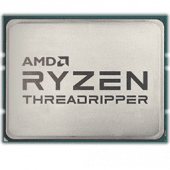Leaderboard
Popular Content
Showing content with the highest reputation on 02/25/20 in all areas
-
2 points
-
I'm glad to hear that the software I just purchased is well maintained. Thanks for the quick patch and your full and (immediate) disclosure.2 points
-
I put the new system together over the weekend to do some breadboard testing outside my case. I bought a new power supply (Corsair SF600 Platinum) and CPU cooler (Be Quiet Shadow Rock TF2) and a two port USB 2.0 card that connects to the motherboard and put it together with the CPU, MB, RAM and NVMe SSD purchased in the combo. I got the USB 2.0 card because unRAID boot issues seem to be reduced when booting from a USB 2.0 port as opposed to USB 3.x. So far, so good. It all works. I installed a new BIOS (the one ASRock sent me to enable the iGPU), made a few BIOS modifications and booted into vanilla unRAID with no problems whatsoever. My big concern is that the i915 (Intel iGPU drivers) are currently a mess in the 5.x versions of the Linux kernel and a 5.x version may be required to use the iGPU for hardware transcoding with the Xeon E-2288G CPU. UPDATE: Tom says 6.9.0 RC will include Linux kernel 5.5.6 or higher and general release is likely to contain 5.6 kernel. Hopefully, i915 issues were resolved in the 5.5.x kernels. UPDATE 2: Apparently, Kernel 5.5 has all the same iGPU bugs as prior kernels. Tonight, I will do the swap of this system into my case and connect the HDDs, SSDs, etc. from my current array and boot with my current configuration. After that, I am sure there will be some tweaking of settings and I can do some iGPU testing as well as get IPMI fine tuned. The adventure has begun. More to come.2 points
-
1 point
-
Is there a way to display temperature of gpus in our servers using a plugin like Dynamix System Temperature.1 point
-
Why would you even let anyone who isn't you have access to your unraid root account for the web ui?1 point
-
You have to have logged into webGUI in order to use it. If someone has hacked that, they could just go and "re-enable" the terminal.1 point
-
Just want to say that I used this script and it worked as expected. Thanks!1 point
-
PCI-E 2.0 X4 has 16Gbps effective bandwidth so is enough for either 10Gbit lan or LSi 8 channel HBA with 8 X HDD with up to 250MB/s peak transfer. One of my HBA's is currently in a PCI-E 2.0 X16 physical, X4 electrical without issues though it looks on that board that that the M.2 may obstruct the fingers of the card in the PCI-E X4 slot even though the back of the slot is cutout to allow overhang. Bonded dual Gbit lan will keep up with array read / write speed so unless you really need to push data really quickly to cache it's likely to be fast enough and much cheaper than 10G.1 point
-
Good morning, I'll do my best to be concise in this topic, but I am Italian so don't flame on me if I write something odd :P I have a 1U rackmounted server based upon a Supermicro SYS-6017R chassis, X9DRD-iF motherboard equipped with 2xIntel Xeon E5-2620 and 64GB of ECC DDR3 ram, an NVidia Quadro P400 completes the "silicon part" of it. The storage of my server (4 bays 3.5in +1 2.5in SSD attached with velcro strips inside the chassis) is arranged like this: 1 seagate ironwolf 10TB for media, 1 WD Green 5TB for the "anime archive" (it's almost empty), 2 seagate barracuda 2TB in raid 1 for important documents managed by intel RAID. The grand total of available space is somewhere close to 16TB but I am using only 4.5TB to date. The server OS is Windows Server 2019 installed on the 120GB SSD, however, due to problems with antivirus software licensing, I'd like to move to a different solution. I had also some troubles in setting up Plex Transcoding using windows server (I got it working at the end but it was quite a long journey). By the end of april I will receive my "definitive" backup solution, a rackmount NAS from QNAP, so I don't need extra data security features on the server since I have multiple backups of my media files. To state the current situation, I turn this server on only when needed, mainly during the weekend when our local cost / KW is lower, I don't plan on keeping it on 24/7. I'd like to know: 1 ) can I replicate the same hard disk configuration in Unraid setting up the shares on my disks as they are now without using parity disks ? 2) is it a good idea to move away from windows server and install a VM in unraid running windows 10 passing through the quadro card just to run plex and a few other apps? 3) is it still possible to run unraid the same way I do with windows server, turning on and off my server as soon as I need it? Thank you all in advance for your patience and kind help! Have a nice day K.1 point
-
The agony, so my first install fubar my existing nextcloud because I created the same database on top on the existing. My second try everything install including onlyoffice but due to a browser cache issue i wiped it thinking it was something else. my third everything went fine and onlyoffice installed and worked but realize that users were being put into the cache and the amount of data would filled the cache drive, so i wiped it. This final install moved the /data to share but only office does not work because the document server needs and address and it will not take the address that the reverse proxy is working on UGH! On the bright side im getting better at it.1 point
-
Not an unraid expert but i think your current HDD configuration could be replicated 1. Using the 'Unassigned Devices' plugin you can expose the 10TB and the 5TB on their own and then put the two 2TB in the main array with one as parity (2TB accessible) The SSD can be used as cache drive for your Win10 VM should you install one (unraid runs from a memory stick) 2. You can install Plex server directly on Unraid as a docker container. I think this container can make use of the GPU for transcoding but i'm not 100% sure 3. I dont see why not as long as you shut down cleanly and safely.1 point
-
Where do you begin? Start with watching SpaceInvader One tutorials on Youtube, particularly his VM playlist.1 point
-
Yes. Yes, if there is available continuous space on the filesystem.1 point
-
Anything you access over the network through the GUI share settings will go through /mnt/user. So /mnt/disks (i.e. unassigned devices) generally will bypass shfs. But if, let's say, you create a symlink from a cache only share to your /mnt/disks mount points and then access the mounts indirectly through the symlink via the share SMB then you will be accessing it through shfs.1 point
-
Unbelievable, I've had every other screen set to advanced view for years, and have been screaming out for an easy view of resource usage. I'm both tremendously grateful and fairly certain I've got brain worms...how did I miss that toggle?1 point
-
1. If you have good backups, raid0 is fine. 2. IIRC you can now reflink with NODATACOW, you do still lose checksums, I use COW for all my VMs, and they perform fine, though would not be recommended if they were on a spinner, I think it's fine for SSDs.1 point
-
1. Yes. A good backup beats mirroring. And RAID-0 gives the best performance, up to a limit that is generally determined by your CPU single-core performance. It's also paramount that you do not access the pool through /mnt/user so you can bypass shfs. 2. BTRFS allows RAID-0 pool (you can use the ZFS plugin to do something similar with ZFS too). I don't think you can create a RAID pool with xfs.1 point
-
Also, i wonder why the drives are showing as JMicron generic instead of the actual drive serials. This suggests to me that perhaps they are not connected bare metal? I still think its a issue with USB2 though as said above, especially as the speeds seem about right for USB2. Probably stating the obvious here, but make sure you're connected to one of the blue USB ports1 point
-
That suggests the USB link is the bottleneck, like it's using USB 2.0 instead of 3.0, 35MB/s is about write for USB 2.0, though correct speed is detected during initialization, at least for the USB controller, can't see the actual link speed with the USB devices, try different cable/port to see if it makes any difference. Also, CPU is overheating and throttling down: Feb 24 20:57:42 BlackBox kernel: CPU7: Core temperature above threshold, cpu clock throttled (total events = 27) Feb 24 20:57:42 BlackBox kernel: CPU3: Core temperature above threshold, cpu clock throttled (total events = 27) Feb 24 20:57:42 BlackBox kernel: CPU6: Package temperature above threshold, cpu clock throttled (total events = 28) Feb 24 20:57:42 BlackBox kernel: CPU4: Package temperature above threshold, cpu clock throttled (total events = 28) Feb 24 20:57:42 BlackBox kernel: CPU0: Package temperature above threshold, cpu clock throttled (total events = 28) Feb 24 20:57:42 BlackBox kernel: CPU5: Package temperature above threshold, cpu clock throttled (total events = 28) Feb 24 20:57:42 BlackBox kernel: CPU2: Package temperature above threshold, cpu clock throttled (total events = 28) Feb 24 20:57:42 BlackBox kernel: CPU1: Package temperature above threshold, cpu clock throttled (total events = 28) Feb 24 20:57:42 BlackBox kernel: CPU3: Package temperature above threshold, cpu clock throttled (total events = 28) Feb 24 20:57:42 BlackBox kernel: CPU7: Package temperature above threshold, cpu clock throttled (total events = 28)1 point
-
Unfortunately that's very likely, whatever happened it happened before the first rebuild you attempted, the filesystem was already corrupt at that time, but without prior logs can't guess why, most likely parity wasn't 100% valid. You could try a file recovery utility, like UFS explorer, but difficult to guess how successful it would be, they do have a trial if you want to give it a shot.1 point
-
Feb 23 17:14:00 Pangu kernel: sd 9:0:0:0: Power-on or device reset occurred ... Feb 23 17:15:37 Pangu kernel: sd 9:0:3:0: Power-on or device reset occurred These errors suggest a connection/power issue, and since you had already replaced/swapped the SATA cables power was the more likely culprit.1 point
-
The script doesn't control how your apps access your mount. Somewhere along the way, one of your apps is accessing your mount oddly e.g. some users in this thread have had problems with bazarr and have created a separate mount/client id combo for this.1 point
-
1 point
-
1 point
-
1 point
-
1 point
-
1 point
-
Maybe I'm just being simplistic but I would just rather be able to go over the 30 drive limit (unlimited hahaha). I love unraid and the ease of use and the fact that it lets you use random hard drives but the 30 drive limit is a bit of a bummer.1 point
-
Just to be constructive here, the vulnerability was handled responsibly from both parties - those who found it and those who fixed it. I want to make sure the credit is given where it is due. https://en.wikipedia.org/wiki/Responsible_disclosure1 point
-
This post is exactly why I trust the unraid team, great job in the transparency !!!!1 point
-
1 point
-
1 point
-
I think it's coz they're cheap. Serious question, though: what's a good alternative? I've been thinking of chucking in the towel, but haven't found anything even close in price.1 point
-
If anyone is having troubles getting this working, here is what I did to set it all up using OpenVPN From the CA app, click the install button, it will bring up the settings we need to tweak to get this to work Step 1: Port Setup -> Remove : Host Port 3: Container Port: 8080 -> Set : Key 8: <to a free port number you wish to run this container on> Container Variable: WEBUI_PORT" -> Click : "Add another Path, Port, Variable, Label or Device" Set it up as follows Config Type: Port Name: Host Port 3 (or leave blank) Host Port: <same as key 8 port> Connection type : TCP Description: Container Port: <same as key 8 port> ->Edit : WebUI http://[IP]:[PORT:8080]/ (if you don't see this option ensure the advanced view toggle on the top right is enabled) change the port number to <same as key 8 port> Step 2: Download Dir -> Edit: Host Path 2: < location you would like to store your downloads > Container Path: /data Step 3a: VPN Key 1: Yes Container Variable: VPN_ENABLED Key 2: <username goes here> Container Variable: VPN_USER Key 3: <password goes here> Container Variable: VPN_PASS Key 4: Custom Container Variable: VPN_PROV Key 8: <set in step 1> Container Variable: WEBUI_PORT Key 9: (LAN specific, common network is <192.168.1.0/24>) Container Variable: LAN_NETWORK Key 10: (defaults may work for you) <192.168.1.1,9.9.9.9,149.112.112.112> Container Variable: NAME_SERVERS * Set VPN to "no" if you do not wish to setup the VPN at this time Click "APPLY" The docker will now download and unpack however if you have your VPN key 1 set to "Yes" the web interface will fail to load at this time as we do not have our certs setup yet. Step 3b: VPN cert Once the container has unpacked Go to your /appdata location the default install director is /binhex-qbittorrentvpn inside that directory you will see another directory called /openvpn -> Copy your < vpn.ovpn > file here. This is provided by your VPN provider Restart the container Step 4: Web interface config ->Click on the container icon WebUI *Providing you set the webui port in step 1 correctly L: admin P: adminadmin ->Click gear Icon (options) Down Load Tab Ensure the following is set as follows: Default Save Path: /data/ your downloads will be saved to the location set in step 2 I also like to set the following: <checked> Keep incomplete torrents in: /data/incomplete/ <checked> Copy .torrent files to: /data/incomplete/torrent <checked> Copy .torrent files for finished downloads to: /data/incomplete/torrent/done <checked> Create sub-folder for torrents with multiple files <checked> Delete .torrent files afterwards <checked> Append .!qB extension to incomplete files Automatically add torrents from: Monitored Folder | Override Save Location /data/incomplete/torrent/monitor/ | Default Save Location Connection Tab Port used for incoming connections: < as per your firewall/router settings > Web UI Authentication Username: <web UI username> Password: <web UI pass> <checked> Bypass authentication for clients on localhost <checked> Bypass authentication for clients in whitelisted IP subnets : <same as key9 durring setup> *only do this step if you don't want to worry about passwords for LAN (local) users -> Click Save Your Done! Now test everything out. If all goes well you will have a working VPN'd Torrent Client Linux Mint downloaded at my full network speed. Hopefully this helps anyone looking to set this up1 point
-
Try doing a chmod -R 777 /mnt/disks/FD/appdata/PlexMediaServer/Library/Application Support/Plex Media Server/Codecs1 point
-
Ok, so to pass through a full block device to a VM, here's what you need to do. First, you need to identify the device you wish to do this with. You can find a listing of your storage devices in the webGui under Tools -> System Devices -> SCSI Devices. Once identified, note the SCSI device id in the first column. Here's an example from one of my test systems. [1:0:0:0] disk PNY USB 3.0 FD 1.00 /dev/sdb [3:0:0:0] disk ATA WDC WD20EARX-00P AB51 /dev/sdc [5:0:0:0] disk ATA ST4000DM000-1F21 CC52 /dev/sdd [6:0:0:0] disk ATA OCZ-VERTEX3 2.25 /dev/sde [8:0:0:0] disk ATA ST4000DM000-1F21 CC52 /dev/sdf [9:0:0:0] disk ATA WDC WD20EARX-00P AB51 /dev/sdg [10:0:0:0] disk ATA ST2000DL003-9VT1 CC3C /dev/sdh [11:0:0:0] disk ATA WDC WD20EARX-00P AB51 /dev/sdi The first column is the scsi ID. If I wanted to assign the /dev/sdi device (a western digital device), I would need to note the 11:0:0:0 designation. Next, I need to edit the XML for my VM. Goto the VMs tab, click on the icon for the VM we're dealing with, and then select Edit XML. NOTE: Once you do this, you will not be able to use the GUI editor to make changes to your VM without losing these edits, so before proceeding, use the GUI editor to get your memory, CPU pinning, and any other device assignments all set. In the XML, add the following code: Adjust the large bolded numbers for the four numbers in the scsi id. For most, this will only be the first number in the <adapter> section. If you are installing Windows directly to this device, you will need to load the vioscsi driver during the installation process for the installer to detect the device. Follow the same procedure as is documented in the wiki for setting up a normal Windows VM, but instead of selecting viostor, browse to the vioscsi folder. Let me know if any of this is unclear or if this doesn't work for you.1 point