Leaderboard
Popular Content
Showing content with the highest reputation on 03/18/23 in all areas
-
Please refer to the 6.12.0-rc1 topic for a general overview. Version 6.12.0-rc2 2023-03-18 Bug fixes networking: fix nginx recognizing IP address from slow dhcp servers VM Manager: let page load even when PCI devices appear missing or are misassigned webgui: Dashboard fixes: lock the Dashboard completely: Editing/moving only becomes possible when unlocking the page An empty column is refilled when the respective tiles are made visible again, no need to reset everything added a visual "move indicator" on the Docker and VM page, to make clearer that rows can be moved now. change cursor shape when moving is enabled use tile title as index webgui: fix issue displaying Attributes when temperature display set to Fahrenheit zfs: fixed issue importing ZFS pools with additional top-level sections besides the root section ZFS Pools Add scheduled trimming of ZFS pools. Replace Scrub button with Clear button when pool is in error state. Base Distro php: version 8.2.4 Linux kernel version 6.1.20 CONFIG_X86_AMD_PSTATE: AMD Processor P-State driver Misc save current PCI bus/device information in file '/boot/previous/hardware' upon Unraid OS upgrade.6 points
-
NOTE Any plugin which has been hacking its way into the dashboard has now been marked as being incompatible. These plugins: GPU Stats, Corsair Power Supply, Disk Location and Plex Streams now actually crash the dashboard and it is highly recommended to uninstall them. They will not be available again via Apps until such time as the respective authors update their plugins to be compatible and notify me of this. Also ensure that all other plugins are up to date. Notably, NUT and IPMI (versions from dmacias) will also crash the dashboard, but replacements for these are available within CA (from SimonF)5 points
-
PSA The next revision of 6.12 (currently private testing) has further refinements to the dashboard. Plugins which have NOT been updated to support the new style method of adding tiles to the dashboard are now going to be marked as being incompatible with the OS if they cause issues. Notably, Plex Streams, Corsair PSU, disk location, GPU Stats if installed will now completely prevent the dashboard from loading at all. These are now marked as being incompatible with the OS. Further testing might find more plugins having the same result. Any affected authors will need to contact me via PM to inform me that the problems have been fixed so that I can retest and then drop the incompatible flag While I try and give authors time to fix their problems during RC stage, simply having the plugins installed prevent the dashboard from loading at all, and this cannot be ignored. Previously the plugins while they had issues (notably major display aberrations on the dashboard) would not actually impede the operation or management of the server. Now they are.5 points
-
If no updates are offered then its the latest (for now). I work hard on the new one, compatible with Unraid 6.12. beta soon4 points
-
3 points
-
sure you are indeed right. i should say for my usecase it is better. I have my "sensitive" Data on any sort of array Unraid provides AND on my Synology. The rest of my Data is just Games/Movies/Arrs for me its a pita to copy 20+ TB with Parity over anything 100mb/s i did not want to bash the Unraid Array and want all Devs to konwo now its more accesable than ever and versataile than ever Unraid OS Pro totally worth it!!3 points
-
Update is now available for Docker Folder. Note that this only fixes the issues on the docker tab and the VMs tab. Folders are not currently available on the dashboard. (ie: Interim compatibility fix for 6.12)2 points
-
I've got it now working on the docker tab in 6.12. Trying to figure out what's going on with the dashboard hacks. VMs I don't see being an issue. Should have an update for this early next week2 points
-
I just stumbled across something called RetroNAS recently. It's an open source project to allow people to have an easier means of streaming their game backups from a centralized server to various game consoles & retro systems with network capability. I personally love this idea since I think it is a better alternative to buying a larger storage media for each individual console or system. Keeping storage at the console level also generally means having no parity protection which is a bummer. I think the key selling point of RetroNAS is to simplify the setup of the various tools and protocols required to facilitate the communication between server and the various game consoles/systems however many of these protocols are older and insecure. In this instance I think that keeping something like RetroNAS containerized would be preferable. At the moment there is a lot of interest in getting this packaged up as a docker container for use on systems such as Unraid, QNAP, Synology however the developer for RetroNAS does not have personal experience with such systems. Does anyone know how feasible it would be to make this as a container for Unraid? For reference here is a link to the project on github along with a video introduction by RetroRGB: Github: https://github.com/danmons/retronas Youtube Video:1 point
-
The 6.12 release includes initial ZFS support in addition to the usual set of bug fixes, kernel, and package updates. Please create new topics here in this board to report Bugs or other Issues. As always, prior to updating, create a backup of your USB flash device: "Main/Flash/Flash Device Settings" - click "Flash Backup". Note regarding plugins: This release includes upgrading PHP from v7.4 to v8.2.3, necessary for continued PHP security updates. We recommend you upgrade all your plugins before updating the OS, and be aware that any plugin which hasn't been updated recently (with a comment about PHP 8 in the change logs) may not work correctly. You may want to uninstall that plugin until the author has had time to update it. Plugin authors are aware of necessary changes and many plugins have already been updated. If you encounter an issue with a plugin, please create a nice post in the plugins support topic. Special thanks to all our beta testers and especially: @bonienl for his continued refinement and updating of the Dynamix webGUI. @Squid for continued refinement of Community Apps and associated feed. @dlandon for continued refinement of Unassigned Devices plugin. @ich777 for continued support of third-party drivers, recommendations for base OS enhancements and beta testing. @JorgeB for rigorous testing of the storage subsystem and helping us understand ZFS nuances, of which there are many. @SimonF for curating our VM Manager and adding some very nice enhancements. Thanks to everyone above and our Plugin Authors for identifying and putting up with all the changes which came about from upgrading PHP from v7 to v8. Finally a big Thank You! to @steini84 who brought ZFS to Unraid via plugin several years ago. Version 6.12.0-rc1 2023-03-14 If you created any zpools using 6.12.0-beta5 please Erase those pools and recreate. If you revert back from 6.12 to 6.11.5 or ealier, you have to force update all your Docker containers and start them manually after downgrading. This is necessary because of the underlying change to cgroup v2 in 6.12.0-rc1. ZFS Pools New in this release is the ability to create a ZFS file system in a user-defined pool. In addition you may format any data device in the unRAID array with a single-device ZFS file system. We are splitting full ZFS implementation across two Unraid OS releases. Initial support in this release includes: Support raid0, mirror, raidz1, raidz2 and raidz3 root profiles. Up to 4 devices in a mirror vdev. Multiple vdev groups. Support removing single device: if device still present in server, 'wipefs' is used to clear the partition table. Support replacing single missing device with a new device of same or larger size. Support pool rename. Pool names must begin with a lowercase letter and only contain lowercase letters, digits, the underscore and dash. Pool names must not end with a digit. Non-root vdev cannot be configured in this release, however, they can be imported. Pools created on other systems may or may not import depending on how the the pool was created. A future update will permit importing pools from any system. A ZFS pool has three variables: profile - the root data organization: raid0, mirror, raidz1, raidz2, raidz3 width - the number of devices per root vdev groups - the number of root vdevs in the pool At time of ZFS pool creation, the webGUI will present all topology options based on the number of devices assigned to the pool. Special treatment for root single-vdev mirrors: A single-device ZFS pool can be converted to multiple-device mirror by adding up to 3 additional devices in one operation. A 2-device mirror can be increased to 3-device by adding a single device; similarly a 3-device mirror can be increased to 4-device mirror by adding a single device. To add an additional root vdev, you must assign 'width' number of new devices to the pool at the same time. The new vdev will be created with the same 'profile' as the existing vdevs. Additional flexibility in adding/expanding vdevs will be provided in a future update. Pools created with the 'steini84' plugin can be imported as follows: First create a new pool with the number of slots corresponding to the number of devices in the pool to be imported. Next assign all the devices to the new pool. Upon array Start the pool should be recognized, though certain zpool topologies may not be recognized (please report). Mixed topologies are not supported. For example, a pool with both a mirror root vdev and a raidz root vdev is not recognized. Autotrim can be configured as "on" or "off" (except for single-device ZFS volumes in the unRAID array). Compression can be configured as "on" or "off", where "on" selects "lz4". Future update will permit specifying other algorithms/levels. When creating a new ZFS pool you may choose "zfs - encrypted", which, like other encrypted volumes, applies device-level encryption via LUKS. ZFS native encryption is not supported at this time. During system boot, the file /etc/modprobe.d/zfs.conf is auto-generated to limit the ZFS ARC to 1/8 of installed memory. This can be overridden if necessary by creating a custom 'config/modprobe.d/zfs.conf' file. Future update will include ability to configure the ARC via webGUI, including auto-adjust according to memory pressure, e.g., VM start/stop. btrfs pools Autotrim can be configured as "on" or "off" when used in a pool. Compression can be configured as "on" or "off". "on" selects "zstd". Future update to permit specifying other algorithms/levels. xfs Autotrim can be configured as "on" or "off" when used as a single-slot pool. Docker CreateDocker: changed label "Docker Hub URL" to "Registry URL" because of GHCR and other new container registries becoming more and more popular. Honor user setting of stop time-out. Accept images in OCI format. Add option to disable readmore-js on container table VM Manager If you enable copy/paste for virtual consoles you need to install additional software on the client in addition to the QEMU agent if that has been installed. Here is the location for spice-vdagent for both Windows and Linux. Note copy/paste function will not work with web spice viewer you need to use virt-viewer. Add Serial option to vdisk. Spice Bug fix for users with non standard GUI ports defined. OVMF for QEMU: version stable202302 Fix for bus text. Enable copy paste option for virtual consoles Update Memory Backup processing for Virtiofs. Fix lockup when no VMs are present Add support for rtl8139 network model. fix translation omission added lock/unlock for sortable items Fix for Spice Mouse if Copy paste enabled. Dashboard The webGUI Dashboard has been redesigned, and it is now possible to move elements (tiles) up and down and between columns. This allows the user to organize the tiles in any way they desire. There is a small "lock" icon on the menu bar which must be clicked to enable this function. Note: The "lock" icon also appears on the Docker and VM pages and must be clicked to rearrange the startup order. Linux kernel version 6.1.19 md/unraid: version 2.9.27 CONFIG_FS_DAX: File system based Direct Access (DAX) support CONFIG_VIRTIO_FS: Virtio Filesystem CONFIG_ZONE_DEVICE: Device memory (pmem, HMM, etc...) hotplug support CONFIG_USBIP_HOST: Host driver CONFIG_INTEL_MEI: Intel Management Engine Interface CONFIG_INTEL_MEI_ME: ME Enabled Intel Chipsets CONFIG_INTEL_MEI_GSC: Intel MEI GSC embedded device CONFIG_INTEL_MEI_PXP: Intel PXP services of ME Interface CONFIG_INTEL_MEI_HDCP: Intel HDCP2.2 services of ME Interface CONFIG_DRM_I915_PXP: Enable Intel PXP support CONFIG_SCSI_FC_ATTRS: FiberChannel Transport Attributes CONFIG_FUSION_SPI: Fusion MPT ScsiHost drivers for SPI CONFIG_FUSION_FC: Fusion MPT ScsiHost drivers for FC CONFIG_FUSION_CTL: Fusion MPT misc device (ioctl) driver CONFIG_FUSION_LOGGING: Fusion MPT logging facility Base Distro aaa_glibc-solibs: version 2.37 adwaita-icon-theme: version 43 at-spi2-core: version 2.46.0 bash: version 5.2.015 bind: version 9.18.12 btrfs-progs: version 6.2.1 ca-certificates: version 20221205 cryptsetup: version 2.6.1 curl: version 7.88.1 dbus: version 1.14.6 diffutils: version 3.9 dnsmasq: version 2.89 docker: version 20.10.23 e2fsprogs: version 1.47.0 encodings: version 1.0.7 file: version 5.44 freetype: version 2.13.0 fuse3: version 3.12.0 gawk: version 5.2.1 git: version 2.39.2 glib2: version 2.74.6 glibc: version 2.37 glibc-zoneinfo: version 2022g gnutls: version 3.7.9 gptfdisk: version 1.0.9 gtk+3: version 3.24.37 harfbuzz: version 7.1.0 htop: version 3.2.2 iproute2: version 6.2.0 iptables: version 1.8.9 iputils: version 20221126 less: version 612 libICE: version 1.1.1 libSM: version 1.2.4 libX11: version 1.8.4 libXau: version 1.0.11 libXcomposite: version 0.4.6 libXdamage: version 1.1.6 libXdmcp: version 1.1.4 libXpm: version 3.5.15 libXrandr: version 1.5.3 libXres: version 1.2.2 libXxf86dga: version 1.1.6 libarchive: version 3.6.2 libdrm: version 2.4.115 libfontenc: version 1.1.7 libglvnd: version 1.6.0 libjpeg-turbo: version 2.1.5.1 libpcap: version 1.10.3 libpng: version 1.6.39 libpsl: version 0.21.2 libwebp: version 1.3.0 libxkbcommon: version 1.5.0 libxkbfile: version 1.1.2 libxshmfence: version 1.3.2 lmdb: version 0.9.30 logrotate: version 3.21.0 lsof: version 4.98.0 lz4: version 1.9.4 lzlib: version 1.13 mc: version 4.8.29 mcelog: version 191 mpfr: version 4.2.0 nano: version 7.2 ncurses: version 6.4 nginx: version 1.23.3 nghttp2: version 1.52.0 openssh: version 9.2p1 openssl: version 1.1.1t openssl-solibs: version 1.1.1t openzfs: version 2.1.9 pango: version 1.50.14 pciutils: version 3.9.0 pcre2: version 10.42 php: version 8.2.3 php-libvirt: version 0.5.7 php-markdown: version 2.0.0 samba: version 4.17.4 sqlite: version 3.41.0 sudo: version 1.9.13p2 sysstat: version 12.7.2 tdb: version 1.4.8 tevent: version 0.14.1 traceroute: version 2.1.2 transset: version 1.0.3 tree: version 2.1.0 usbutils: version 015 xcb-util: version 0.4.1 xdriinfo: version 1.0.7 xf86-video-vesa: version 2.6.0 xfsprogs: version 5.13.0 xhost: version 1.0.9 xinit: version 1.4.2 xkbcomp: version 1.4.6 xkeyboard-config: version 2.38 xorg-server: version 21.1.7 xprop: version 1.2.6 xrandr: version 1.5.2 xset: version 1.2.5 xterm: version 379 xz: version 5.4.1 zstd: version 1.5.4 Misc cgroup2 now the default do not mount loopback images using directio Patch upgradepkg to prevent replacing existing package with older version. NFS: enable UPD transport emhttp: fix cache pool (null) syslog strings emhttp: fix cache pool display wrong device size for selected replacement device mover: fixed bug: improper handling of symlinks shfs: igonore top-level hidden directoris (names beginning with '.') wireguard: add SSL support for WG tunnel IP addresses (myunraid.net wildcard certs only) webgui: support PHP8, increase PHP max memory from 128M to 256M webgui: ManagementAccess: Disable Provision/Renew/Upgrade buttons when no IP on eth0 webgui: ManagementAccess: Support wireguard local IP addresses in combination with myservers.unraid.net SSL cert webgui: Move "view" icon on Main and Shares page to the left webgui: Dashboard: fix regression error in "select case" webgui: Dashboard: make items moveable between columns webgui: Keep dismissed banners hidden for a month webgui: Dashboard: API for adding custom tiles webgui: Dashboard: rearrange processor information webgui: Dashboard: rearrange UPS info webgui: Dashboard: rearrange memory info webgui: Dashboard: VPN header rearrangement webgui: Dashboard: header rearrangements webgui: Add jqueryUI touch punch for mobile devices webgui: Changed ID to CLASS for elements occurring more than once webgui: Make header in white and black themes scrollable When more items are present than screen space, the user can now scroll through them (previously these items were invisible) webgui: Dashboard and Docker: introduce lock button for sortable items By default sortable items are locked, which allows mobile devices to scroll the page. Upon request items can be made sortable webgui: Users: add icon to title bar webgui: Tools: new function -> PHP Settings View PHP info Configure error reporting Open LOG to see errors in real-time webgui: System info: fix reading inactive ports webgui: Plugin: Include the actual command, being executed webgui: System info: cache enhancement webgui: System info: memory enhancement webgui: DeviceInfo: disable buttons when erase operation is running webgui: Docker: filetree corrections webgui: Fixed: Dashboard: show heat alarm per pool webgui: Notifications: revised operation Autoclose new notifications after 3 seconds Fix notifications reappearing after closure webgui: DeviceList: add FS type in offline state webgui: Add notification agent for Bark webgui: Main: hide browse icon when disk is not mounted webgui: Diagnostics: add additional btrfs and zfs info webgui: Dashboard: add ZFS memory usage webgui: Revised New Permissions Select either disks or shares (not both) webgui: Add testparm to diagnostics webgui: Support new UD reserved mount point of /mnt/addons1 point
-
I did some more digging/testing and apparently the old pool still existed and prevented the formatting of the drives as they were still connected to that pool in the BG. I did a 'zpool destroy' on that old pool and attempted to format and it had no issues. That leads me to believe that the issue is the pools not being edited properly when created or destroyed via the GUI.1 point
-
1 point
-
I decided to forego mounting the docker socket to the LXC and ended up opening up the TCP port to the docker daemon and am connecting to it through ip/port to get all of my containers. Thank you for the help anyway.1 point
-
Thanks. I had thought that this had already been handled. Since the current release crashes the dashboard now, it is also being marked as incompatible. Once the PR is merged and released and I'm notified of this then the incompatibility will be lifted.1 point
-
1 point
-
1 point
-
Thanks so much for the quick reply. I am glad to hear that if using the device mapping it does not matter what port my coordinators are plugged into. That puts that concern to rest! On the question of "Did you set them to auto connect in the mappings at VM start", I am pretty sure I did but when tinkering at the time I was first setting this up maybe I made a mistake? I will see how it goes for now and let you know if I see any additional issues. Probably user error..... BTW, this is an Awesome Plugin. Before I found it I was really struggling with how I was gonna make this work for my three Home Assistant coordinators so this was a gold find for me. Thanks!1 point
-
Copy paste enables the function to copy between you pc and the VM. It is dependant on installing the spice vdagent. So this example is using virt viewer and spice into the vm Notepad on my windows machine copy and paste into the VM Add Serial option to vdisk. This sets the serial number of a vdisk into the VM, useful if you have a Unraid VM so the devices are labled the same Update of OVMF vers. OVMF for QEMU: version stable202302 Add NIC model Add support for rtl8139 network model. These are just fixes. Spice Bug fix for users with non standard GUI ports defined. Fix for bus text. Update Memory Backup processing for Virtiofs. Fix lockup when no VMs are present Add support for rtl8139 network model. fix translation omission Fix for Spice Mouse if Copy paste enabled.1 point
-
If you need any further information or testing i would be happy to assist.1 point
-
Ahhh, ok....da muss man genau hinschauen...jene, die Du gekauft hast, ist wohl nicht geeignet. Die scheint für "Mining Rigs" zu sein. Schick die zurück und nimm die "echte" Pico, aber eine mit mind. 120W, schau hier: https://geizhals.de/?cat=gehps&xf=4174_Wandlerplatine ...und auf die 12V-Buchse achten. Tja, wenn Du das Gehäuse selbst druckst, fehlen diese "Kleinteile", die sonst im Gehäuse mit drin sind. Schau mal hier: https://www.amazon.de/Ytian-Stücke-Schalter-Power-Reset-Schalterkabel/dp/B07BT3ZZ8X/ref=sr_1_2?__mk_de_DE=ÅMÅŽÕÑ&crid=PGRTWA1CZJV8&keywords=mainboard+reset+power+set&qid=1679140920&sprefix=mainboard+reset+power+set%2Caps%2C92&sr=8-2 Edit: oder sowas, da isst dann auch ein kleiner Summer dabei, falls es mal vom MB her "piepst", hörst Du das: https://www.amazon.de/InLine-59910-Mainboard-Testset-5-teilig/dp/B000PELTVA/ref=pd_bxgy_sccl_1/259-5900375-4585650?pd_rd_w=Mrtgc&content-id=amzn1.sym.6885cacb-c49f-4303-9dbe-86c115720418&pf_rd_p=6885cacb-c49f-4303-9dbe-86c115720418&pf_rd_r=EGVGR2GMWB74Z5H9VMHV&pd_rd_wg=XEUGC&pd_rd_r=9b6dd18b-ab54-40d5-b369-88abe65f5f95&pd_rd_i=B000PELTVA&psc=11 point
-
[arco@arco-qnap ~]$ lsmod Module Size Used by btrfs 2015232 0 blake2b_generic 20480 0 xor 24576 1 btrfs raid6_pq 122880 1 btrfs ufs 102400 0 hfsplus 172032 0 hfs 98304 0 cdrom 86016 2 hfsplus,hfs minix 61440 0 vfat 24576 0 msdos 20480 0 fat 102400 2 msdos,vfat jfs 258048 0 xfs 2588672 0 libcrc32c 16384 2 btrfs,xfs snd_seq_dummy 16384 0 snd_seq 110592 1 snd_seq_dummy snd_seq_device 16384 1 snd_seq bnep 36864 2 joydev 28672 0 mousedev 24576 0 usbhid 81920 0 intel_rapl_msr 20480 0 snd_hda_codec_hdmi 94208 1 intel_rapl_common 36864 1 intel_rapl_msr intel_powerclamp 20480 0 snd_hda_codec_realtek 196608 1 snd_hda_codec_generic 110592 1 snd_hda_codec_realtek ledtrig_audio 16384 1 snd_hda_codec_generic coretemp 20480 0 kvm_intel 446464 0 snd_hda_intel 65536 2 snd_intel_dspcfg 36864 1 snd_hda_intel kvm 1323008 1 kvm_intel snd_intel_sdw_acpi 20480 1 snd_intel_dspcfg i915 3784704 20 snd_hda_codec 217088 4 snd_hda_codec_generic,snd_hda_codec_hdmi,snd_hda_intel,snd_hda_codec_realtek snd_hda_core 139264 5 snd_hda_codec_generic,snd_hda_codec_hdmi,snd_hda_intel,snd_hda_codec,snd_hda_codec_realtek irqbypass 16384 1 kvm igb 331776 0 snd_hwdep 20480 1 snd_hda_codec snd_pcm 200704 4 snd_hda_codec_hdmi,snd_hda_intel,snd_hda_codec,snd_hda_core crct10dif_pclmul 16384 1 snd_timer 53248 2 snd_seq,snd_pcm crc32_pclmul 16384 0 dca 20480 1 igb drm_buddy 20480 1 i915 snd 151552 14 snd_hda_codec_generic,snd_seq,snd_seq_device,snd_hda_codec_hdmi,snd_hwdep,snd_hda_intel,snd_hda_codec,snd_hda_codec_realtek,snd_timer,snd_pcm polyval_generic 16384 0 soundcore 16384 1 snd ttm 102400 1 i915 gf128mul 16384 1 polyval_generic drm_display_helper 208896 1 i915 mei_hdcp 28672 0 mei_pxp 20480 0 ghash_clmulni_intel 16384 0 sha512_ssse3 57344 0 cec 86016 2 drm_display_helper,i915 spi_nor 135168 0 mei_txe 40960 2 at24 28672 0 intel_gtt 28672 1 i915 mei 192512 5 mei_hdcp,mei_pxp,mei_txe aesni_intel 401408 0 hci_uart 188416 0 i2c_i801 45056 0 mtd 110592 1 spi_nor crypto_simd 16384 1 aesni_intel intel_xhci_usb_role_switch 16384 0 roles 20480 1 intel_xhci_usb_role_switch iTCO_wdt 16384 0 btqca 28672 1 hci_uart spi_intel_platform 16384 0 intel_pmc_bxt 16384 1 iTCO_wdt spi_intel 36864 1 spi_intel_platform iTCO_vendor_support 16384 1 iTCO_wdt btrtl 28672 1 hci_uart lpc_ich 28672 0 i2c_smbus 20480 1 i2c_i801 btbcm 24576 1 hci_uart cryptd 32768 2 crypto_simd,ghash_clmulni_intel intel_cstate 24576 0 btintel 53248 1 hci_uart atomisp_lm3554 24576 0 intel_chtwc_int33fe 16384 0 bluetooth 1077248 12 btrtl,btqca,btintel,hci_uart,btbcm,bnep ir_rc6_decoder 20480 0 atomisp_gmin_platform 40960 1 atomisp_lm3554 video 73728 1 i915 videodev 352256 1 atomisp_lm3554 mac_hid 16384 0 rc_rc6_mce 16384 0 ecdh_generic 16384 1 bluetooth wmi 45056 1 video rfkill_gpio 16384 0 mc 81920 2 videodev,atomisp_lm3554 rfkill 40960 4 rfkill_gpio,bluetooth i2c_hid_acpi 16384 0 ite_cir 36864 0 pwm_lpss_platform 16384 0 i2c_hid 40960 1 i2c_hid_acpi intel_int0002_vgpio 16384 1 pwm_lpss 16384 1 pwm_lpss_platform crypto_user 20480 0 dm_mod 225280 0 loop 36864 0 fuse 204800 5 bpf_preload 24576 0 ip_tables 40960 0 x_tables 61440 1 ip_tables ext4 1163264 1 crc32c_generic 16384 0 crc16 16384 2 bluetooth,ext4 mbcache 16384 1 ext4 jbd2 217088 1 ext4 sdhci_pci 94208 0 xhci_pci 24576 0 crc32c_intel 24576 3 xhci_pci_renesas 24576 1 xhci_pci cqhci 45056 1 sdhci_pci sdhci_acpi 32768 0 sdhci 98304 2 sdhci_acpi,sdhci_pci mmc_core 266240 4 sdhci,cqhci,sdhci_acpi,sdhci_pci Also: [arco@arco-qnap ~]$ sudo stty -F /dev/ttyS1 1200 [arco@arco-qnap ~]$ sudo echo -e "M^\x0" > /dev/ttyS1 bash: /dev/ttyS1: Permission denied [arco@arco-qnap ~]$ sudo stty -F /dev/tty1 1200 stty: /dev/tty1: unable to perform all requested operations1 point
-
1 point
-
Single M.2 NVMe to PCIe adapters are transparent to the OS, any will work.1 point
-
in the end, simple as @ich777 pointed out, as i want it to be failsafe and closer to finishing state i made a 2 step way. 1/ touch a file which changes the mod time after the last job is done 2/ wrote myself a small check script #!/bin/bash donefile="/mnt/cache/appdata/luckybackup/check" ### file created/redone by luckybackup after complete waittime="10800" ### time in seconds to check age dockname="luckybackup" ### case sensitive name for docker to restart if [ "$(( $(date +"%s") - $(stat -c "%Y" $donefile) ))" -gt $waittime ]; then echo $donefile is too old else docker restart $dockname echo $dockname restarted fi 3/ schedule it to fit my personal setup so, my backup starts at 3.45 am, needs ... some time, depending now ... so i check 1st time at 4.55 am if the job is done and restart the docker, if its not done then, it will check at 7.55 am ... and finally at 10.55 am ... (thats why the 10800 seconds timer, 3 hours lookup) then definately all jobs are done and the docker will restart and GUI is updated.1 point
-
Hab jetzt mal testweise einen ASM1166 6 Port Controller eingebaut. Package State geht auf C7 und ich bin im Spindown bei 21 Watt. Der LSi hat also den C7 verhindert. Mit den 21 Watt bin ich bei der Anzahl Festplatten schon sehr zufrieden.1 point
-
1 point
-
It means the drive is past its predicted life, based on the total writes, it doesn't mean it's failing, they can sometimes reach 200% or more, I have a few way past 100% life and still going strong, just make sure you have backups of anything important, like you always should.1 point
-
If you're doing a raidz pool then if you have more failures than the tolerance everything's gone, unlike in the unraid array.1 point
-
when using unraid array / parity, no difference than what happens today. In that case, each drive is a single disk independent zfs pool and works exactly like how xfs or btrfs formatted drives work. you can even mix and match. The only thing you gain in this setup is zfs filesystem (hash checks / better fs error detection, maybe snapshots) In both scenarios you described, you cannot recover data using parity, but the drives that did not fail will still contain data1 point
-
Before you go too far, try resetting only the network and see if you can re-do the setup the way you would like. delete network.cfg and network-rules.cfg under config folder on your flash drive and reboot It doesn't look like you really want to start fresh, but rather just start fresh on certain things while keeping most of your setup. Someone can better advise on what to do if you post diagnostics1 point
-
1 point
-
Hello guys just wanted to update the thread as of the date of this comment i have found and fixed my issue, it was “RDT-CLIENT” docker ignoring PUID and PGID, more info on their github so my fix was to add both PUID and a PGID variables to the template and set those to the same IDs as my arr containers.1 point
-
Just keep in mind if you want to upsize the zfs pool I think it's a little more complicated than just adding a single disk, unlike the parity pool.1 point
-
Will Do. Actually Got some transcoding stuff thats buggin me. Maybe i'll see you in that thread lol. Thanks for all your help in on the forums1 point
-
So 7-days later past the reformat of my cache drives all is stable and right in the world! Thanks for the assistance.1 point
-
Cannot see any thing jumping out in the logs. But will keep looking.1 point
-
1 point
-
das ist zwar soweit korrekt, ich würde nur trotzdem mal schauen was Stand ist da er sich sonst das Docker Verzeichnis "voll" schreibt ... und je nach Regel der Quatsch mit Cache prefer greift und was auch immer dann moved wird usw usw ...1 point
-
@rsbuc I just uploaded a version of the plugin that should now run the temperature detection code correctly again. Took me ages to track down what turned out to be a simple typo that had crept into the code somehow (had '&' when it needed to be '&&').1 point
-
One of the issues with this style of selling is the lack of concrete delivery dates. They hope they can just stall the shipments until the prices people paid become normal market prices because tech tends to get cheaper as newer higher capacity items come on the market. I see this as the best case scenario, where you do actually receive the products eventually, but by the time they ship, you could purchase them on the open market for cheaper. Worst case, they are outright frauds, and intend to close up shop shortly after shipping enough units to satisfy the influencers that were gullible enough to hype them. The kickstarter model has so little accountability, any money you send now before products are available for resale on the open market should be considered gifts to the campaign, and you just hope that they are good people that are honest enough to not skidaddle with millions of free dollars. This particular campaign has just the right mix of authenticity to bring in huge amounts of cash, I hope they really do have the knowledge and honesty to deliver, but it doesn't smell that way right now.1 point
-
Done it. Updated unraid then removed zfs plugin (that’s probably better other way around). Nothing was detected so did a zpool import -a then I was able to stop and start docker. one disk is apparently unavailable but otherwise it’s working as far as I can tell. Will let it settle before trying anything further. For those wondering zfs version is 2.1.9-1.1 point
-
Looking forward to this plugin being updated for 6.12. Docker list looks ugly1 point
-
Hi, da ich mich auch mit diesem Thema befasse und am Anfang mich zu sehr an meine "klassische" Ablage orientiert habe, kann ich empfehlen dieses nicht 1:1 zu übernehmen. Hintergrund ist, dass viele Elemente dadurch keinen Sinn machen, z.B. Rechnungen 2023 - hierfür gibt es Typ "Rechnung" und eine Filterung "Ausgestellt am" --> nach 2023. Was das Anlernen angeht, genauer das Zuweisungsalgorithmus Auto, ja es braucht einige Dokumente und vor allem von jeder Zuordnung eine entsprechende Menge - wie viel kann ich nicht sagen. Was ich gelesen habe, ca. 50 unterschiedliche Dokumente. Hier mein Auszug, was den Workflow und die restlichen Daten angeht. Mein Workflow: 1) Alles Neue wird mit dem Tag "INBOX" versehen 2) prüfen, ob die Zuordnung richtig ist (habe fast alles auf Auto stehen, bis auf paar Ausnahmen) 2.1) richtig kategorisieren 3) Tag "INBOX" entfernen. Meine Korrespondenten: - 0_Ärzte - 0_Behörde - 0_Versicherung usw. - Deutsche Rentenversicherung - FIRMENNAMEN (Arbeitgeber, regelmäßige Korrespondenten) ----> Allgemeine sind mit "0_" versehen, für alles andere lege ich eigenen Korrespondenten an bzw. ziehe diese um, wenn ich häufiger was von denen habe. Tags - wie erwähnt, die meisten sind bei mir auf Auto: - Auto XYZ - Beleg Steuererklärung 202X - INBOX - Wohnen - Objekt (<-- Eigentum) - zz_Garten - P-XXXXXX (<--- P für Person die es betrifft/Empfänger, da dieses aktuell Paperless aktuell nicht kann) Dokumenttypen (Einzahl geschrieben): - Angebot - Bescheinigung - Gutschrift - Information - Kontoauszug - Rechnung Speicherpfade nutze ich aktuell nicht. Zusätzlich habe ich folgende Variable aktiv: - PAPERLESS_TRASH_DIR - Papierkorb - PAPERLESS_IGNORE_DATES - da sind die Geburtstage von uns - PAPERLESS_OCR_LANGUAGE=deu - PAPERLESS_FILENAME_FORMAT={correspondent}/{created_year}-{created_month}-{created_day} {document_type} {correspondent} {title} - {tag_list} (ist meine Exit-Strategie, aber auch, wenn im Notfall eine dritte Person an die Daten oder auch das System nicht mehr funktioniert, dass jemand mit den Daten was anfangen kann) ergibt folgenden Pfad und Dateibenennung: /media/documents/archive/KORRESPONDENT/2023-01-04 Bestellbestätigung KORRESPONDENT TITEL - KOMPLETTE TAG-LISTE.pdf sind mehrere Tags zugeordnet, werden alle Tags ausgegeben, z.B. Wohnen, P-XY Auf folgenden Seite (teilweise auf NG-Version bezogen, aber der fachliche Teil ist entscheident) habe ich paar Tipps und Hinweise mitnehmen können: https://paperless.codeberg.page/paperless/2021-05/paperlessng/ Auf der Webseite sind mehrere Einträge zu dem Thema vorhanden, am besten mit dem ältesten anfangen.1 point
-
1 point
-
1 point
-
space invader one has answered your prayers https://github.com/SpaceinvaderOne/RetroNASinabox on Ca as RetroNAS_inabox1 point
-
I have not found a solution other than disabling cache on the pool in order to get the storage stable and usable in Proxmox host (not specific VMs or LXCs) - just adding it as storage.1 point
-
1 point
-
Known issues & planned features Known issues If container autoupdate is enabled, the container gets started and producing a "Already started" info Currently being accepted as ok - produces some debug info inside the log but does not treat it as error 02.2023: Some users facing "tar verify failed!" issues although all dockers are stopped. Currently searching possible root causes. Planned features Complete overhaul of the code including PHP8 compatibility ✔️Files/Folder config per container ✔️Maybe extra sources apart from containers? ✔️Option (separate) to disable encoutered errors (containers, tar backup, tar verify) ✔️Multicore backup (zstdmt) ✔️PreRun/PreBackup/PostBackup/PostRun custom scripts ✔️Restore single container data ❌Treesize view of all source data? ✔️Include the docker templates in backups ✔️Some easy diag functions Share diag docker infos and the config ❌Some anonymous statistic collection Opt-In ❌ Not now / Never / Not planned ✔️ Done ⏳ In progress Notes Multiple appdata volume sources possible Save to single archive removed The backup will always create seperate files now Flash backup is back! It uses unraids native way for doing it VMs backup also included Basic operation. More to come - maybe1 point
-
As I stated before I simply do not care for the cloud account nor the UPC options. Simply put I care too much for my security and my privacy. I feel that is being forced on us without any options or consideration for best practice security principles. I don't want to see it in my webGIU and I don't care to use it. Can you please have a switch to toggle it off the webGUI so we don't have to deal with it every time we look at our dashboard? "UPC and My Servers Plugin - [rc2] reworded The most visible new feature is located in the upper right of the webGUI header. We call this the User Profile Component, or UPC. The UPC allows a user to associate their server(s) and license key(s) with their Unraid Community forum account, also known as an Unraid.net account. Starting with this release, it will be necessary for a new user to either sign-in with existing forum credentials or sign-up, creating a new account via the UPC in order to download a Trial key. All key purchases and upgrades are also handled exclusively via the UPC. Signing-in provides these benefits: My Servers Dashboard - when logged into the forum a new My Servers menu item appears. Clicking this brings up a Dashboard which displays a set of tiles representing servers associated with this account. Each tile includes a link to bring up the servers webGUI on your LAN. Install the My Servers plugin to provide real-time status and other advanced features (see below). Notification of critical security-related updates. In the event a serious security vulnerability has been discovered and patched, we will send out a notification to all email addresses associated with registered servers. Posting privilege in a new set of My Servers forum boards. No more reliance on email and having to copy/paste key file URLs in order to install a license key - keys are delivered and installed automatically to your server.?:1 point




















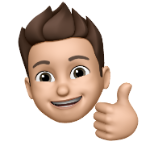

.thumb.png.b5df39e9e327fd956b4a695fe4c3e8ea.png)
.thumb.png.dd3de1fc8abd041e891891e3c38bfac7.png)
