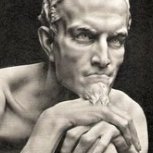Leaderboard
Popular Content
Showing content with the highest reputation on 12/12/23 in all areas
-
No i wouldnt, but what i consider an acceptably complex password for a device on a home network is likely well below that of someone who thinks 2fa is worthwhile. If unRAID were a multi user system, or enabled SMB users to change their own passwords, I could see having a policy setting, but for a single administrator system I dont see a point. Do they have a password strength graphic for the initial setup (its been so long since i did initial setup i dont remember)?2 points
-
2 points
-
Hi @sjerisman, Thanks for the proposal. The first one is already on my tasks list; I have to evaluate how it can be implemented and keep everything compatible with the cache and lazy load features; please wait a little bit longer (Next year); I will come up with something. As for the second one, sure!, it's straightforward to add a new property; I'll be working on a new version with a little fix and include the new property on the snapshots table. Best,1 point
-
You should not change the source in the first place, the defaults are what you want unless you have a specific setup, and you'd know it.1 point
-
This was it. I got the tape in and the drive installed and Unraid started and magically it is now showing up. I would not never thought. TY for your help. Always good to be easier than expected.1 point
-
I suspect this is related to PCIe lanes. Check the number of PCIe lanes with where each of your cards are plugged. If you’re running a card on an X1 lane even though it’s an X16 slot, you’re limiting throughput. And ensure that you have enough lanes on the CPU to accommodate the lanes being used. Go to the mobo page and look at PCI_E1, *_E2, etc etc. it will show slot size and allocated lanes. E.g., PCI_E1 x16 = 16 lanes. x4 = 4 lanes. Many mobos have x16 slots that only run x1 lane. Many mobos run the m.2 through a chip and you have limitations there. Then look at version of PCIe - 2.0 runs 500MB/s and 3.0 runs 1GB/s. So a x4 with a v2 card only runs 2GB/s. Spread that over the number of drives and that’s why it’s slow on parity. Just a suggestion. Sent from my iPhone using Tapatalk1 point
-
I believe I discovered the main issue, I changed the IP of the server and discovered another device registered with the old IP. Since changing the IP I have experienced zero drops within Plex, network shares, etc. However now one of my drives started throwing reallocated sector errors. I am going to swap sata cables but I have new drives on the way. Thanks for looking into the issue.1 point
-
Sounds like an hardware issue. Could be RAM as Unraid runs off the ram after it boots. Maybe swap it out then test to see if its stable. Dell Precision 5820 does require ECC RAM.1 point
-
So i got to the bottom of it, Seems the docker image file was corrupt, it had been put in read only mode after the disk upgrade had set it to 20gb for some reason. Even after i reset it to 100gb it was causing the unresponsiveness. The fix was to - - stop the array - rename the docker.img file - restart array and enable docker - this allowed the file to be re-created, from here it was a case of adding each container back in by clicking add container and selecting from the template drop down list. - the configs were still there so just a case of adding them back in where required gave me the opportunity to tidy them up as well hope this helps someone else cheers dan1 point
-
Thanks for the advice! got an extended trial and they are now looking into the license issue1 point
-
i have submitted a pull request with the fix: ipmi_check.php <? /* board info */ $boards = ['ASRock'=>'','ASRockRack'=>'', 'Dell' =>'','Supermicro'=>'']; $board = ( $override == 'disable') ? trim(shell_exec("dmidecode -t 2 | grep 'Manufacturer' | awk -F 'r:' '{print $2}' | awk '{print $1}'")) : $oboard; $board_model = ( $override == 'disable') ? rtrim(ltrim(shell_exec("dmidecode -qt2|awk -F: '/^\tProduct Name:/ {print $2}'"))) : $omodel; $board_status = array_key_exists($board, $boards); $sm_gen=""; if ($board == "Supermicro") { $smboard_model = ( $override == 'disable') ? intval(shell_exec("dmidecode -qt2|awk -F: '/^\tProduct Name:/{p=\$2} END{print substr(p,3,1)}'")) : $omodel; if ($smboard_model == '1') $smboard_model = ( $override == 'disable') ? intval(shell_exec("dmidecode -qt2|awk -F: '/^\tProduct Name:/{p=\$2} END{print substr(p,3,2)}'")) : $omodel; $sm_gen="Gen:$smboard_model"; } if ($board == "Dell") { $board_model = ( $override == 'disable') ? rtrim(ltrim(shell_exec("dmidecode -qt1|awk -F: '/^\tProduct Name:/ {print $2}'"))) : $omodel; } ?>1 point
-
This is expected as they are two different views of the same data. The /mnt/user is the view via user shares and spans all devices, and the /mnt./cache is the view via the /mnt/cache device.1 point
-
Go to the UD page, click on the help icon in the upper right of the page, and read down the page. You'll see the commands to mount and unmount a remote share.1 point
-
1 point
-
I try the tap mod and works, but i dont know why, in my old motherboard dont need it. Thanks1 point
-
1 point
-
Ich hatte 2 von den QNAP Switchen und beide funktionierten nicht richtig. Wenn ein Gerät mit 10 Gbit am 10 Gbit Port und eines mit 2,5 Gbit am 2,5 Gbit Port des Switches angeschlossen wurde, dann war der Durchsatz in die eine Richtung wie erwartet 2,5 Gbit, in die andere aber nur 1 Gbit. Habe dies mit iPerf und einer Kombination verschiedenster Geräte getestet, wie z.B. Macs, Unify 10 Gbit Switch und selbst zwischen 2 QNAP NAS. Immer dasselbe Ergebnis. Ticket bei QNAP ergab nur, ich solle mich an den Händler wenden. Toll. Habe letztendlich beide Switche zurückgesendet.1 point
-
Mach eine Container Konsole (nicht die Unraid Konsole selbst) auf und dann gib das ein: nvidia-smi Was kommt dann -> Screenshot? Was ist das im syslog: Dec 11 14:15:17 RMSAGNAS01 kernel: NVRM: Persistence mode is deprecated and will be removed in a future release. Please use nvidia-persistenced instead. (Bitte mach das User script weg, das ist outdated! Du solltest nvidia-persistenced verwenden). Hast du mal screenshots von deinem Container template mit der Advanced View an geschaltet? Hast du denn auch einen Claim erstellt und dann im Template eingefügt? Schalte bitte im BIOS deine C-States aus da du einen Ryzen CPU der 2ten generation verwendest, stell auch sich das du Resizable BAR Support und Above 4G Decoding oder Large Address Support bei den PCI Geräten im BIOS aktivierst.1 point
-
That looks like a power/connection issue, replace cables.1 point
-
Das meinte ich auch nicht, wollte nur aufzeigen dass dies kein Windows 11 Problem ist, sondern irgendwas einfach nicht will ... Sonst nichts [emoji6] Falls du dazu kommen solltest nativ am Monitor oder TV ... Lass es mich wissen, interessiert mich nur ... Ansonsten, weiterhin viel Erfolg mit deinem gaming VM Projekt Gesendet von meinem SM-S911B mit Tapatalk1 point
-
1 point
-
Die Schleife while pgrep -x "rsync" > /dev/null wartet darauf, dass alle Hintergrundprozesse von rsync abgeschlossen sind. Sobald alle rsync-Prozesse beendet sind, geht das Skript zum nächsten Abschnitt über, der das Unassigned Device aushängt (umount "/mnt/disks/backupHDD"). Das wait am Ende sorgt dafür, dass das Skript erst beendet wird, wenn alle Hintergrundprozesse, einschließlich des vorherigen rsync-Prozesses, abgeschlossen sind.1 point
-
I have been following ll this and ready to jum,p on board also. This comment may have answered my question however - I am currently on linuxserver/unifi-controller:7.3.83 and this new container only provides for 7.5.187-unraid and 8.0.7-unraid. I had assumed I have to change my current controller to one of these as the backup and restore would be a large jumpt to a newer release. So is it OK therefore to JUMP to the 7.5.187-unraid release ? with my 'older' hardware - namely : USG3 US-8-60W USW-Flex-Mini UAP-AC-Lite UAP-AC-LR EDIT - Never mind, I did a snapshot and took the plunge on the 'upgrade' on the linuxserver.io and changed the tag to linuxserver/unifi-controller:7.5.187-ls216. All my stuff seesm fine - so far only noticed my 'LAN' has changed to 'Default' everywhere - but all is working well. I can now do a direct backup / restore to your new container @peteasking - thanks heaps on all this effort....... or should I go the 8.0.7 route....... while feeling reckless!1 point
-
Well, it appears that replacing RAM, and confirming the new sticks pass Memtest has stabilized the system. Thanks for your help!1 point
-
Vermutlich hast du den Share "System" auch so eingestellt dass er auf Array verschoben wird. Zeig Mal einen Screenshot deiner Shares.1 point
-
https://docs.unraid.net/unraid-os/release-notes/6.12.4/#fix-for-macvlan-call-traces1 point
-
It looks like I got it running... wanted to install a larger cache drive and after I re-installed completely it is now working.1 point
-
Yea, with the corruption of my docker image last week and this weekend the log tree issue, I think you're right about this one circling back. If it does, I'll rebuild and maybe do a ZFS cache. I've been looking at what benefits I might gain, probably not many right? ZFS is best to protect from the human factor not the file system or other unknows. Regardless, I appreciate the advice and the fix. Marked solved, you rock dude.1 point
-
I run a local GPS/PPS based NTP/Chrony server for all my local machines. It would be nice to have the status of the NTP connection for Unraid machine displayed on the dashboard. Even the output from: ntpq -p or ntpq -pn would be helpful.1 point
-
Also falls es dich interessiert mount backup unmount. Hier mein Script der geht zumindest was ich bis jetzt getestet habe wie es im dauer einsatz klappt wird sich herrausstellen. Erstelle neuen User script mit folgendem: #!/bin/bash # Pfad zum Unassigned Device Mount sdd bitte mit deiner platten id ersetzen /usr/local/sbin/rc.unassigned mount "/dev/sdd" sleep 10 # rSync Backup hier Quellen eintragen QUELLEN=("/mnt/user/isos" "/mnt/user/Media/Downloads") # Hier das ziel der unassigned device platte backupHDD jeweils mit dem namen der eigenen Platte ersetzen ZIELE=("/mnt/disks/backupHDD" "/mnt/disks/backupHDD") ANZAHL=${#QUELLEN[@]} for ((i=0; i<ANZAHL; i++)); do rsync -avPX --delete-during "${QUELLEN[i]}" "${ZIELE[i]}" if [ $? -ne 0 ]; then echo "Fehler beim Sync ${QUELLEN[i]} nach ${ZIELE[i]}" fi done while pgrep -x "rsync" > /dev/null; do sleep 1 done & sleep 30 # Auswerfen backupHDD mit eigenem platten namen ersetzen umount "/mnt/disks/backupHDD" wait dann im User script shedule auf Custom und die Zeit auswählen backup täglich um 2 nachts zum beispiel. Script wird ausgeführt die Platte mountet nach backup wird diese wieder ausgeworfen.1 point
-
Have you tried testing it or are you just going off the code? That part of the code is only meant to exclude the top level folder path or individual files if they have been specified in the exclude list, it doesn't exclude anything underneath a folder. The find string will then use a -not -path "/mnt/cache/MyShare/KeepOnCache/*" to exclude the files underneath the folder.1 point
-
Hello, You rock man, thanks for all the feedback, really appreciate your time clarifying these concerns!1 point
-
Seite 1 ... mit Bildern ... und wie @jj1987 erwähnte, nur mit Plex Pass macht es Sinn ...1 point
-
i would advise against using sudo, if you need to set things via root then do it through the startup script.1 point
-
Oh man, had a lot of things to do so I wasn't able to visit the forum in the last month, sry. Probably you don't need it anymore but I used the asus ryujin 2 (Display is unfortunately useless in my chassis). I chose this AIO, because it's compact with a big radiator and it cooles the VRM with an additional fan on the head of the cooler. Also I found decent tests and reviews, which was actually not that easy for other AIOs in terms of thermal performance. BTW: the IPMI is designed to be placed in the first slot. My guess is it is going to work in any PCIe, but considering the cable management I don't know if it would fit any layout. It is pretty slim tho.1 point
-
Schau mal in deinem Share appdata unter adguard/config/ nach. Dort solltest du die Datei finden. Bei den meisten Docker Installationen in Unraid findest du in appdata die Config Dateien1 point
-
What operations are safe/non-destructive? Are all operations from this docker safe, as in no damage to existing content? The first topic says "Disk Drives with platters are benchmarked by reading the drive at certain percentages", but "Solid State drives are benchmarked by writing large files to the device and then reading them back". I have two NVMe drives pooled as my cache, which makes me think testing them individually could corrupt the data on the pool. Is it correct to assume benchmarking spinner disks is safe in a running server, but testing _pooled_ solid state drives is not? If only some tests are safe, what about testing controllers? Apologies if this has been answered before - I read the first 4 pages of topics and searched for "safe" and didn't find anything that answered my question. Thanks!1 point
-
Settings > Docker > Enable Docker and Settings > VM Manager > Enable VM Set them both to No. The rest of the settings will remain and your Dockers and VMs are untouched.1 point
-
da es vermehrt zu Fragen wie, was, wo in diesem thread kommt, hier nochmals der Hinweis mit der Bitte die Fragen einfach im normal Part zu tätigen, Danke.1 point
-
When I try to start, stop, restart, pause, force stop, hibernate, remove VM, or remove VM and Disks a container or VM it doesn't do anything and will just sit there with the menu highlighted. Without clicking everything, most all the other menu items seem to work find including start with console(VNC) for the vms. I've tried using different browsers. This seems to be a relatively new development maybe in one of the last few updates. I have no clue where to start with diagnosing this. Please see my attached diagnostics. chunkymonkey-diagnostics-20231207-1449.zip1 point
-
Remove docker.folder.plg - 2023.03.18 (Deprecated) (Up to date)1 point
-
Thats great. A few people helped iron out some of the early kinks so good to hear the experience is improving.1 point
-
Oh come on ! Just 50 mins after I updated to 6.12.5 ! *mumbles* I'll look into it later *mumbles*1 point
-
After reading this new article, you may wish to add that array upgrade to your Christmas list: Hard drive prices could go up significantly after the rumored 'collapse' of key player — paving the way for growing SSD domination in the storage market1 point
-
1 point
-
@filipfiala I was finally able to get transcoding working on my J6413. What worked for me: Add --device=/dev/dri to Docker container's Extra Parameters. Add i915.enable_guc=2 kernel parameter (Main > Flash > Syslinux Configuration - My 2nd line looks like this: append initrd=/bzroot i915.enable_guc=2) Enable low power encoding in Jellyfin (Enable Intel Low-Power H.264 hardware encoder & Enable Intel Low-Power HEVC hardware encoder) Disable VPP Tone Mapping (You can still use OpenCL) Unraid 6.12.4 Jellyfin 10.8.121 point
-
"Fehler" gefunden! Es ist (war) der 2,5Gbit Port, welcher auch mit 2,5Gbit angebunden war. Nach switch zu 1Gbit am Router sofort C8 und stabil im Spin Down (kein Docker, keine VM) zwischen 11,53 und 11,79 Watt (Fritz!Dect200). Das Kuriosum war, dass mit 2,5Gbit nach einem Serverstart immer nur State C2 erreicht wurde und erst nach Sleep und Wake-up lag State C6 an mit 13,5 Watt. Meine Hardware: - Gigabyte B760I Aorus Pro DDR4 - jetzt i5-13500 - Crucial Pro RAM 64GB Kit (2x32GB) DDR4 3200MHz (Speed auf 2400MHz) - Crucial P3 2TB M.2 PCIe Gen3 NVMe (M2P_SB, Backplatemontage wegen der Anbindung am Chipset) - be quiet! Pure Power 12 M 550W - 3x 12TB Seagate Ironwolf Pro1 point
-
Hi, I got Jellyfin working with my Intel i5-13500 by simply adding "--device=/dev/dri" to Extra Parameters. In Jellyfin I selected Intel Quicksync and it works as it should. I have the official Jellyfin Docker image, but I don't think that should make a difference. I hope I can help you.1 point
-
1 point
-
Sadly it turns out Unraid overrides the root compression setting for the pools on starting the array, and it defaulted to off for both my pools. Of course I can enable compression in the GUI after stopping the pool again, but I had one of them set to zstd-2 which isn't even an option in Unraid. (Why???) Dataset local compression settings are kept as is thankfully, but for almost all my datasets I relied on inheriting it from the pool. Easy enough to set it for each dataset, just a bit annoying that Unraid needlessly messes with this. Thankfully the only real issue I encountered is with my docker image. Being contained in a zvol on a pool it has to be mounted after the pool is started, which worked fine, but then Unraid cannot stop the array until I manually unmount that zvol. I'll switch to directories as recommended in https://docs.unraid.net/unraid-os/release-notes/6.12.0/#docker and just live with the horrible dataset pollution it causes. Seeing all the root directories on my pools listed as user shares (with primary storage: array) makes me a bit nervous, but I suppose that won't affect anything especially if I never access anything through /mnt/user?0 points