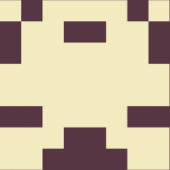Leaderboard
Popular Content
Showing content with the highest reputation on 04/10/21 in all areas
-
Schön zu hören!! Ich konnte leider nicht früher schreiben, aber den Grund hatte ich ja schon genannt. Ich muss zu deinem Phänomen sagen, dass ich noch in meiner ersten Woche mit Unraid auf ovmf umgestiegen bin und daher den vendor-reset sowie den alten navi-patch nie mit seabios betrieben habe. Kann gut sein, dass dein Problem allein durch den Wechsel auf das UEFI bios gelöst wurde. Noch eine Frage zu deiner GPU.. Wenn du deine verschiedenen VM's über das OS neustartest, funktioniert der Sound? Hast du kurzzeitig merkwürdige Fragmente auf dem Display? Oder funktioniert alles reibungslos? Zu der Treiberinstallation.. Bei mir selbst verhält sich die Treiberinstallation exakt identisch zu einer Installation auf Bare Metal. Kann aber auch bei Windows gern mal an vorherigen fehlgeschlagenen Installationen o.ä. liegen. Windows bereinigt sich selbst ja nicht so "gut" Kann dir hier sonst noch für spätere Situationen "DDU" - einfach mal googlen - empfehlen. Damit konnte ich Windows eigentlich immer überzeugen Uff 💚2 points
-
I was waiting for a couple of minor revisions before upgrading from 6.8.3, just did it this morning, straight to 6.9.2, the update was seamless. I even added a disk after I shut down for the update and it rebooted just fine with the update and detected the new disk that I added to the array. One issue is with the VNC browser viewer for VMs. same as here: Disabling adblock didn't help but clearing browsing history does the trick. For anyone interested, under Chrome, you don't have to clear your whole history (I definitely didn't want that), you can clear only the "Cached images and files" from all time and you're good to go. It won't change much in practice, it just forces Chrome to redownload everything it put in cache which is exactly what we want here. Other than that, I wish we had an easy way to test features in a non-production environment in Unraid without buying another license and having other dedicated hardware. Making Unraid work as a VM in Unraid requires a lot of workarounds currently.2 points
-
Please provide the instructions for doing this in the Official Unraid Manual (the one you get to by clicking lower right-hand corner of the GUI) and not just in the release notes of the version number when the changes are introduced. Remember that many folks are two or three releases behind and then when they do upgrade they can never seem to locate the instructions which results in unneeded queries that the folks who provide most of the support for Unraid have to deal with. Having an updated manual section that deals with these changes makes pointing these folks to find what they will have to change a much similar task... EDIT: I would actually prefer that you link directly to the manual sections in the change notes. That way the information will be available in the manual when the changes are released!2 points
-
We're working on a design that lets driver plugins be automatically updated when we issue a release.2 points
-
Having any trouble setting up an Unraid 6.9 Capture, Encoding, and Streaming Server? Are you a streamer who uses Unraid? Let us know all about it here!1 point
-
Summary: Support Thread for cschanot docker templates: ntopnrg kibana - This currently relies on the existing Elasticsearch docker by FoxxMD1 point
-
This release contains bug fixes and minor improvements. To upgrade: First create a backup of your USB flash boot device: Main/Flash/Flash Backup If you are running any 6.4 or later release, click 'Check for Updates' on the Tools/Update OS page. If you are running a pre-6.4 release, click 'Check for Updates' on the Plugins page. If the above doesn't work, navigate to Plugins/Install Plugin, select/copy/paste this plugin URL and click Install: https://s3.amazonaws.com/dnld.lime-technology.com/stable/unRAIDServer.plg Bugs: If you discover a bug or other issue in this release, please open a Stable Releases Bug Report. Thank you to all Moderators, Community Developers and Community Members for reporting bugs, providing information and posting workarounds. Please remember to make a flash backup! Edit: FYI - we included some code to further limit brute-force login attempts; however, fundamental changes to certain default settings will be made starting with 6.10 release. Unraid OS has come a long way since originally conceived as a simple home NAS on a trusted LAN. It used to be that all protocols/shares/etc were by default "open" or "enabled" or "public" and if someone was interested in locking things down they would go do so on case-by-case basis. In addition, it wasn't so hard to tell users what to do because there wasn't that many things that had to be done. Let's call this approach convenience over security. Now, we are a more sophisticated NAS, application and VM platform. I think it's obvious we need to take the opposite approach: security over convenience. What we have to do is lock everything down by default, and then instruct users how to unlock things. For example: Force user to define a root password upon first webGUI access. Make all shares not exported by default. Disable SMBv1, ssh, telnet, ftp, nfs by default (some are already disabled by default). Provide UI for ssh that lets them upload a public key and checkbox to enable keyboard password authentication. etc. We have already begun the 6.10 cycle and should have a -beta1 available soon early next week (hopefully).1 point
-
Undervolten bringt nicht viel und du riskierst nur Instabilität. Beide schaffen um die 10W. Such im deutschen Forum nach der jeweiligen Bezeichnung, dann wirst du fündig. Kommt drauf an wie viele VMs schlussendlich darauf laufen sollen und was die so an Leistung benötigen. Ansonsten kannst auch erst mal mit einem i3 anfangen. Nur für den Server ist das egal. Ich würde 2666 Mhz nehmen, weil das vom Xeon unterstützt wird. Kommt auf die Menge an Platten an. Ab 14TB rechne mit 30W Stromaufnahme pro HDD beim Hochfahren. Darunter mit 20W. Die PicoPSU hat nicht viel 5V Leistung, also nicht sonderlich für viele SSDs geeignet, aber wenn sie reicht, ist sie das sparsamste Netzteil.1 point
-
@giganode aka Newbie 😅 Überhaupt kein Problem. Ich habe gerade nochmal eine neue Win10VM aufgesetzt und nochmals den Punkt "Auf Werkseinstellungen" bei der Radeon Treibersoftware für meine Grafikkarte angeschaut. Ich glaube, dass in diesem Zeitpunkt eher mein Monitor ein Problem hat. Hatte explizit dort nur den Unraid-Server dran und nach dem Neustart der VM hat er kein Bild mehr bekommen. Ich konnte ihn nicht mal mehr ausschalten. Habe dann den Stromstecker gezogen, wieder eingesteckt und siehe da, ich hatte wieder ein Bild. Bisher hatte ich mit meiner GPU und Sound keine Probleme. Bei meiner MAC-VM musste ich nur in der XML die Soundkarte auf den gleichen BUS, wie die Grafikkarte legen. Dort ist mir manchmal aufgefallen, dass sich der Mauszeiger für 1 Sekunde etwas vergrößert. Wieso hast du Probleme? DDU hab ich gegoogelt. Sehr interessant, aber nach bisherigen Erkenntnissen eher mein Monitor, als ein Treiberproblem. So meine Einschatzung1 point
-
Danke für den Tipp bezüglich der cfg-Files, die benötigte ist die /boot/config/smart-one.cfg [VMware_Virtual_NVMe_Disk_VMWare_NVME-0000] hotTemp="11760" maxTemp="11780" Einen feature request werde ich morgen erstellen, wobei ich kaum glaube, dass die Anfrage auf der road map landet.1 point
-
Good night, i've made 3 others untranslated files : /CA Auto Update/autoupdateapps.txt /CA Config File Edit/configedit.txt /Disable Security Mitigations/disablesecurity.txt I go to sleep, it's 11:32PM here1 point
-
@lnxd & @trig229 Hey guys!! I'm a little confused right now as I went through this recent posts... Sry had a tough week working, so answering took a while now.. Everyones rx 6800xt is working now, right?! AX200 passthrough is fine in my windows and macos vm, but I never added it to my ubuntu vm.. Do you have an issue with linux? What is it?1 point
-
As an FYI, users with this container installed will have FCP issue a warning. Since you've got this container running with the explicit purpose to run xmrig, this warning is quite safe to ignore.1 point
-
/mnt/cache/appdata/PlexMediaServer would be /mnt/user/appdata/PlexMediaServer this should allow you to change the mover settings to do the procedure1 point
-
1 point
-
thanks again for the offer but if you remember we tried this already few weeks ago and we found nothing but big wa when the copy occurs.1 point
-
Thank you so much, these steps are what I needed to remove my last errors and get back to all checks passed. Much appreciated!1 point
-
If you need me to give you logs or anything else, please let me know i'll gladly provide! Thanks for at quick response!1 point
-
I will look into this ASAP and report back, another user reported something similar and I thought I fixed it but as it seems not... Please give me a few days for this.1 point
-
I also had to click the little square symbol next to “monitored folder”. That will add your setting and open a new blank line. Click save when done.1 point
-
Not quite as the licence is tied to the GUID of a particular drive. the easy way to do what you want is to get a new “Pro” licence linked to a new USB drive. You then copy the ‘config’ folder off the current USB drive to transfer all your current settings to the new USB drive. You can then use the existing drive with the Plus licence for the secondary server. You can set up the old drive as if it were a new flash if you want, but if doing so make sure you first copy the licence file off the existing drive so you can then put it back after recreating the drive to keep it licence.1 point
-
Does this mean I can now remove the vbios from my gaming VM? Is there a performance benefit? Does it perhaps pass the GPU "more directly" through or something like that?1 point
-
Hi, Well, now I feel a bit stupid. Of course I had it in the configuration, I did not think of what it meant when I installed it the first time. I removed everything with MQTT/HomeAssistant and the queries stopped. Thank you!1 point
-
Hi All, Here is the forked repo with the details of my "fix", keep in mind this is only for X570D4U and X570D4U-2L2T users, I purposely didn't include this to be backwards compatible because I didn't have those boards to do the proper testing or the time to make this backwards compatible. This is the commit in question that has my "fix", I also fixed some minor bugs with the shell commands: https://github.com/lucasteligioridis/IPMI-unRAID/commit/49281fd8 I can't quite remember if the ipmi2json script works flawlessly or not, I may have hacked in some values on the first run, full disclosure I haven't used that one since I first put it together and used it. But the ipmifan script works wonders with these boards, haven't had a problem with it since implementation. You essentially want to copy the two files mentioned from here: https://github.com/lucasteligioridis/IPMI-unRAID/tree/master/source/ipmi/usr/local/emhttp/plugins/ipmi/scripts Into the correct location on the Unraid system, which is here: - /usr/local/emhttp/plugins/ipmi/scripts You will have to restart the ipmifan service in the Unraid UI and it all should hopefully work, at the very worse the ipmi2json script might not work perfectly as intended, but it will at least generate some of the json correctly. Let me know how it goes, happy to help further. I'm not at home at the moment and don't have SSH access to validate the above just yet. To have this fix "permanent" I just copy the ipmifan script into the above directory whenever the machine boots, because the plugins get reloaded each time Unraid restarts so the old code will be restored. Obviously any updates to the plugin will have the same effect. If I get more time I'd love to fix this into a proper patch and merge it upstream.1 point
-
@doron Test results, but my SATA drive works fine and spins down. Will try and get working on the HBA and try again. 1. Remove the plugin Plugin removed, all SAS drives spun up as soon as removed. 2. Manually spin down one of the SATA drives on which you've seen the problem. Test SATA spins down fine. 3. Issue this command against this SATA drive: sdparm -ip di_target /dev/sdX root@Tower:~# sdparm -ip di_target /dev/sdk /dev/sdk: ATA ST3320310CS SC14 Device identification VPD page: 4. Check whether this command caused (a) the drive to spin up (b) message "read SMART /dev/sdX" to be logged. Apr 10 09:45:15 Tower emhttpd: cmd: /usr/local/emhttp/plugins/dynamix.plugin.manager/scripts/plugin remove sas-spindown.plg Apr 10 09:45:15 Tower root: plugin: running: anonymous Apr 10 09:45:15 Tower sas-spindown plugin: Removing the smartctl wrapper... Apr 10 09:45:15 Tower sas-spindown plugin: Restoring Unraid OS spindown script... Apr 10 09:45:43 Tower kernel: sd 7:0:4:0: attempting task abort!scmd(0x000000007e425516), outstanding for 15025 ms & timeout 15000 ms Apr 10 09:45:43 Tower kernel: sd 7:0:4:0: [sdh] tag#631 CDB: opcode=0x85 85 06 20 00 00 00 00 00 00 00 00 00 00 40 e5 00 Apr 10 09:45:43 Tower kernel: scsi target7:0:4: handle(0x000c), sas_address(0x5000cca027baa9a9), phy(6) Apr 10 09:45:43 Tower kernel: scsi target7:0:4: enclosure logical id(0x5003048011c7eb00), slot(5) Apr 10 09:45:43 Tower kernel: sd 7:0:4:0: task abort: SUCCESS scmd(0x000000007e425516) Apr 10 09:46:44 Tower emhttpd: read SMART /dev/sdj Apr 10 09:46:44 Tower emhttpd: read SMART /dev/sdh Apr 10 09:46:44 Tower emhttpd: read SMART /dev/sdg Apr 10 09:46:44 Tower emhttpd: read SMART /dev/sdf Apr 10 09:46:44 Tower emhttpd: read SMART /dev/sdc Apr 10 09:46:44 Tower emhttpd: read SMART /dev/sdi Apr 10 09:49:40 Tower emhttpd: spinning up /dev/sdk Apr 10 09:49:45 Tower emhttpd: read SMART /dev/sdk Apr 10 09:49:51 Tower emhttpd: spinning down /dev/sdk Let me know if any other tests you need. Hi @bonienl would you be able to run sdparm -ip di_target /dev/sdX against one of your SATA drives that doesn't spin down?1 point
-
Yes, it is my network problem. I solved it by using the proxy and the docker page is now displayed normally1 point
-
It does for most people. I understand it can be frustrating if you cannot do what you expect but simply saying that it does not work will not improve the situation. We have nothing to work from to try solve issues you might have with Unraid. Please make a post in General support explaining your issues in details. What you expect to do, what step you took, what is happening in return ? Pictures of errors can help. Attaching your Diagnostics will also give us information to help you (Tools / Diagnostics).1 point
-
1 point
-
You can also flash a Tasmota device with ESPurna and vice versa from the WebUI from what I remember back when I tried Tasmota.1 point
-
Please upgrade to 6.9.2 and then try to do a custom build again. From what I see you are trying to build on 6.9.1 for 6.9.2 (the Kernel-Helper is always configured to only support the latest version).1 point
-
Finally got an opportunity to try some things. - Putting the server to v4+v6 did not further the error - Added "-o tls=yes" in the ARG line to try and force it to TLS and it did pop a new error indicating keys are not functioning. Due to the last error, and your ability to send email, I'm going to demise that it's something misconfigured or not configured on my system and the feature is functions (thanks for that!). Mine is pretty much out of the box with only a few dockers/plugins/VMs for internal usage. I've not setup remote access/administration so I've not had a need for nginx or any other similar type of remote tool. I'm guessing something along this line needs setup in order to establish TLS connections. Dockers do have internet access (like Emby, Plex, etc) so I know the bridge is working. I'll need to do some system troubleshooting to see if I can figure this part out Thank you so much for all your hard work, it is very much appreciated! ed1 point
-
Which means it's simply like running resistive heat strips, or a space heater. If you need the heat anyway, it's not really a waste, except that a heat pump is a little more efficient. When summer comes around however, you'd be paying twice, once to mine and once to move the heat outside with the A/C. So rest your environmental head, as long as it's cold outside and you would normally run a heater, mine away. At the very least it mines more coins than a baseboard heater.1 point
-
Haha yeah it's super expensive here, I calculated that at a rate of $0.21AUD/kWh. I have flat rate electricity (included in my rent) so I can play around a bit, but it would have to cost someone less than $0.035AUD/kWh to be profitable with an RX 580. But hey, it's max 14c (57f) here today, and mining heats two rooms of my house 😂1 point
-
I have gotten Varken/UUD working with multiple Tautulli servers, which are selectable as a variable in the dashboard. If anybody is interested in trying to do that, let me know and I can write up the steps. There is one current limitation, as far as I can tell - Varken can be configured to access multiple Tautulli servers but can only notate them as 1,2,...n. To make that meaningful in the dashboard I had to use either rename transformations or name/value overrides to switch from '1' to the friendly name of the server. The server name does not seem to be stored anywhere in the Influx table for Varken.1 point
-
Sorry I never posted my actual solution ages ago, I was actually going to fork the plug-in and submit a PR but I thought the author was going to do it. Ill post my changes that have a working solution for these boards later in the day, essentially it was a change to the ‘ipmi2json’ and the ‘ipmifan’ scripts.1 point
-
this is correct, however i have enhanced binhex-minecraftserver so that you can now run whatever jar you want, and i also allow the ability to switch java version (8 or 11), although it is still a single server per container. im going to include both versions, hopefully this will allow users to run papermc and other minecraft servers which still run best on java 8, at least that is the hope. that is a question for the developer of mineos-node, as i only package what is available, create 'issue' here:- https://github.com/hexparrot/mineos-node/issues1 point
-
1 point
-
....das Asrock 1151v2 aus dem Link ist kein Gaming Board und hat den Vorteil das beide M.2 mit PCIe-NVMe gehen ohne das Du, wie nicht selten üblich einen SATA oder PCIE Slot verlierst. Gesendet von meinem SM-G960F mit Tapatalk1 point
-
Thank for the help. I've been rather nervous on doing the New Config since I've yet to ever have the need to use it. Do you know of any "tutorials" for how to not mess it up? Correct the 3 unassigned HDDs are the ones in question. And I agree that I should have seperate backups. As OP I had a full backup offsite but then used those drives because I needed a larger parity drive and was planning on replacing my backup in the following weeks. The 4th drive was the SSD. And I understand the SSD being a no no due to trimming. But was also part of above temporarily used drives because I had them and needed some extra storage. The SSD drive and lack of a separate backup was only temporary and wasn't the cause of the short.1 point
-
1 point
-
...bei 1151 genau hinschauen...gemeint ist 1511v2....die sind zwar pin-kompatibel, aber es gibt immer noch "alte" v1-er MB am Markt und eine v2-CPU läuft dann schonmal nicht. Gegen einen S1200 spricht eigentlich aktuell auch nix, denke ich....aber vom neuen 2066er auf jeden Fall die Finger lassen ....jedes Kernchen leistet da einen kleinen Beitrag...aber nicht wesentlich. ...eine 10G braucht das auch nicht, aber ab dann ist eher Schluss mit unter 20W....vor allem wenn es dann 10GBE-T / RJ45 sein muss. Interessant wird es für die M.2-NVMe .... Insgesamt auf weniger Komponenten setzen, wenn es ein Stromsparer werden soll, zB nur 1 NIC, 1 RAM Riegel, keine "dicken" Kühler, keine dedizierte GraKa, kein Gaming MB mit "hunderten" USB und Audio / Video-Out Optionen, nur on-board SATA vom Chipsatz, kein IPMI Bei Intel: Ein C246 MB (mATX) wäre da der "sweet-spot"....wenn man aktuell eines findet, wie das Gigabyte C246M-WU4 -> https://geizhals.de/gigabyte-c246m-wu4-a2019282.html Als Desktop ein https://geizhals.de/asrock-b365m-pro4-90-mxb9t0-a0uayz-a1963468.html?hloc=de bei AMD: 🤐1 point
-
Die Capture Card wird ja eine eigene GPU besitzen. Dh die braucht selbst keine um die Stream-Datei zu erstellen. Allerdings ist die Frage ob beim Upload zum jeweiligen Anbieter der Stream noch mal transcodiert werden muss. Weißt du das? Also nur als Beispiel: Sagen wir mal die Capture Card erstellt einen Quicktime Stream, aber der Anbieter erlaubt nur H264, was die Capture Card nicht unterstützt. Dann müsste eine weitere GPU zum Einsatz kommen oder die CPU müsste diesen Job erledigen, was natürlich sehr ineffizient ist und eine hohe Last verursacht. Das halte ich nicht für möglich. Denn da wären wir schon bei einem Problem was VMs so mit sich bringen: https://forums.unraid.net/topic/103212-stromverbrauch-von-gpus-wenn-vm-aus-ist/ Dh sobald man die VM herunterfährt, geht der Verbrauch der GPU und vermutlich auch der Capture Card nach oben. Denn die schalten nur in den Leerlauf, wenn der Treiber das ihnen mitteilt und der ist ja nicht mehr aktiv, wenn die VM aus ist. Es würde also sparsamer sein die VM im Leerlauf zu lassen. Ob das auch im Standby der VM so ist, weiß ich leider nicht. Hat spaceinvader in seinem Video meine ich auch leider nicht getestet. Allerdings haben wir ja trotzdem GPU + Capture Card. Die beiden zusammen werden ja sicher schon 20W ziehen: https://www.techpowerup.com/review/nvidia-geforce-rtx-3080-founders-edition/31.html Vor allem wenn du zwei Ausgänge verwendest. Also wenn ein Ausgang zur Capture Card geht und der andere zu einem Monitor. Gerade bei Multi-Monitor haben die Grafikkarten aller Hersteller massiv bei der Effizienz nachgelassen: Davon ist in Linux Umgebungen abzuraten. Als ich würde jetzt keinen Rocket Lake (Cypress Cove) oder so nehmen. Bei Ubuntu müsstest du dafür zB die neueste Beta Version nehmen, da es da noch keine stabile Version für gibt. Unraid wird vermutlich laufen, da die neuste Version einen aktuellen Kernel verwendet, aber wenn irgendwas nicht geht, stehst du da mit der Hardware da, die du nicht gebrauchen kannst. Nun ja, sagen wir die VM startet nicht. Wie willst du auf die Unraid WebGUI gehen um das zu prüfen. Mit dem Smartphone? Also wirst du Unraid im GUI Modus verwenden. Den Monitor bekommst du dann aber nur noch von Hand aus, da Unraid ja durchgehend läuft. Auch die Frage welche Tastatur / Maus du da holst bzw mehrere?! Und die Powertaste am Rechner ist auch mit Unraid verbunden. Also da gibt es schon ein paar Fallstricke. Es gibt für alles natürlich Lösungen, aber das meine ich eben mit "zu stressig", denn einen normalen Client mache ich an und aus wie ich es gewohnt bin. Ich habe kein Gaming System, sondern möchte einen effizienten Storage. Daher habe ich einen Xeon E-2146G und ein Mini ITX Board. Für dich wäre zB ein Xeon W-1290P eine Option. Ich warne dich aber gleich vor. Teuer ^^ Alternativ vielleicht auch ein W-1270P. Wobei die W-1200 Serie nicht nennenswert stärker ist als die E-2100G oder E-2200G Serie. Also auch was älteres gebrauchtes wäre absolut ok und stromsparend. Wobei auch ein AMD System eine Option wäre. zB ein 5800X, aber von Strom sparen kannst du dich dann ganz sicher verabschieden. Der zieht mit einem X570 Chipsatz alleine schon 25W. Auch gäbe es dann keine GPU für Unraid (nicht Pflicht, aber dann geht auch kein GUI Modus mehr). Daher vielleicht eher einen 4750G mit einem mATX B550 Board. Je nach Mainboard wären hier unter 10W möglich. Hier kurzer Vergleich der CPU Leistung: https://www.cpubenchmark.net/compare/AMD-Ryzen-7-PRO-4750G-vs-Intel-Xeon-W-1270P/3789vs3839 Nachteil: Keiner der beiden unterstützt PCIe 4.0, wobei du das jetzt denke ich aber auch nicht auf der Liste hattest.1 point
-
Eventually, in my case I haven't specified a port and it worked just fine where my ISP doesn't support connections over port 25. That's really strange and interesting, because I also only use v4 and it is working without a problem. No pressure on that, really appreciate the responses and the updates about your findings.1 point
-
Did you try to clear the CrashPlan's cache ? https://github.com/jlesage/docker-crashplan-pro#device-status-is-waiting-for-connection1 point
-
1 point
-
GUI SMART tests don't work with SAS devices, but you should see the attributes, tests for SAS devices need to be done manually.1 point
-
Right now this link is dead. I'll check it later. here is the new issue i created. If you want you can do a comment there with your steps. and if you have the error still. https://github.com/linuxserver/docker-nextcloud/issues/189 Edit* Check the issue for the solution. TL?DR? Update docker, delete /config/nginx/site-confs/default, restart docker, Go to Settings > Overview, (for chrome) Press F12 and while having dev tools open right click refresh button and click emtpy cache and hard reload.1 point
-
The easiest way to do this and to have everything in the webUI all in "sync" with the updates etc would be to install the Auto Update plugin. There you can configure it to automatically do this on a schedule etc. But, if you still want to trigger it via the command prompt, then /usr/local/emhttp/plugins/ca.update.applications/scripts/updateDocker.php > /dev/null 2>&1 Edit: You will have to configure the plugin though as to which apps to update, etc1 point
-
Hi Folks, I've been searching the forum and I still have a few questions. I'm trying to prepare for the worst case scenario which would result in me having to rebuild my unraid system from scratch (and of course, have no data loss). From forum posts I've read, I see "Community Applications" recommended to backup flash and files. I have this plugin but don't see any option where I can actually perform a backup of the flash/array files... Am I missing something? Thanks!1 point
-
1 point