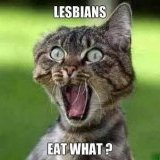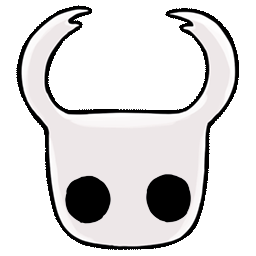Leaderboard
Popular Content
Showing content with the highest reputation on 12/20/23 in all areas
-
Ich vermute du verstehst das Unraid Cache Konzept noch nicht. Das ist kein Lesecache. Das ist ein Schreibcache und er ist sehr klein mit 256GB (da werden nicht viel Filme drauf passen). Deine Filme werden auf der Daten HDD liegen. Und davon abspielen ist auch absolut kein Problem, selbst mit hohen Bitraten, sprich 4k Filme. Das Nadelöhr dabei ist sowieso eher die Netzwerkverbindung, aber auch die ist mit 1GBit/s kein Problem. Der Rest mit Jelly/Plex ist absolut kein Problem mit der Hardware.2 points
-
2 points
-
Hello! This is caused by the pfSense side and is the fallout of the following bug: https://github.com/networkupstools/nut/issues/2104 You cannot fix this from the UNRAID side, you need to update NUT on your pfSense to the latest version. The bug is already fixed in NUT 2.8.1 (or 2.8.2 on pfSense), so please check the pfSense's NUT version again because it looks like a version before 2.8.1. from the logs! After updating to the latest version on the pfSense, you can then test it by running a manual battery self-test on the UPS and checking if it still shuts down the pfSense (it shouldn't anymore). On UNRAID itself no changes are needed as it's already fixed there. 🙂2 points
-
Nein so denke ich wird das nicht funktionieren. Ich würde den Paperless Container editieren, da die Variable PAPERLESS_CONSUMER_RECURSIVE mit dem Wert true erstellen2 points
-
Note: this community guide is offered in the hope that it is helpful, but comes with no warranty/guarantee/etc. Follow at your own risk. This guide explains how to make an outgoing WireGuard VPN connection to a commercial VPN provider. If you are trying to access your Unraid network from a remote location, see the original WireGuard quickstart guide. Commerical VPN Providers Several commercial VPN providers support WireGuard, a few are listed below. No endorsement is implied, you need to research and determine which one meets your needs. Comment below if you are aware of others: VPN Jantit (Free! Scroll down and pick a location. Note that the free options have to be recreated every few days.) Azire VPN Mullvad (download WireGuard config files - requires login. See this tip.) IVPN (download WireGuard config files - requires login) OVPN Windscribe (See this) Avoid these providers, they require a customized WireGuard client and will not work with Unraid: TunSafe (this seems to require a custom WireGuard client now) Nord (see this) PIA (see this, although with a lot of extra work it is possible. This definitely falls outside of what could be considered supported though. Also see this.) Note that with the current state of WireGuard, VPN providers cannot guarantee the same amount of privacy as they can with OpenVPN. See: https://restoreprivacy.com/wireguard/ Typically the objections are not around security, but around the fact that it is harder for them to guarantee that they cannot track you. Configuring “VPN tunneled access for docker” (New in 6.10.0-rc5! For older versions see the next post) Download a config file from your preferred commercial VPN provider On the Settings -> VPN Manager page, click the "Import Config" button and select the file on your hard drive. This will create a new tunnel specific to this provider. The “Peer type of access” will default to “VPN tunneled access for docker”. There are no settings to change, except perhaps to give it a local name. Click Apply. Note: You do not need to forward any ports through your router for this type of connection Change the Inactive slider to Active Take note the name of this tunnel, it will be wg0 or wg1 or wg2, etc. You'll need this later when setting up your containers Also note that any DNS setting the Commercial VPN provides is not imported. Open their config file and see if there is a "DNS" entry, make note of the server they provided, you will use it below. If they didn't provide one, you may want to use Google's at 8.8.8.8. Testing the tunnel Note: The "VPN tunneled access for docker" tunnel includes a kill switch - if the tunnel drops then any containers using that tunnel will lose access to the Internet. Important! Prior to Unraid 6.11.2, you must take care to start the WireGuard tunnel *before* the Docker container in order for the kill switch to work. If the docker container is started first, it will use the server's default Internet connection. That is no longer an issue for tunnels created/updated after installing Unraid 6.11.2. Using Community Applications, install a Firefox Docker container When setting up the container, set the “Network Type” to “Custom: wg2” (or whatever the name of the tunnel was in the previous step) Switch to Advanced view and add your preferred DNS provider to the "Extra Parameters". i.e.: --dns=8.8.8.8 (if you don't set this, the container may leak your ISP's DNS server) The rest of the defaults should be fine, apply the changes and start the container Launch Firefox and visit https://whatismyipaddress.com/ you should see that your IP address is in the country you selected when you signed up with the provider Also visit https://www.dnsleaktest.com/ and run a test, confirm that it only finds IPs related to the DNS provider you specified. Feel free to add more containers to this same tunnel, or create multiple tunnels if desired.1 point
-
Upgraded some NVMe/SSD firmware today, the process is fairly simple. Running the Utility does not required you to shutdown/stop the array. Upgrades can/were done 'on-the-fly'. -Note your NVMe/SSD model and firmware version you have. -Go to the downloads page, firmware section and locate your drive model and firmware. -Copy link address. -Download firmware files to share/location of choice. wget https://semiconductor.samsung.com/resources/software-resources/Samsung_SSD_980_PRO_5B2QGXA7.iso -P /mnt/user/downloads/temp/ -Firmware files are a .iso and need to be extracted. -I just used 7z, if you don't have it, you can install it from the NerdTools plugin. --Once you have 7z installed. -Change directory to downloaded firmware file location and extract files. cd /mnt/user/downloads/temp/ 7z x Samsung_SSD_980_PRO_5B2QGXA7.iso -aoa && 7z x initrd -aoa && 7z x initrd~ -aoa -Once files are extracted, change directory to firmware file, change permissions and Run. cd /mnt/user/downloads/temp/root/fumagician/ && chmod +x fumagician && ./fumagician -Follow the prompts until completion. -Repeat the steps for each NVMe/SSD model you have downloading the respective firmware for each model. 🖖1 point
-
1 point
-
No need . It was the whole disk there was away from the whole system. Move the location and work now . Thx so much1 point
-
Hi, sometimes need to change some mandatory settings for my containers and before i want to go back into productive state i would like to test the settings (for example changing network settings) I have for many containers Autostart enabled and i would like to have the same settings after my testing. Other Situation, if, for example, a crash happens and i dont want to start all containers again before testing something. Would be great if there would be a setting in Docker Settings next to enable/disable service, a Autostart Settings or save the Current State of all Autostart Containers. Procedure at the moment when i want to change something mandatory. At the moment i need to disable all Autostarts for my containers (before disabling Docker Service), then i can Disable the Docker Service -> do the Config Changes -> Start Docker -> Test single Container -> when everything works, enable again Autostart for specific containers and boot them manually or again disable and enable the Docker Service to start all Containers Regards1 point
-
very simple to do, simply go here, find the version you want from the tag, then left click container, select edit and then append `:<version from the tag>' to the 'Repository:' name, for example:- binhex/arch-minecraftserver:1.20.3-01 Click apply to pull down the earlier image, you will then be hard set to a specific tag and you will not receive updates.1 point
-
I would stop all the preclears and run the "Clear Disk" as Unraid will do the equivalent when you install disks not pre-cleared this way.1 point
-
Just wanted to drop a quick hello and thank you. What a great community. I am still getting through the knowledge base of information, but my first foray into Linux and home server/nas setups outside of the traditional space. I've been in sales and product marketing for the last 20 years (Compaq, HP, Toshiba and now Lenovo) and never got to deep into this world. I custom build PCs, hard tubing cooling setups, etc. Gaming and heavily into photography. Choosing between unRaid and FreeNas was a no brainer once I saw this forum. I am looking at a Lenovo ThinkStation P510 or P710 as the base for the unRaid platform. Plex and Storage will be the primary uses, moving into security cameras in the summer. debating between: 2 x Xeon E5-2620 v4 8C 16T 3.0Ghz (16C 32T total) vs Xeon E5-1630 v4 4C 8T 4.0GHz 1 x 1060 GTX 6 x 10TB Reds 2 x intel 750 1.2TB NVMe SSDs Again, thanks for all those that code and the community that supports everyone.1 point
-
I figured it out by using some of the settings in this write-up. I had to add additional configurations to ups.conf and upsd.conf. The instant I hit SAVE on the pfSense box, UNRAID saw the info instantly. EDIT: the ups.conf line is NOT needed. Only upsd.conf setting. One last remaining question if I may. And understanding that this is a support thread for the UNRAID plugin, but figured it's worth asking. How can I adjust the setting on the pfSense side so that my pfSense device does not shut down until the very last minutes of remaining battery life? Many thanks for the support today.1 point
-
Grün bedeutet, dass es durch die Parity geschützt ist, wenn der Share eben auf dem Array liegt und es eine Paritydisk gibt. Kann sein, dass es auch grün wird, wenn es einen Mirror im Cache gibt. Es ist also nicht zwingend notwendig hier grün zu erreichen, solange man eben Backups von den Shares hat, die "nur" auf dem Cache liegen.1 point
-
Ich danke erst einmal für die Hilfe. Ich denke, ich fange damit an, mit dem was ich da habe. Ram habe ich jetzt noch von Mushkin als Kit (2x8GB) bestellt und werde den vorhandenen (ADATA) ersetzen. Ich wollte, wie gesagt, das ganze primär als MediaServer mit Jellyfin betreiben. Mir ist wichtig, dass meine Mediathek ruckelfrei abgespielt wird an den Fernsehern in der Wohnung, wobei höchstens zwei Clients (auf Amazon FireTV-Sticks 4k) gleichzeitig darauf zugreifen. Deswegen war mir halt auch mit der SSD wichtig, dass die Videodateien ruckelfrei abgespielt werden. Ich denke, dass man dort eine 2. HDD unterbringen kann, zur Not bastele ich ein wenig. Wenn ich irgendwann erweitern möchte, hole ich mir ein anderes Mainboard samt Netzteil. Ich habe noch ein altes Chieftec Midi-Tower im Keller stehen. Dort werde ich es dann verbauen. Dort kann man 6 HDDs und ein Paar SSDs einbauen wenn es soweit sein soll.1 point
-
There is nothing to be sad about, you have nothing to do if you have installed my template, it will work as usual but I do no support requests anymore for that container. I use Nextcloud, for my needs more than enough. This is the official image from PhotoPrism and since it's out of my control and I don't use it I simply don't want to maintain the Unraid template anymore.1 point
-
Für Docker: kein Problem. 100GB sind mehr als genug für die Standarddockernutzung. Erst, wenn es exotisch wird, kann es mehr werden. Als Schreibcache für das NAS oder gar VM kann es da mit 256GB etwas knapp werden. Aber zum Anfangen für Docker reicht es. Aber ich las, daß Du einen Acer Veriton ES2740G genommen hast. Leider finde ich dazu im Netz sehr wenige Bilder/technische Anleitungen. Das, was ich auf die Schnelle fand, deutet an, daß es schwierig wird eine 2. 3,5inch Festplatte da rein zu bekommen (Bild siehe unten) Eine dritte nachzukaufen - schu erst einmal ob das mechanisch passt oder Du es passend machen kannst. Auch ist die Erweiterbarkeit (wenn es doch mal mehr werden soll) mit nur 1x PCIE x16 etwas begrenzt zu sein. Als kleines Heimsystem ist das bestimmt gut. Aber wenn es mal wachsen soll wird es eng. Zu Deiner weiteren Frage der Erweiterbarkeit: Du deutest an nur 1x M.2 Ich dachte ich hätte etwas von gesamt 2x M.2 gelesen. Du deutest einen ASM1166 Kontroller in M.2 Bauform an. technisch wird der darin laufen, aber wo bringst Du die Festplatten unter? Im Zweiten Vorschlag benennst Du eine Delock 4Port SATA Karte: Das ist eine mit einem ASM1064 Chip - technisch okay, aber mit Powertop Einstellungen kommt die nicht klar. Wenn, dann auch da einen ASM1166 bevorzugen. DIe gibt es auch als PCIE Steckkarten. Wenn Du wirklich weißt wie/wo Du so viele große SATA Festplatten unter bringen und auch mit STrom versorgen willst und eine Steckkarte zukaufen möchtest, kann ich Dir gerne ein paar Angebote ASM1166 PCIe 3.0 x2 Steckkarten raussuchen. Kosten in der Regel irgendwas um/unter 30 Euro (je billiger, desto Versand aus China). Und ja, die werden im PCIe x16 Slot laufen. auch wenn der damit ziemlich verschwendet ist.1 point
-
Hängt wie immer davon ab was Du machen willst. Für paar Docker und als kleiner Cache reicht das erstmal. Starte erstmal mit den 12TB Parity und Cache. Zu dem Mainboard kann man nix sagen. Keine Ahnung ob das vernünftige Energiesparmechanismen hat und generell tiefe C-Pkg states erreicht. Wenn es das tut (kann man klären nachdem das teil mit den internen 2xSATA aufgebaut wurde) dann denkst Du über eine SATA Karte nach. Wenn das Teil keine tiefe Pkg states erreicht dann reicht die ASM1064 (die nur bis C3 gehen dürfte iirc). Wenn das Board doch tiefer als C3 geht, dann eher die richtige ASM1166 SATA Karte. Da gibt es einen Thread von Datacollector der einiges um Thema SATA Karten klärt. Gruss, Joerg1 point
-
1 point
-
Okay, ich habe es nun wie folgt gelöst: 1. Unraid Terminal öffnen 2. `cd mnt/user/appdata/` 3. `mkdir custom-scripts` 4. `cd mnt/user/appdata/custom-scripts/` 5. `touch jellyfin_jellyscrub_perms.sh` 6. `nano jellyfin_jellyscrub_perms.sh` 7. Folgendes in die Datei schreiben: #!/bin/bash chown jellyfin:jellyfin /usr/share/jellyfin/web/index.html chmod 666 /usr/share/jellyfin/web/index.html STRG+O -> ENTER -> STRG+X 8. `chmod +x jellyfin_jellyscrub_perms.sh` 9. Zu Docker -> Jellyfin -> Edit 10. "Add another Path, Port, Variable, Label or Device"1 point
-
jus double check you arent seeing the known bug with jellyfin with login - clear down all cookies for that site (or use incognito mode) then try logging in, it might just work.1 point
-
Hi Bartist, You update it as usual through WP, the container wont overwrite the wp core files or your files in the folder u choosen. It's only adding new files if missing or adding all on new install, any subsequent update only the container files themselves if updated. Kru-x1 point
-
You should post your system's diagnostics zip file in your next post in this thread to get more informed feedback. It is always a good idea to post this if your question might involve us seeing how you have things set up or to look at recent logs.1 point
-
You should try enabling the syslog server to get a syslog that survives a reboot and post that after the next crash so we can see what lead up to the crash. Make sure you either enable the mirror to flash option or alternatively put the Unraid server's IP address into the Remote Server field of the syslog server settings.1 point
-
1 point
-
I still seem to be having some issues after down grade. I posted new logs before reboot that might lead to some errors. I posted it on a new post here1 point
-
You have several issues: Dec 5 19:10:07 Tower kernel: CIFS: VFS: \\TOWERII\backupshare BAD_NETWORK_NAME: \\TOWERII\backupshare Dec 5 19:10:07 Tower kernel: CIFS: VFS: reconnect tcon failed rc = -2 The error indicates the system failed to reconnect to this network location. Possible reasons for this could include network connectivity issues, authentication problems, or the target network share not being available. To troubleshoot, you may want to check the network connection, verify the correctness of the network path, and ensure proper authentication credentials. Dec 8 03:26:48 Tower kernel: traps: lsof[13186] general protection fault ip:1531bdf4ec6e sp:d88986c3f8c0c9fb error:0 in libc-2.37.so[1531bdf36000+169000] UD never does a 'lsof' command so another plugin is most likely causing this error. The best way to find it is to boot in safe mode and add one plugin back at a time to see which one is causing this issue.1 point
-
Yeah, I forgot they added that. Fortunately when I did this recently, my original save was local already.1 point
-
Thanks for the reply.. I'll add one thing that I figured out.. If you dont have a ../worlds_local/ folder, its being saved in the Steam Cloud instead. Run Valheim, and after clicking Start Game, click "Manage Saves" .. then choose the World tab and "Move to Local" button. Now, fingers crossed, Im going to go see how this works1 point
-
Thanks @JorgeBfor the troubleshooting tips. I wanted to come and close the loop on my issue. It was a vlan issue on ubquiti dream router. PC was on a different vlan than the server. It worked, but the transfer was slow. Ran a bunch of iperf tests to verify. All my cabling was fine, along with switches. As soon as I changed the vlan to be on the same as PC, speeds are back to 1Gb.1 point
-
Willkommen. Aus heutiger Sicht für unraid gut nutzbar (+ 1 USB Bootsick), aber mir wären das zu viele kleine Festplatten. Je weniger Festplatten, desto weniger Stromverbrauch. Das kann unraid gut. Das mag auch an der alten Hardware liegen. Ich würde unraid während eines Arbsitatages (oder gar ganz) durchlaufen lassen (auch um die Moverfunktion nicht abzuwürgen) und nur die Festplatten in den Spindown schicken. So wachen die in maximal ca. 30 Sekunden wieder auf und wenn man die SSD als Cache nutzt, werden Schreibzugriffe sowieso da gepuffert. BÚnd wenn man sowieso so viele kleien festplatten nutzt: warum nicht gleich nur SSD? die sind aktuell ja immer noch ziemlich billig und deine 1TB Festplattennutzkapazität ist heutzutage wirklich wenig (auch für SSDs). Wenn Du eine Ausfallsicherheit von Raid6 haben willst nimmst Du hast 2 Paritätsdatenträger dazu. (bei unraid ist das im Array zwar kein echtes Raid6, aber die Ausfallsicherheit ist gleich gut) Zu dem ct3003 Video möchte ich anmerken: So gut wie das Video ist, es werden (mindestens) 3 Sachen gezeigt, die ich fraglich empfinde: a) USB Festplatten im Array verwenden (kann man machen ist aber wirklich nicht unbedingt empfohlen!) b) als Bootmedium einen MicroSD-Cardreader nutzen (das kann schon beim Erzeugen des "Bootsticks" ein problem werden, weil jeder Bootstsick eine eindeutige Kennzeichnung braucht und viele (Micro)SD-Karten (wie auch USB Sticks selber) das nicht haben. c) für die Ausfallsicherheit im Cache wird nur btrfs erwähnt, obwohl die bei der Installation schon unraid 6.12.5 hatten. Hier ist auch zfs verfügbar. Ich vertraue zfs aktuell mehr als btrfs (wenn ich mehr als 1 Datenträger koppeln will. Bei nur einem Datenträger im Cache ist xfs meine Wahl). Grundlegend passt das so. Um ersteinmal in die Sache reinzukommen und unraid in den 30 Tagen zu testen: ja, die Hardware ist geeignet. Mache aber von Deinen Nutzdaten erst einmal ein externes Backup, wenn die Daten wichtig sind, da Du im Rahmen der unraideinrichtung die Datenträger formatieren mußt. Später kannst Du dann Sonderangebote abwarten und Dir nach Deinen wünschen etwas schnuckligeres/sparsameres zusammenstellen. Unraid läuft NUR von einem extra USB Bootstick! Die SSD wird dafür nicht verwendet! Die vorhandene SSD kannst Du als Cache verwenden, auf dem sich dann auch die Docker und VM verzeichnisse befinden sollten (einstellbar!) Werbeblocking sollte auf der CPU i3-540 doch gut laufen. Andere machen sowas mit einem RasPi. Dockeranwendungen sind sehr ressourcensparsam. Das System sollte schon so einiges können. Wenn Du mit etwas heftogeren Dockern oder gar einer VM experimentieren willst: vielleicht schaust Du mal, ob Du nicht vielleicht noch etwas RAM zu deinen 4GB dazu stecken kannst. Laut Intel Ark kann die CPU maximal 16GB. Das kann beim Cachen und anspruchsvolleren Dockern schon die Sache etwas flüssiger gestalten. Ja das ist eine brauchbarer Kompromiß zwischen Sparsam, halbwegs aktuell und doch einigem Wumms, wenn man doch mal Leistung braucht. Definitiv, ja. Sehr viel Leistung. Aber wenn man die nicht abfordert auch weiterhin ein brauchbarer/sparsamer Kompromiß. Ansonsten wird hier auch gerade gerne über diverse Intel N100 Boards diskutiert. Schau Dich im Forum einfach mal um. ja. Deswegen macht es nur begrenzt sinn jetzt schon kanpp auf Kante zu nähen und von Anfang an das System auszureizen. Etwas Reserve ist meiner persönlcihen Meinung ratsam. Aber, bevor Du heftig Geld rauswirfst und dann doch vielleicht einen Pferdefuß für Dich findest: probiere es mit Deiner aktuellen OMV Hardware aus (+USB Bootstick). Das sind knapp unter 300 Euro, die man sich für Deine bisherige Anforderung und Tests durch Verwendung der alten Hardware sparen kann. Erst, wenn Du Dich ein bisschen reingefuchst hast, kannst Du immer noch zuschlagen. Kann man nutzen. Ich tendiere aber lieber zu größeren SSDs, da diese meist auch höhere TBW haben und eben auch mehr Cachen können, woidurch die Festplatten ggf. länger schlafen können, wenn man viel schreibt. Aber für den Anfang geht auch sowas. Eine NVMe SSD kann man auch per PCIe Adapter (ca. 10 Euro) in einem PCIe Slot verwenden. Auch hast Du ja schon eien 120 GB SATS SSD (auch etwas klein, aber für anfängliches rumexperimentieren brauchbar) Dein MSI H55M-ED55 (7635-010R) hat eigentlich eine brauchbare Ausstattung für erste unraidtests: 2x PCIe 2.0 x16 (1x x16, 1x x4) (eignen sich beide per Adpterkarte für die NVMe SSD mit akzeptabler Performance) 1x PCIe 2.0 x1 (naja, nicht wirklich ein Leistungskracher, aber selbst da kann man eine NVMe SSD oder einen einfachen SATA Zusatzkontroller reinstecken und für 1 SSD oder maximal 2 Festplatten nutzen.) 1x PCI - den ignorieren wir mal ganz einfach. Zu alt. 6x SATA 3Gb/s (SATA 6GBit/s ist zwar moderner, aber für erste Tests mit den alten Festplatten: vollkommen ausreichend und hat ja auch genug Ports für die 5 SATA Datenträger) 1GBLan ist auch okay OnBoard Grafik Alles da um erste Gehversuche mit unraid zu starten. Wenn Du unbedingt die NVMe SSD darin schon nutzen willst: PCIex4 M.2 Key-M Adapter ab 10 Euro nehmen. Die Transcend Jetflash 600 werden aufgrund der etwas robusteren Speichernutzung (MLC-NAND-Flash-Chips) als etwas langlebiger angesehen. https://de.transcend-info.com/product/usb-flash-drive/jetflash-600 und sind ein Kompromiß zwischen einfachen Wegwerfsticks und des ziemlich teueren Extremsticks. Aber für erste Tests brauchst Du auch das nicht. Nimm einfach einen USB Stick den Du dafür nutzen willst und versuche ihn mit den USB-Stick-Creator zu beschreiben. Der Creator sagt Dir schon, ob der Stick eien UUID hat oder nicht. Wenn ja, kannst Du dann damit erstmal anfangen und Deine Testlizenz darauf nutzen. Erst, wenn Du Dich wirklich für eine unraid Kauflizenz entscheidest (nach der Testphase) würde ich mir da mehr Gedanken zum Stick machen.1 point
-
Nothing, at the moment. I'm transferring rips of DVDs and Blu-Rays from my ripping PC to my server manually via an external drive and Krusader. I currently have nothing in the way of a download manager, and I don't plan to give my server a BitTorrent client anytime soon. My intention is to limit my server's overall exposure to the internet as much as possible (basically just allowing Plex streams outside my network), I'm fine with having to do anything else on my own. Yeah, I ended up discovering that myself. I just created an empty 'download' folder myself and pointed to it when installing the Docker images. Everything seems to work properly, at least in terms of how I want it to. I'm still learning to use Linux in general, so I just wanted to make sure that creating folders myself to be used with Docker containers would work properly and not interfere with anything. I'm mostly used to Windows and its file system, so I'm just trying to prevent myself from making major mistakes haha1 point
-
1 point
-
Your cache drive isn't giving a SMART report. Try reseating cables, power and SATA, both ends, including splitters. Then post new diagnostics Why do you have so many Unassigned attached?1 point
-
Recommend you backup and recreate the pool, to wipe the pool you can click on "erase".1 point
-
Hi, I have a feature request for some form of unraid API. I have been using Unraid for along time now and was using with with esxi. Since v6 it has taken over as my host machine and I am doing more with it than ever. I did notice there was a previous request for this in December 2014, Link, for an API but this was highlighted as not a priority at the time and given that unraid v6 was still in early beta stages this makes sense. At the moment almost all the control requires ssh/telnet or web console access. This to me poses a potential security risk and think that an API might be able to provide access to some of the commonly used functions without providing access to all the system functions of unraid. Some of the features that I would like to see in this this API are below: Access token to bypass the basic authentication for API. Possible multiple tokens with different access. example tokens, Global, Docker only, VM only, System only, Docker and VMs only, Plugins.... This could be managed via a webpage with automatically generated token but be able to be manually set or regenerated. Some form of system/docker/vm overview that is easily obtained. I use Zeron's jsonvars plugin to provide me with information about the server for some of my home automation applications and monitoring. I also use SNMP and each has there own advantages. Potentially make the API available for plugins to publish information. Docker remote control. Ability to start/stop/restart containers would be the starting point. I am sure there would be other things that people might like to see. VM remote control. Ability to start/stop/restart vm's would be the starting point. This might be a work around the physical power button problem that has been requested, for example an arduino, home automation system or even IFTTT could be used to send commands. Unraid system control. Starting, stopping, powerdown, restart, start parity, spinup, spindown check etc. This should probably should be limited to non destructive system functions as to limit malicious/accidental control. This may make it easier for third-parties to develop monitoring plugins or integration into automation systems. There could be an option to provide some form of share control. I have recently become more Ransom-ware aware and have put in processes to try an limit damage in the event of an attack. Some of the suggestions on this forum are to change the user share from read-only to write when needed. An API could potentially change a share from read/write status of a share. The control of this could handled by the user in the form of a script or webpage etc. Possibility to run command-line command/scripts. This goes against my non-destructive comment above but could be useful for anything not covered by the API. It probably should have it own API token. There is the possibility that this may be able to be done as a plugin. It might be a good starting location but I still think an API should be part of the core unraid functionality. I have noticed a few businesses/enterprises these days embracing API strategies, (example Telstra Australia) and they usually cite the collaboration, efficiency and development benefits. I have seen first-hand what having everybody developing their own backdoor/link to systems can have, especially on the inability to control system load and when trying to upgrade/change systems. The development and documentation of an API is no small task but I think it might unlock some key development/features for the future of unraid.1 point
-
Moin. Hier schon geschaut? https://jellyfin.org/docs/general/administration/migrate1 point
-
1 point
-
1 point
-
I'm getting this error, too. vim worked fine when I first installed it via Nerdtools. After a reboot, I get the exact same error: # vim blah vim: symbol lookup error: vim: undefined symbol: PL_current_context I'm on Unraid 6.12.4 (the latest version, I think).1 point
-
1 point
-
Not sure of the technical limitations for this, but figured I'd flag it anyway given similar work is probably happening with the 6.13 train. Kind of like split levels in shares now. When a share is created on a ZFS pool, another setting would appear with a dropdown. This would allow the user to create child datasets x levels deep in the share. eg. Create share 'appdata' Setting: Create folders as child datasets: Only create datasets at the top level Only create datasets at the top two levels Only create datasets at the top three levels Automatically create datasets at any level Manual - Do not automatically create datasets The obvious usecase for this being the ability for people to snapshot individual VMs or containers, as they're more likely to be using ZFS for cache pools rather than the array. And I know, Spaceinvader has a video series for this, but I'd like it native.1 point
-
I am using unraid 6.12.1, elasticsearch:8.8.1; Followed @lucahammer, @buyenne suggestions, added `TAKE_FILE_OWNERSHIP` and `xpack.security.enabled`; But it don't work for me ... { "@timestamp": "2023-08-22T08:52:24.691Z", "log.level": "ERROR", "message": "fatal exception while booting Elasticsearch", "ecs.version": "1.2.0", "service.name": "ES_ECS", "event.dataset": "elasticsearch.server", "process.thread.name": "main", "log.logger": "org.elasticsearch.bootstrap.Elasticsearch", "elasticsearch.node.name": "0c2a2d6fb5b6", "elasticsearch.cluster.name": "docker-cluster", "error.type": "java.lang.IllegalStateException", "error.message": "failed to obtain node locks, tried [/usr/share/elasticsearch/data]; maybe these locations are not writable or multiple nodes were started on the same data path?", "error.stack_trace": "java.lang.IllegalStateException: failed to obtain node locks, tried [/usr/share/elasticsearch/data]; maybe these locations are not writable or multiple nodes were started on the same data path?\n\tat [email protected]/org.elasticsearch.env.NodeEnvironment.<init>(NodeEnvironment.java:291)\n\tat [email protected]/org.elasticsearch.node.Node.<init>(Node.java:483)\n\tat [email protected]/org.elasticsearch.node.Node.<init>(Node.java:327)\n\tat [email protected]/org.elasticsearch.bootstrap.Elasticsearch$2.<init>(Elasticsearch.java:216)\n\tat [email protected]/org.elasticsearch.bootstrap.Elasticsearch.initPhase3(Elasticsearch.java:216)\n\tat [email protected]/org.elasticsearch.bootstrap.Elasticsearch.main(Elasticsearch.java:67)\nCaused by: java.io.IOException: failed to obtain lock on /usr/share/elasticsearch/data\n\tat [email protected]/org.elasticsearch.env.NodeEnvironment$NodeLock.<init>(NodeEnvironment.java:236)\n\tat [email protected]/org.elasticsearch.env.NodeEnvironment$NodeLock.<init>(NodeEnvironment.java:204)\n\tat [email protected]/org.elasticsearch.env.NodeEnvironment.<init>(NodeEnvironment.java:283)\n\t... 5 more\nCaused by: java.nio.file.NoSuchFileException: /usr/share/elasticsearch/data/node.lock\n\tat java.base/sun.nio.fs.UnixException.translateToIOException(UnixException.java:92)\n\tat java.base/sun.nio.fs.UnixException.rethrowAsIOException(UnixException.java:106)\n\tat java.base/sun.nio.fs.UnixException.rethrowAsIOException(UnixException.java:111)\n\tat java.base/sun.nio.fs.UnixPath.toRealPath(UnixPath.java:833)\n\tat [email protected]/org.apache.lucene.store.NativeFSLockFactory.obtainFSLock(NativeFSLockFactory.java:94)\n\tat [email protected]/org.apache.lucene.store.FSLockFactory.obtainLock(FSLockFactory.java:43)\n\tat [email protected]/org.apache.lucene.store.BaseDirectory.obtainLock(BaseDirectory.java:44)\n\tat [email protected]/org.elasticsearch.env.NodeEnvironment$NodeLock.<init>(NodeEnvironment.java:229)\n\t... 7 more\n\tSuppressed: java.nio.file.AccessDeniedException: /usr/share/elasticsearch/data/node.lock\n\t\tat java.base/sun.nio.fs.UnixException.translateToIOException(UnixException.java:90)\n\t\tat java.base/sun.nio.fs.UnixException.rethrowAsIOException(UnixException.java:106)\n\t\tat java.base/sun.nio.fs.UnixException.rethrowAsIOException(UnixException.java:111)\n\t\tat java.base/sun.nio.fs.UnixFileSystemProvider.newByteChannel(UnixFileSystemProvider.java:261)\n\t\tat java.base/java.nio.file.Files.newByteChannel(Files.java:379)\n\t\tat java.base/java.nio.file.Files.createFile(Files.java:657)\n\t\tat [email protected]/org.apache.lucene.store.NativeFSLockFactory.obtainFSLock(NativeFSLockFactory.java:84)\n\t\t... 10 more\n" } Error seems to suggest file permission issue. It worked after I change the ownership and permission for the data mount chown -R nobody:users elasticsearch/ chmod 777 -R elasticsearch/1 point
-
Greetings, We've enabled Single Sign-On for unraid.net accounts so now when you sign-in or sign up, you can do so quickly with Apple or Google: If you are signing up using SSO, you will be assigned a random user name such as "Snarky-Snail49499". After you make your first forum post and it is manually approved by a mod/admin, ANYONE can now change their forum names via: "Profile" -> Account Settings -> Display Name. https://forums.unraid.net/settings/username/ Note: Display Names can be changed once per 30 days. No profane/obscene names please.1 point
-
Thanks for all the replies. Given all the info, for my particular use case I want to be able to make maximum advantage of the unraid usage efficiency of different sized drives, I can't see a way ahead in Unraid to achieve it with SSDs. Until such a time as ZFS allows 100% usage of drives of different sizes (which seems very unlikely to ever happen), or Unraid develops a way to allow TRIM with SSDs in an array with parity, then I'm going to have to stick to either 1. spinning disks of different sizes with parity, or 2. purchasing same-sized SSD drives for ZFS redundancy, or 3. BTRFS with SSDs of different sizes (effectively RAID 1, which is not as efficient use of space and against the main premise of me using unraid arrays with parity protection). Unless I've completely mis-understood it....!1 point
-
Nur zur Klarstellung, falls wirklich jemand diesen beitrag als Anlaufpunkt findet: Das Problem ist nicht, dass es eine i3 CPU von Intel ist, sondern daß die gewühlte i3-CPU der 10.Gen angehört. Das Mainboard unterstützt den M.2 Slot als PCie (der der CPU Fassung am nächstgelegenen ist) laut Handbuch nur bei Intel CPUs der 11.Generation. Bei einer CPU der 11.Generation hingegen gibt es die iGPU Nutzungseinschränkungen, welche bei unraid die gleichzeitige Mitbenutzung in Docker/VM schwierig/unmöglich machen. Viel Spaß! 😊1 point
-
Getting error after installing vim and trying to use it: vim: symbol lookup error: vim: undefined symbol: PL_current_context1 point
-
Hi I have a bunch of WD Green 3Tb drives. And I'm beginning to run out of space (both physical in the computer case, and on the shares) I'm considering buying new Seagate Exos X16 16 or 14 Tb drives. But, are they gonna be too big? I'm considering the parity checks. Right now it takes me about 8 hours for my 3Tb drives. If it's gonna tke me 5,5 times as much time with 16Tb drives, we are talking 40+ hours of parity checking. That's almost two days where I will see degraded performance on my shares. Right now I do parity checks every month. That doesn't seam feasable with a 2 days parity check. What is the experience from other people? Are 16Tb drives too big? How often do you do parity checks with so large drives? How long does it take to take to do parity checks of drives of this size? My main fear is data degradation through bitrot or the like.1 point
-
It could be a race condition, the bond interface is not ready yet while the bridge interface is. Since you have a single interface eth0 assigned, you can disable bonding in the network configuration, it has no added value.1 point
-
1 point